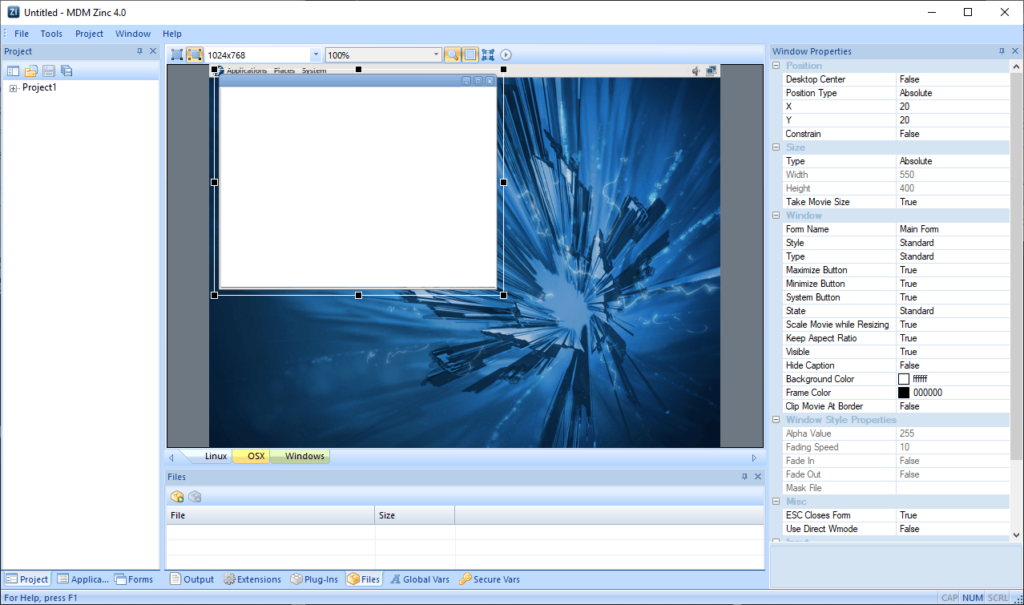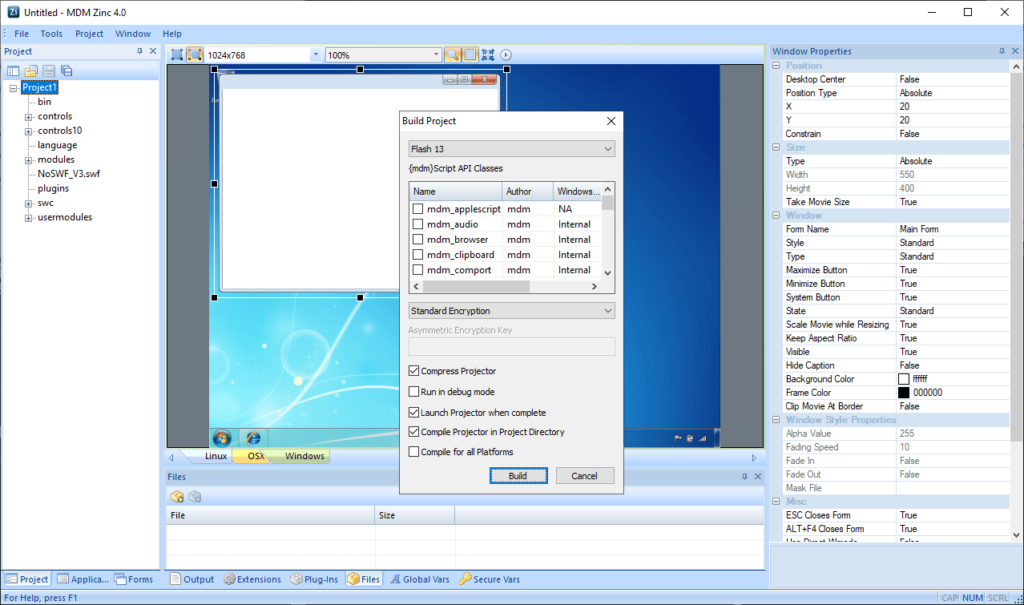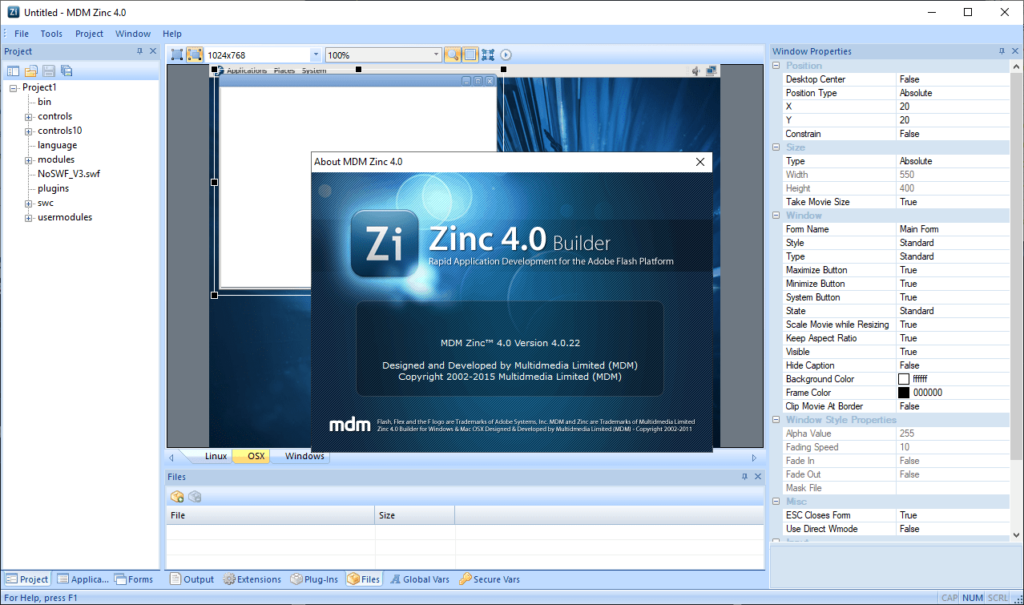This software development tool allows users to build desktop applications from Adobe Flash files. There are instruments for compiling and testing the code.
MDM Zinc
MDM Zinc is a Windows integrated development environment for creating programs with the help of Adobe Flash packages. It is possible to add third-party plugins and extensions to improve basic functionality.
Usage
After creating a new project you can import SWF files into it. All included extensions and properties are customizable. There are options to adjust the frame height and width, select the background color as well as change the aspect ratio. You are able to add the buttons for minimizing and maximizing the window.
Users can preview how the application will look in Windows, Mac OSX and Linux. This functionality is helpful for adjusting the interface layout of a cross-platform program.
It is worth mentioning that MDM Zinc is discontinued and no longer supported by the developer. There are other utilities for developing Flash software like Adobe AIR.
Building the project
When all necessary files and objects are added to the application, it is possible to build the final executable file. You can use the Flash 10 or Flash 13 compiler for this purpose.
All available script classes are displayed along with their authors and size. Users are able to include only the required components to save the disk space. There is an option to encrypt the project for protecting it from unauthorized access. A checkbox for activating the debugging mode is provided as well. Users can compile files for all platforms at the same time.
Features
- allows you to create standalone applications from Adobe Flash files;
- free to download and use;
- there are instruments for adjusting window properties;
- it is possible to compile and debug the project;
- compatible with all modern versions of Windows.