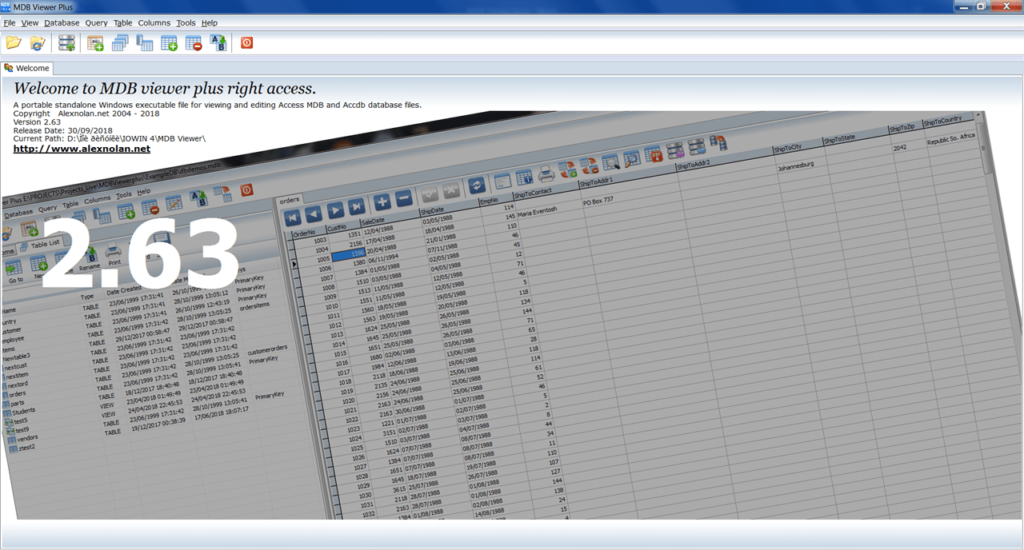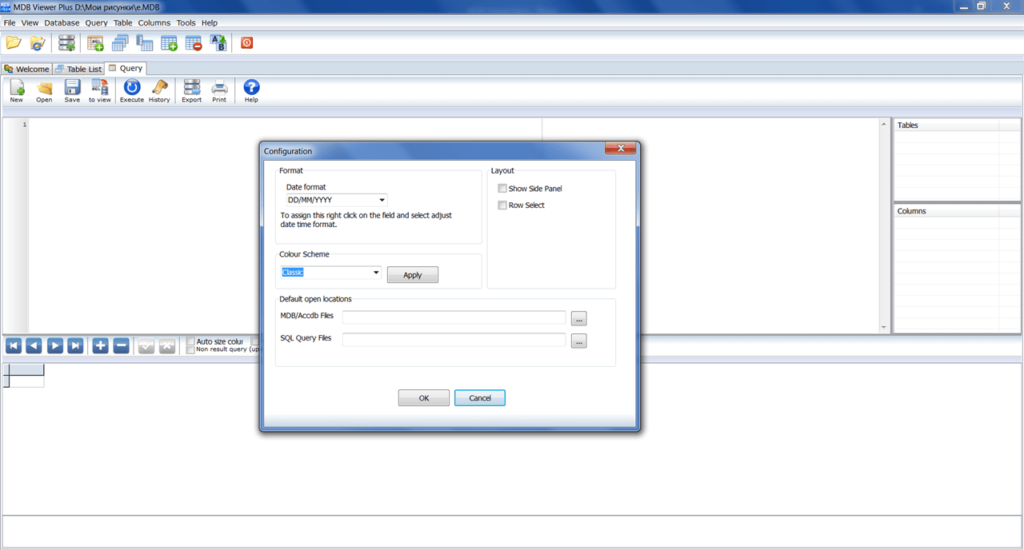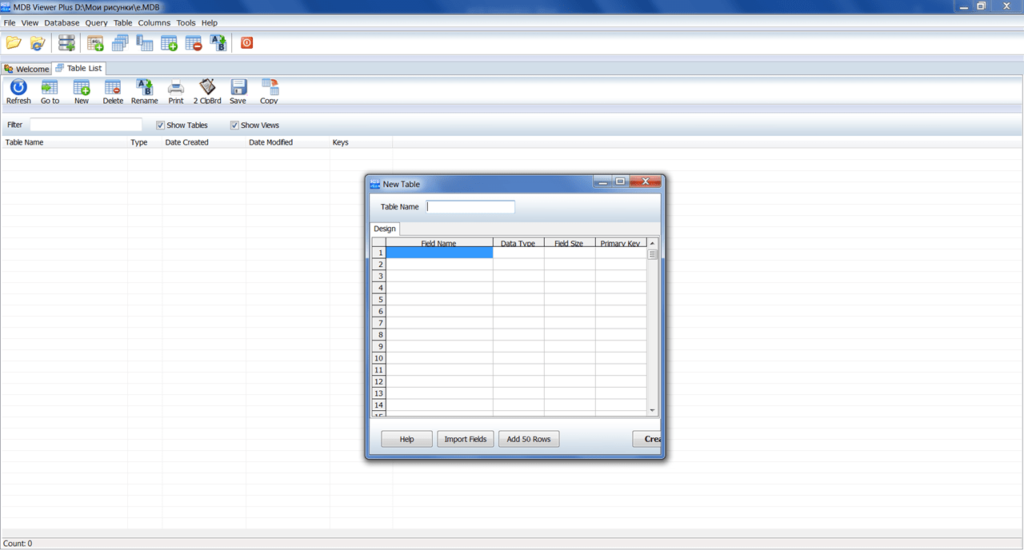This app allows you to open and edit MDB files. It is possible to create queries to extract data and use the export function. Additionally, you can filter rows.
MDB Viewer
MDB Viewer is a utility for Windows that offers tools for viewing and editing database contents. This application offers you to open MDB files created in Access 2010. You can add rows to tables, as well as edit or export data to other formats.
Viewing
You do not have to install this utility to your desktop device. All you need is Microsoft Data Access Components. This software is a standard part of the Windows OS.
Upon launching the executable file, it is necessary to specify the path to the database. Then, you can access the displayed list of tables. There is an option to add new rows as well as sort and view data.
This application also allows you to work with multiple databases at the same time through tabbed interface support.
Editing
This desktop software offers you to modify the contents of files. Additionally, you may export data to other formats, such as PDF, XML, RTF, HTML, TXT, and more.
You can access an integrated SQL query editor. There is an option to create commands and write scripts to automate the execution of sequential actions. Moreover, the app provides searching tools as well as extracting necessary data. It is possible to add links, filter records, and create empty tables.
Features
- serves as a tool for viewing and editing MDB files;
- users can sort and filter rows;
- supports query creation;
- it is possible to set a password for database access;
- free to download and use;
- compatible with modern Windows versions.