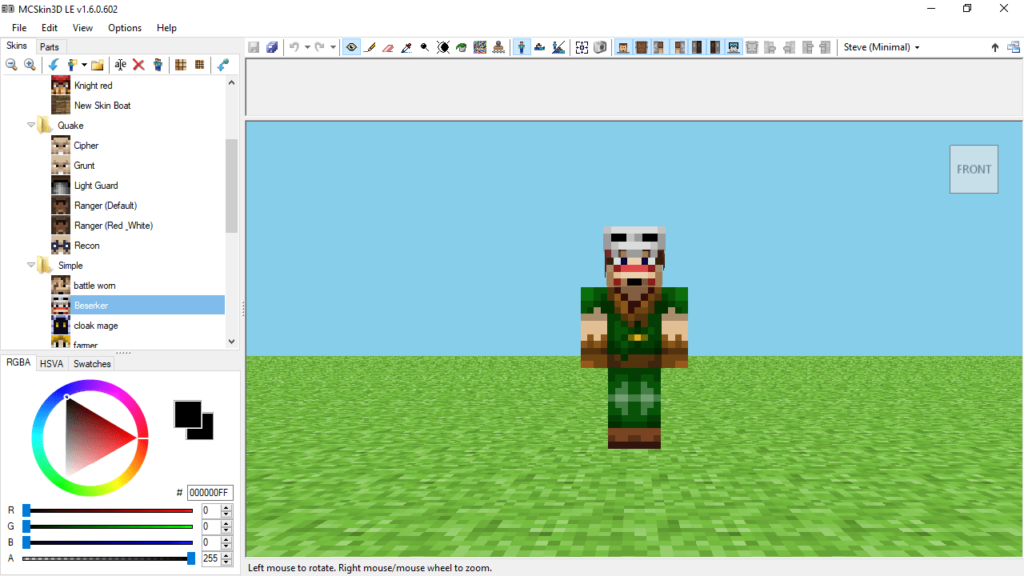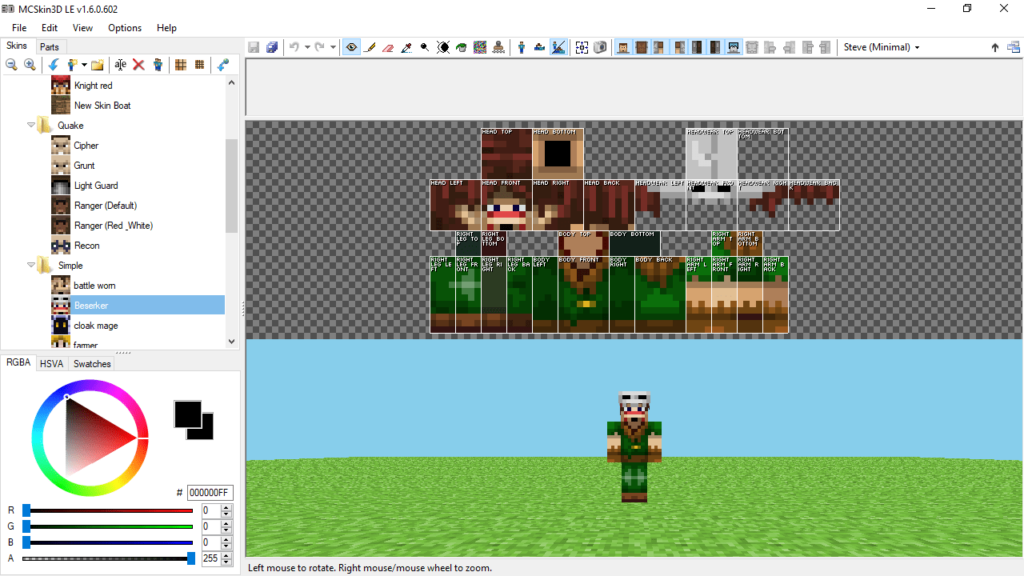With this compact tool, users are able to modify the appearance of your character in Minecraft. It is also possible to switch between 3D and 2D viewing modes.
MCSkin3D
MCSkin3D is a Windows program that allows you to create and edit Minecraft skins. With it, you can change the appearance of non-playable characters and mobs. This compact tool gives you the ability to modify every aspect of three-dimensional models. It is worth noting that, similar to OptiFine, this is an unofficial application developed purely by the fanbase community.
Brief review
Since this is a portable utility, you do not have to install it on your computer. You can start it by simply double-clicking the executable file. After launch, you will be presented with a clean workspace layout with the character model in the center and a dedicated tab for listing all of the available skins on the left. You are able to pick from the preset catalog or create your own design from scratch.
Character creation
The program offers a variety of useful editing tools such as a pencil, an eraser, a fill and an eyedropper. With their help, you can completely change the appearance of your character. In addition, you may use the Hybrid view mode in order to modify each part in 2D.
Moreover, you are able to pick a custom color from the RGB-wheel and toggle the display of the character’s body parts. It is also possible to define the resolution of the model.
After you have finished working on your project, you can save the image in PNG format and copy it to the game director. The last step is to launch Minecraft and apply the new skin.
Features
- free to download and use;
- compatible with modern Windows versions;
- gives you the ability to create and edit Minecraft skins;
- you can select the output resolution;
- provides a set of ready-made templates.