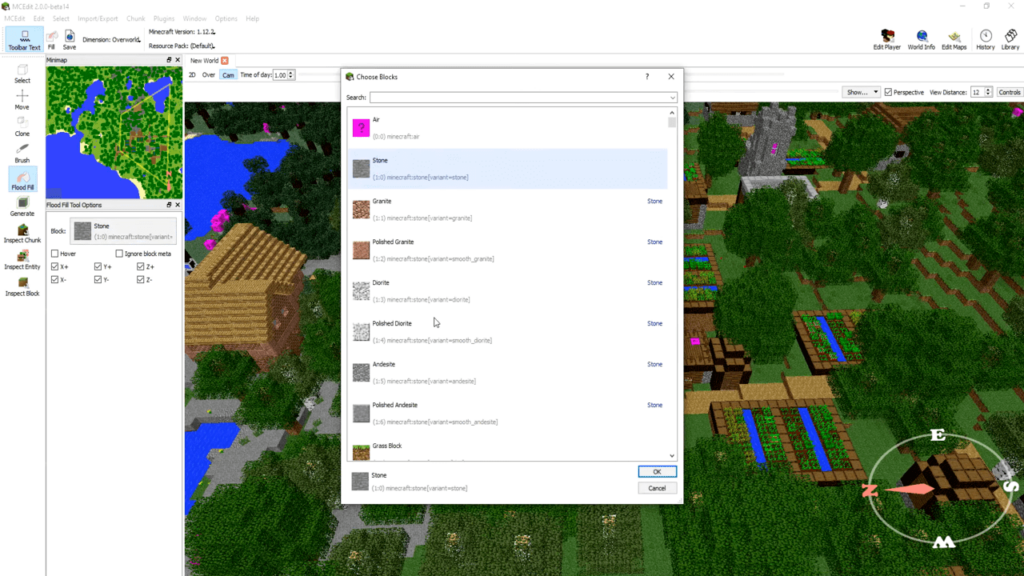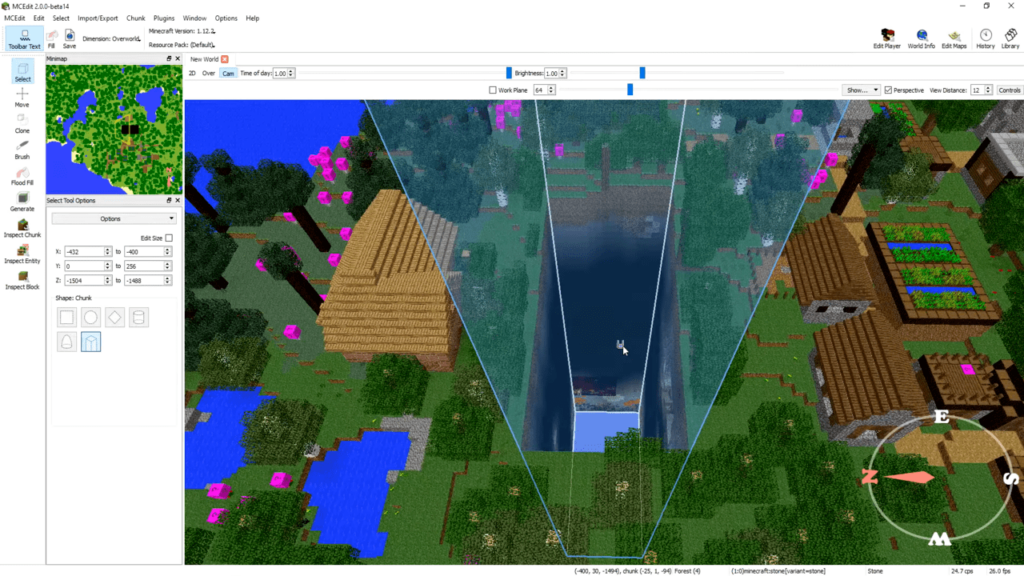Using this software you can manipulate individual blocks and large chunks of the Minecraft world. You may load save files from both current and old versions.
MCEdit
MCEdit is a Windows application for editing Minecraft worlds. Although you are able to create anything in the game itself using Creative mode, this utility offers more tools for fine-tuning the experience and increasing backwards compatibility.
First steps
After installing and launching the program, you can choose to create a new world, load existing one or configure the in-game settings like graphics or controls. It is recommended to not have Minecraft running at the same time as you are editing the world because the software might crash.
Navigation
Once the world is loaded, you will see it from the first person perspective. Navigation can be a little complicated but the utility uses the same movement controls as the base game. People who are familiar with 3D editing software like Blender or Roblox Studio will find the interface very intuitive.
Tools
The editor presents a variety of instruments that are not available in the unmodded game. You can select regions by clicking and resize them by dragging. It is also possible to deselect, delete blocks, entities or tile ticks as well as paste and copy them from memory. Additionally, you are able to save building plans as a schematic file, which is useful for sharing projects with friends or working on large structures.
Another option is the filter tool, which allows you to utilize custom scripts and commands. With it you can create whole cities, dense forests or intricate mazes by painting using clicking and mouse movement.
Features
- provides tools for fine-tuning the gaming experience;
- use custom filters to quickly customize whole areas;
- compatible with current Windows versions;
- can create and save large structures;
- free to download and use;
- ability to load worlds created in the older versions of the game.