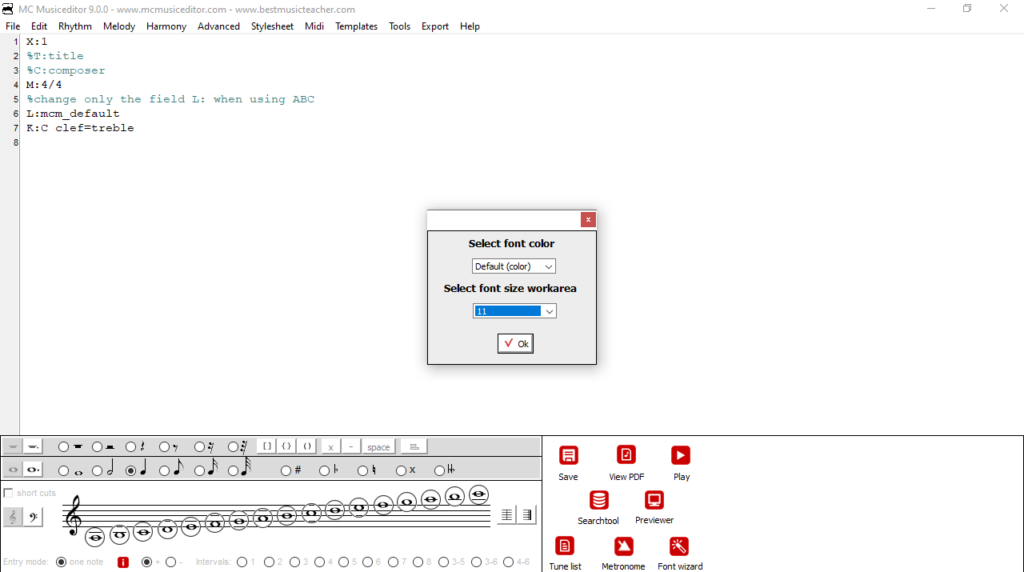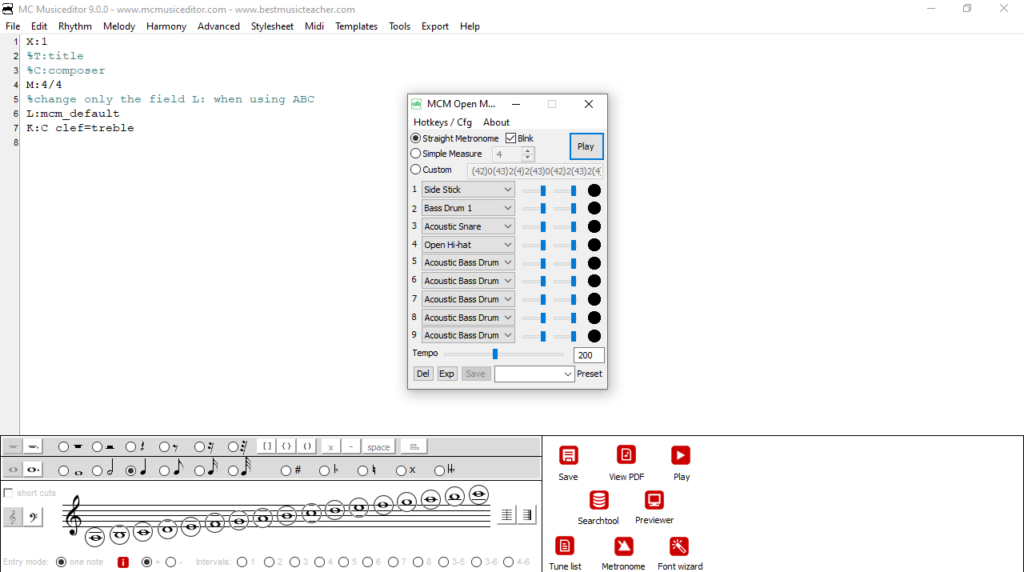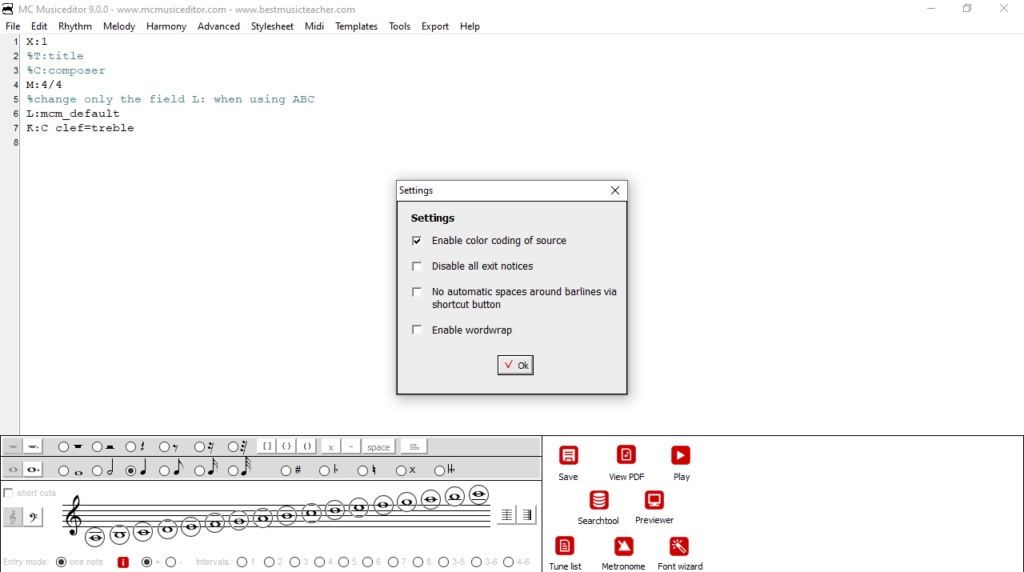This software solution was developed to assist you in creating musical compositions on your personal computer. You can add various elements to the score.
MC Musiceditor
MC Musiceditor is a dependable Windows program for users seeking to compose music in a digital setting. This compact solution has an integrated audio player, a stave, an intuitive text editor for transcribing notation, PDF export functionality, and more.
Portable music editor
The application is launched by just clicking the executable. You can save the main folder anywhere on your PC, as installation is not required. It is also possible to run it directly on any other computer by copying it to a removable storage device. Please note that it does not alter registry settings or generate extra files on the disk.
Add basic elements
The graphical user interface is contained within a typical window with a well defined structure, consisting of the text editor and stave. You are able to begin writing and choosing notes from the stave right away. To learn how to input code for clefs, keys, accidentals, rests, bar lines, and so on., it is recommended to refer to an online or offline help file.
Versatile functions
You have the option to use a metronome, insert headers, comments, line breaks, and MIDI commands. The software allows you to preview the musical composition in an integrated audio player so you can make any necessary corrections. Exporting the code to PDF, MIDI, or PostScript format is also supported.
In order to recognize chords in a song, you may try a utility called Chord Pickout.
Features
- free to download and use;
- compatible with modern Windows versions;
- enables you to create songs on a computer;
- you can add a variety of elements to the score;
- there is support for multiple voices.