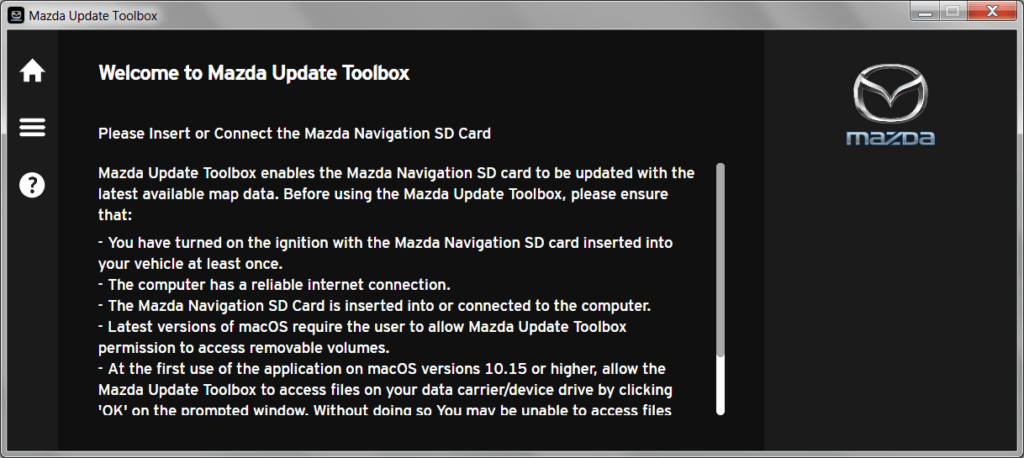This program allows you to update navigation maps for use in the Mazda Connect system. Moreover, this application provides an option to create a data backup.
Mazda Toolbox
Mazda Toolbox is a utility for Windows that offers users to install map updates for the navigation systems in vehicles from the well known Japanese brand. There is an option to create data backups as well as receive technical support within the app.
Finding Updates
To begin using this application, it is necessary to register an account by providing an email address, password, and region of residence. Upon signing in, you may connect the SD card to the computer. After that, the program will search for updates. Whenever a new version of the navigation maps is available, Mazda Toolbox will prompt you to download it.
It is possible to check the size and name of the file before downloading. Furthermore, you can access an integrated store where you may purchase extra content. When the download process is complete, the app will prompt you to copy the data to the memory card.
Guides
This utility contains manuals and reference documents. It is possible to access a section with frequently asked questions. Additionally, users can subscribe to notifications about new software versions for the Mazda Connect navigation system.
Backup
Mazda Toolbox offers you data backup on the memory card. In order to use this function, you have to select the corresponding option from the main menu, enter a filename, and click the Backup button. In case you require data recovery, this application will display a list of previously created backups. All you have to do is pick the version and begin the process.
Features
- similar to GARMIN Express, this utility allows you to install updates for navigation maps;
- users can create data backups;
- designed for owners of Mazda vehicles;
- free to download and use;
- compatible with modern Windows versions.