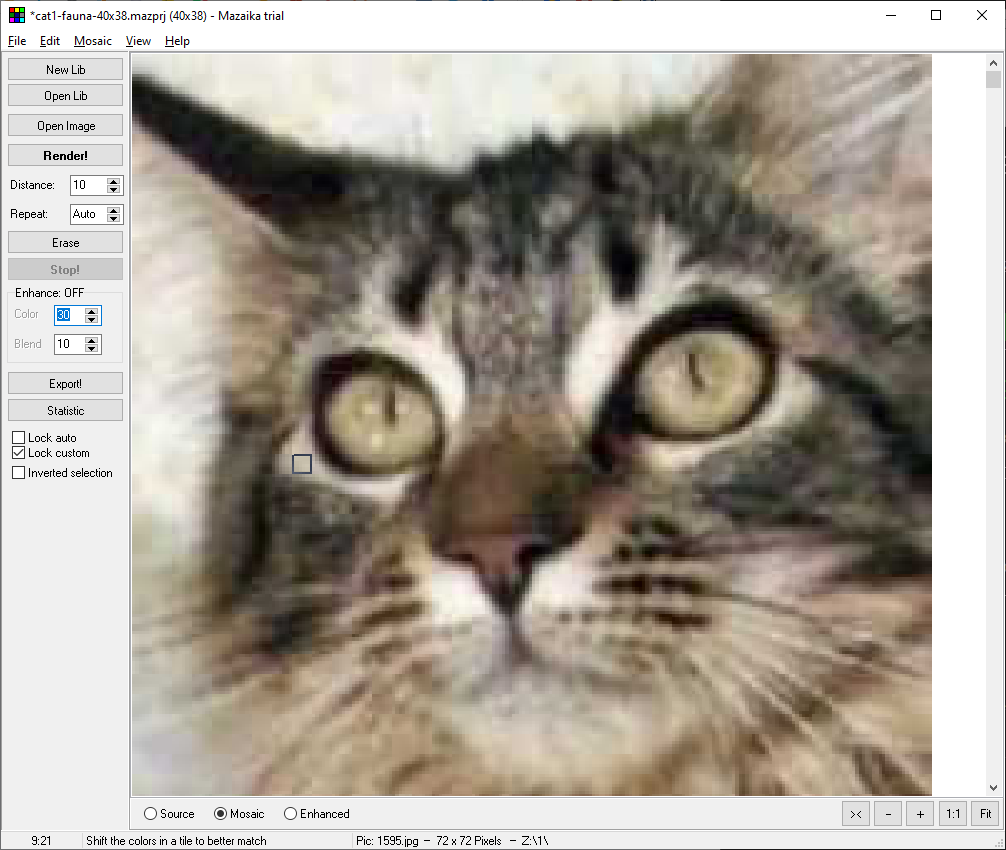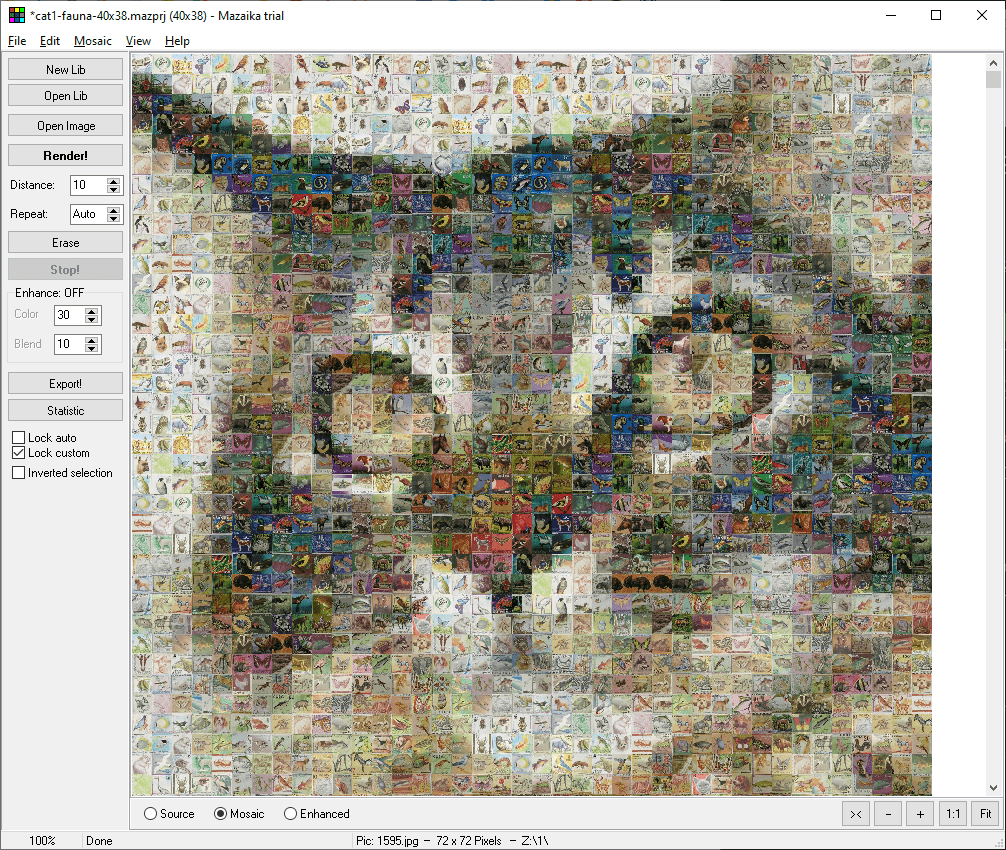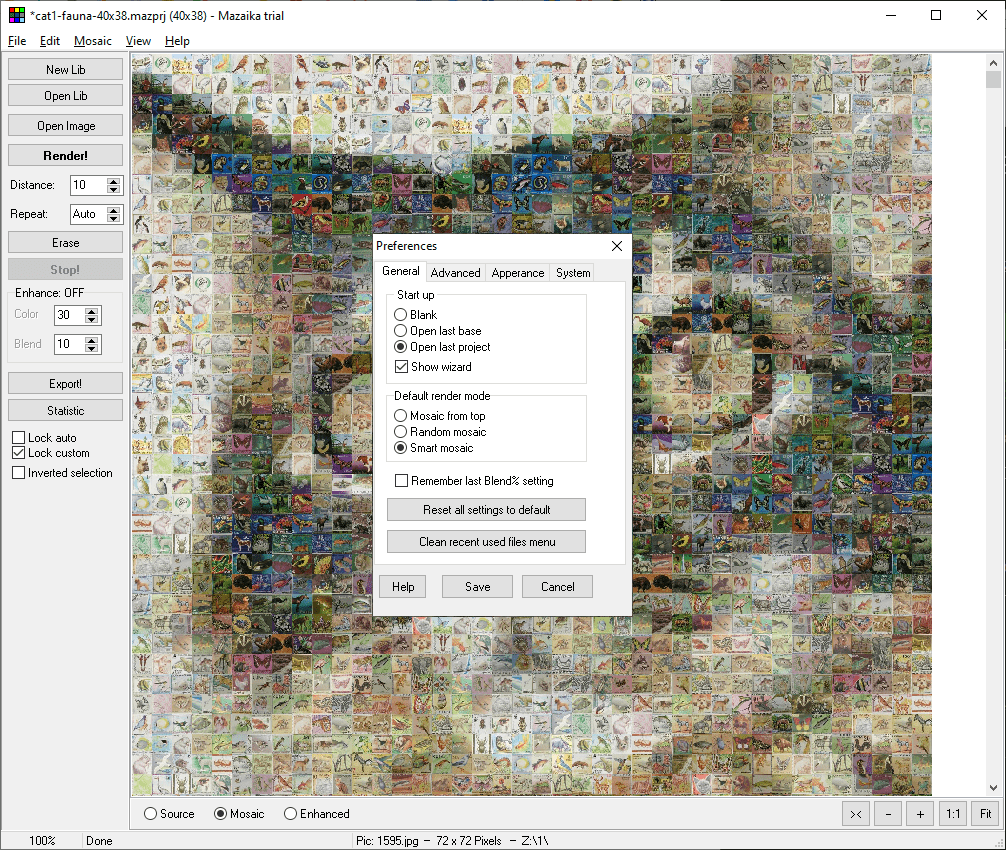With the help of this graphics editor users can quickly generate mosaics of any size and complexity by combining multiple source images into a single picture.
Mazaika
Mazaika is a Windows software for creating photo mosaics. You can provide a collection of input pictures that will be used to fill the resulting image. There is support for several common output file formats, including JPEG, BMP, PNG and TIFF. It is worth mentioning that the free trial version of Mazaika will stop working 30 days after installation.
Configuration
Similar to PhotoScape, the program works by breaking down the original photo into a grid of small tiles. It then compares each section to the pictures in the provided collection and automatically selects the photo that most closely resembles the source color and brightness.
Users are able to change the minimum distance between identical images and set the maximum amount of repetitions. Additionally, it is possible to manually add pictures from the hard drive to the tile collection. The size and position of every individual image are customizable.
Mosaic creation
Clicking the Render button begins the operation. You can preview the results before saving the high quality version. Moreover, there are flexible color correction and blending options for enhancing the resulting mosaic.
Features
- free to download and use;
- offers you tools for automatically creating mosaics from multiple source images;
- it is possible to tune the minimum distance between identical pictures;
- users can correct various color blending parameters;
- compatible with modern versions of Windows.