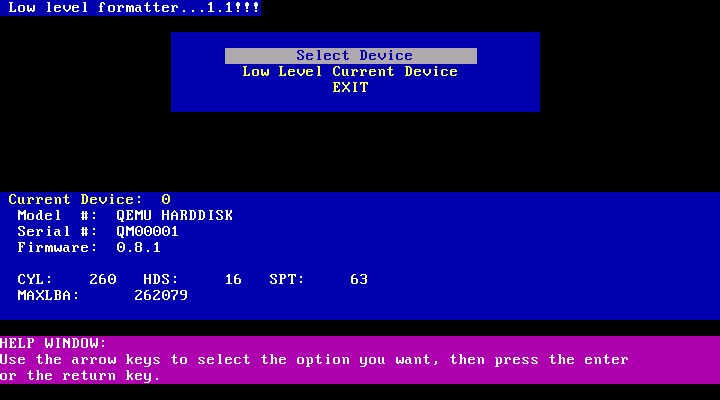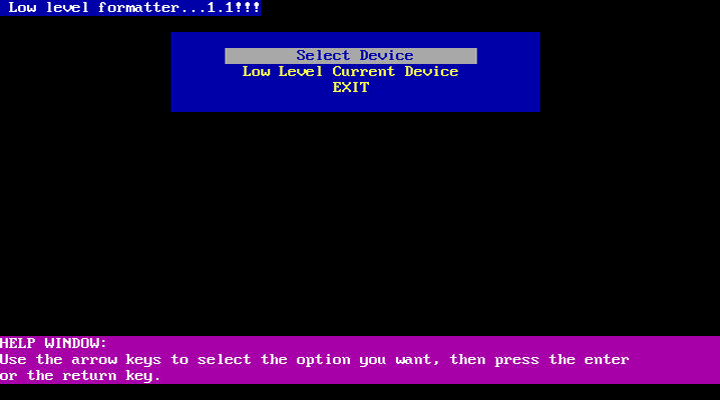This small program is intended for erasing old hard disk drives from Maxtor. Performing low level format operation is possible with this application.
Maxtor Low Level Formatter
Maxtor Low Level Formatter is a tool for servicing obsolete IDE Maxtor hard disks. It works only in DOS and can not be started in Windows.
What is low level formatting
Executing a standard format command on the hard drive does not actually delete the data stored on it. Only the file table is removed in that case and everything can be pretty easily restored.
To remove the data completely and fill the disk with zeros users can perform a low level format operation. This way the hard drive will re-initialize and return to the factory configuration.
How to work with the program
This utility is supposed to be written to the 1,44 Mb diskette first. Afterwards it is necessary to start the computer in DOS mode. Unfortunately it is not possible on modern Windows versions since Microsoft has moved on from DOS in 2001. If you can do it though, the next step would be to load the diskette into the drive.
After that users can type MAXLLF and press the Enter key. This will execute the low level format operation and bring up the Maxtor Disclaimer screen. To accept the conditions of the disclaimer users are prompted to type “Y”, pressing any other key will close the utility.
The program will not repair any bad sectors on the disk surface. For that you can use Flobo HDD Bad Sector Repair.
Please note that this tool is obsolete and no longer supported by the developer.
Features
- performs low level formatting of IDE hard drives;
- compatible with Maxtor disks;
- free to use and download;
- does not work with any modern version of Microsoft Windows;
- intended to run in DOS.