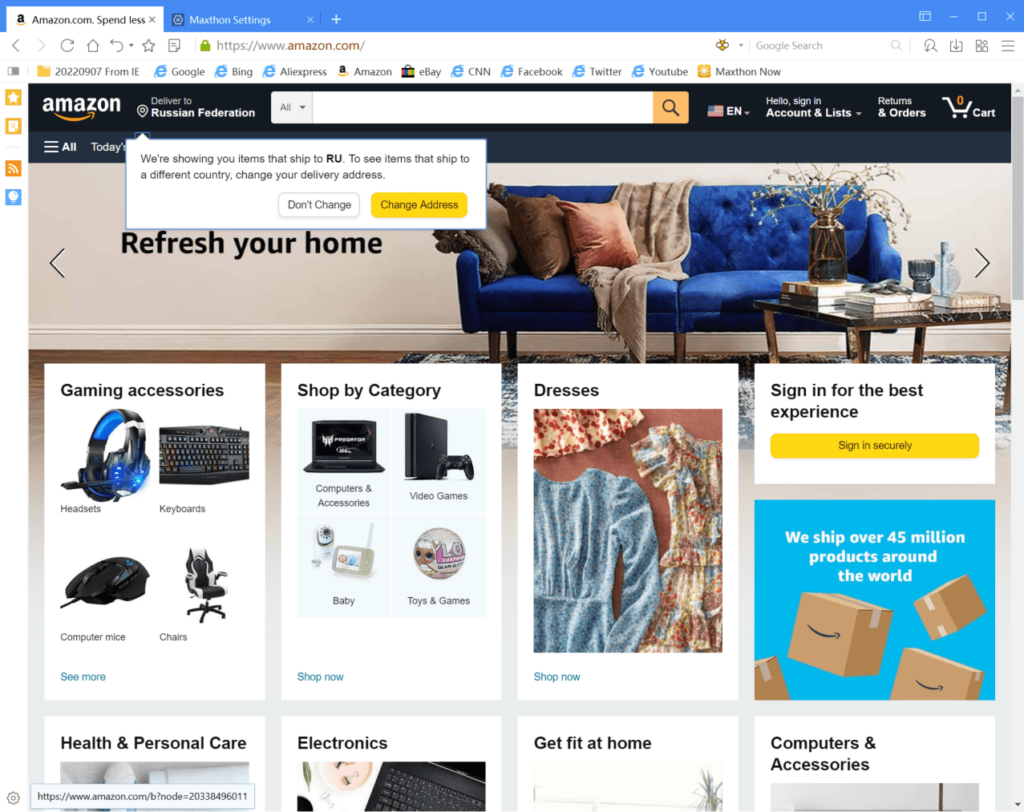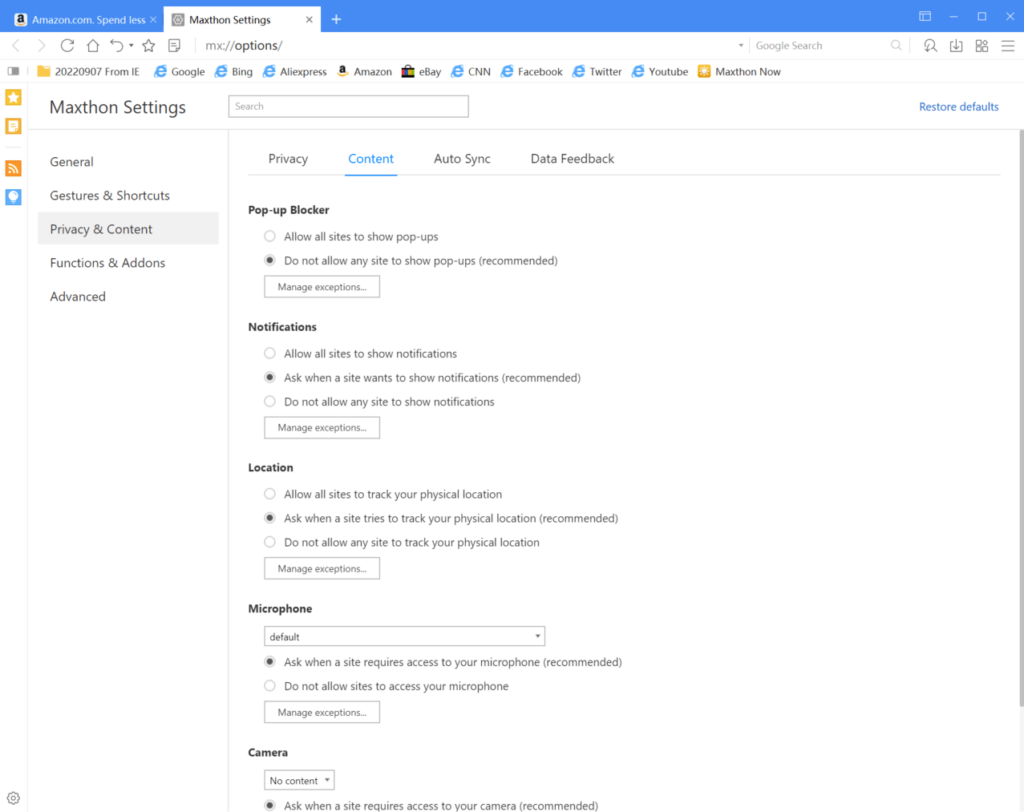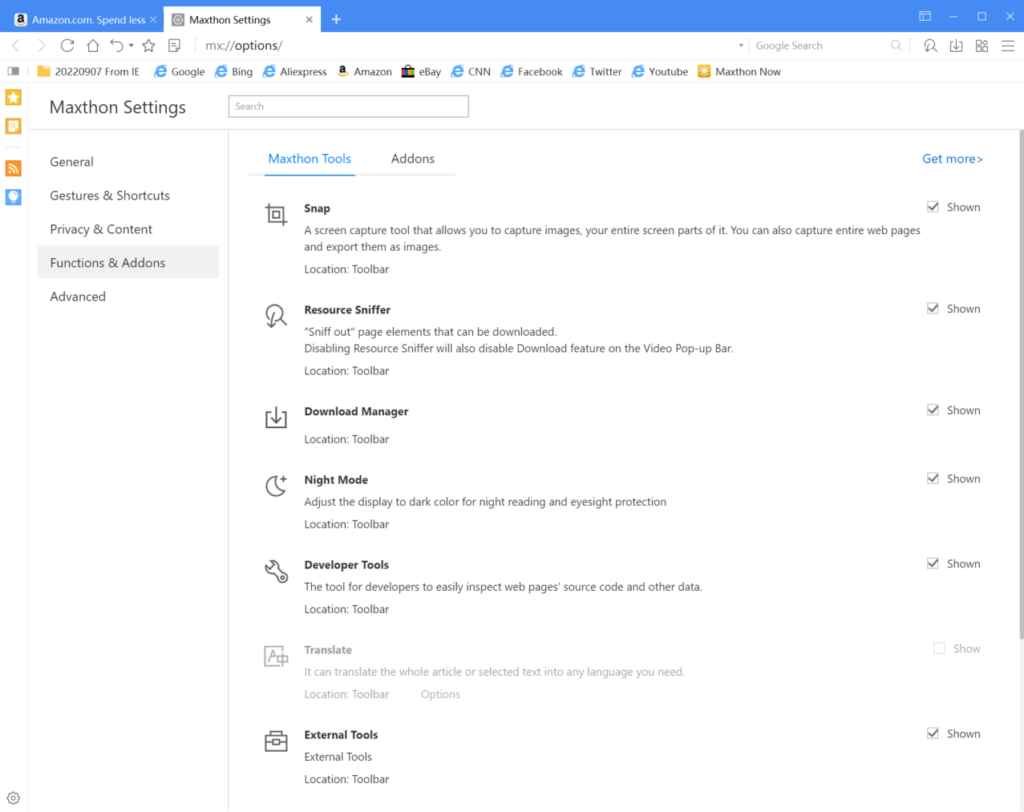This web browser offers users a simple and secure way to access any internet resource. Several privacy features and anti-tracking tools are available.
Maxthon
Maxthon is a Windows software for surfing the web. It is possible to install add-ons for expanding the functionality and tweaking the visual appearance.
Brief description
This web browser can serve as a replacement for Opera or Chrome. It supports multi-tab features and mouse gesture control. Moreover, there are flexible shortcut settings for quick page navigation.
Every section in the main window can be customized. You are able to add or delete the sidebar, bookmark panel, status bar and other interface elements such as the Home, Reload, and Back buttons.
Privacy parameters include a pop-up blocking tool and location sharing settings. Additionally, users can restrict unauthorized access to the microphone and webcam.
You are able to configure the proxy server settings. It is possible to use an included option or customize all the parameters manually.
Advanced options
There are several useful instruments available in the utility. The Snap tool lets users capture a portion of the screen and save it as an image file. The app provides a download manager as well.
You are able to grab videos and photos from the page and save them on the computer. This option is very helpful for downloading content from Youtube and other media platforms.
Developer tools for inspecting the website source code are available. Users can install a wide variety of third-party plugins to further expand the capabilities.
Features
- fast and secure web browser;
- free to download and use;
- it is possible to install addons to add new functions;
- there is a dark interface mode;
- compatible with all modern versions of Windows.