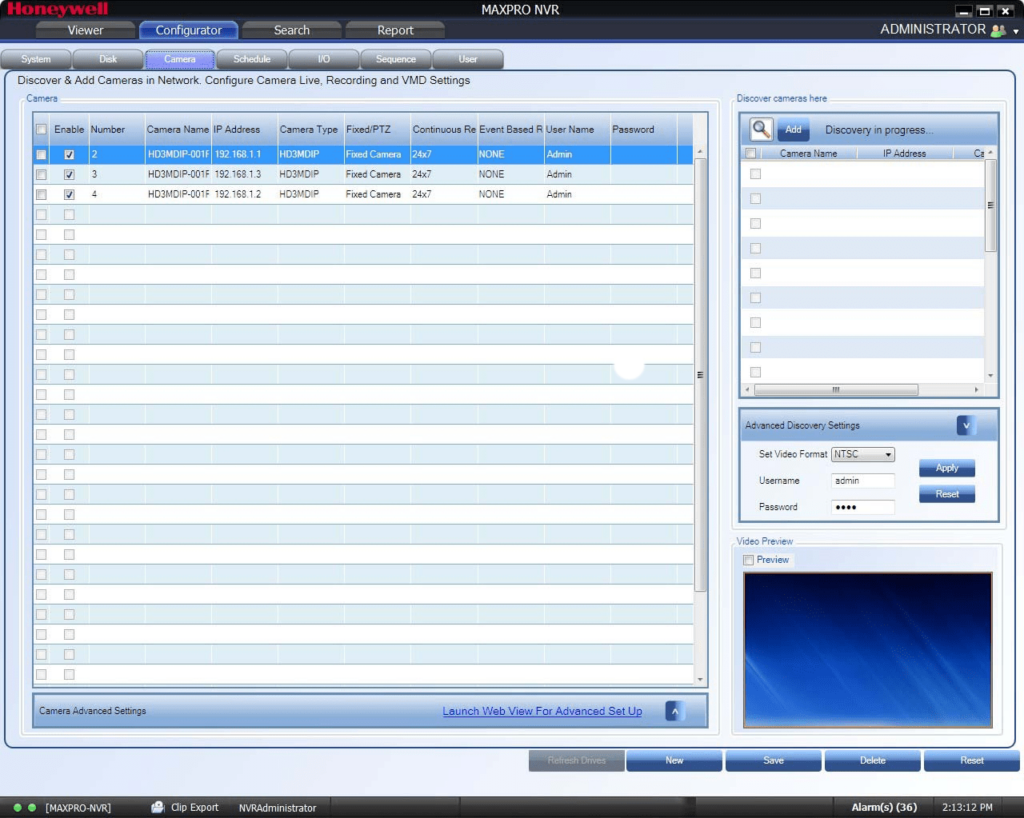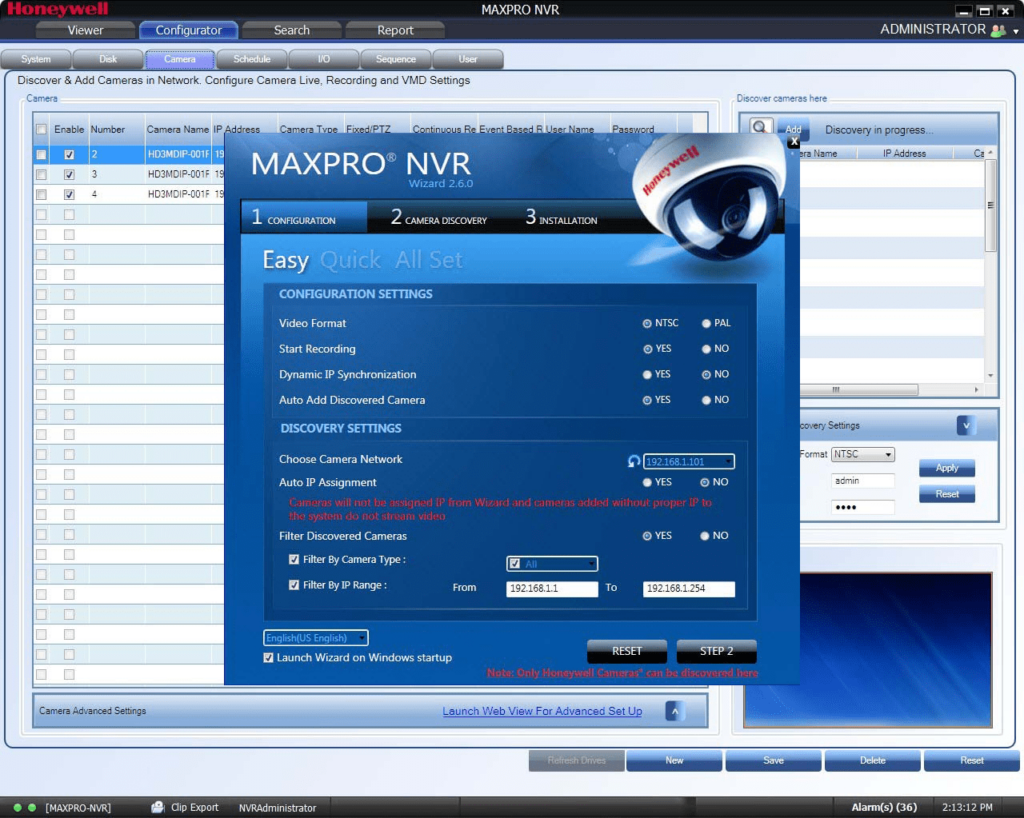This video surveillance software is intended for monitoring live feeds from multiple security cameras on a single screen and recording suspicious events.
MAXPRO NVR
MAXPRO NVR is a Windows application for configuring and managing advanced video surveillance systems. It supports IP cameras from a wide range of manufacturers. Additionally, users can set custom alarms and automatically save recordings of potential security events to the hard drive.
Live monitoring
You are able to connect several cameras to the system by entering their IP addresses and account credentials. It is possible to rearrange video feeds on the screen to better suit personal requirements. Similar to Pro Surveillance System, the grid layout is fully customizable.
There are flexible streaming quality options. Users can manually adjust the output brightness, contrast and white balance to improve the viewing experience.
It is important to mention that MAXPRO NVR is a paid program. There is no free trial version.
Security events
The utility keeps you informed about potential perimeter breaches, suspicious activities and instances of motion detection. Instruments for configuring notifications for specific cameras or areas are included as well.
Users are able to play back and manage recorded clips. The file list can be sorted by time, duration and other attributes. Moreover, there is a button for sharing captured videos with other people via cloud storage platforms.
Features
- requires a license to download and use;
- helps you organize a video surveillance system with multiple IP cameras;
- there are tools for recording suspicious events to the hard drive;
- it is possible to configure personal security notifications;
- compatible with modern versions of Windows.