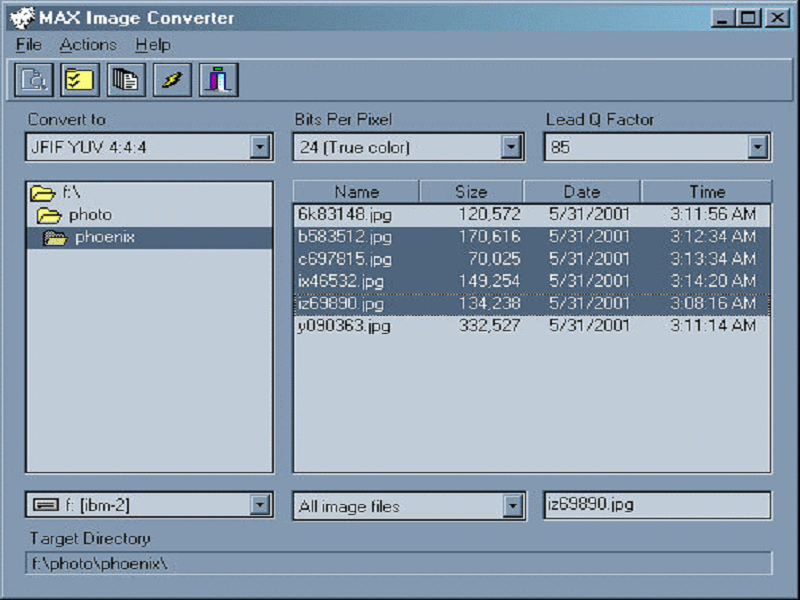Thanks to this application, users are able to convert pictures into a wide range of file formats. Additionally, they have the option to preview and print them.
MAX Image Converter
MAX Image Converter is a compact Windows program that enables users to convert images to a variety of different file formats like MAX, PSD, GIF and others.
Interface
The application features an easy-to-navigate interface and several customizable options. Using its explorer-based layout you can quickly access the files and folders located on your computer and pick which ones you want to convert.
Unfortunately, the tool does not support the drag-and-drop method. It is necessary to utilize the browse button to find the desired images. If you want to download and process videos, you may try other specialized tools like VDownloader.
Special functions
The batch processing function allows users to select multiple files and process them at the same time. Moreover, the program shows the information about the size, name and date for each item.
Additionally, you can utilize the in-built image viewer to assess the pictures. With it you have an option to zoom in or out of the picture, as well as the ability to print it directly from the utility.
Adjustable settings
There are various photo customization options like the ability to define the amount of bits per pixel for the desired output format. Furthermore, it is possible to configure the tool to play a preset sound notification and show a popup message when the task is completed.
Features
- free to download and use;
- can convert images into a wide range of file formats;
- compatible with modern Windows versions;
- does not leave any traces in the registry files;
- provides several customizable settings.