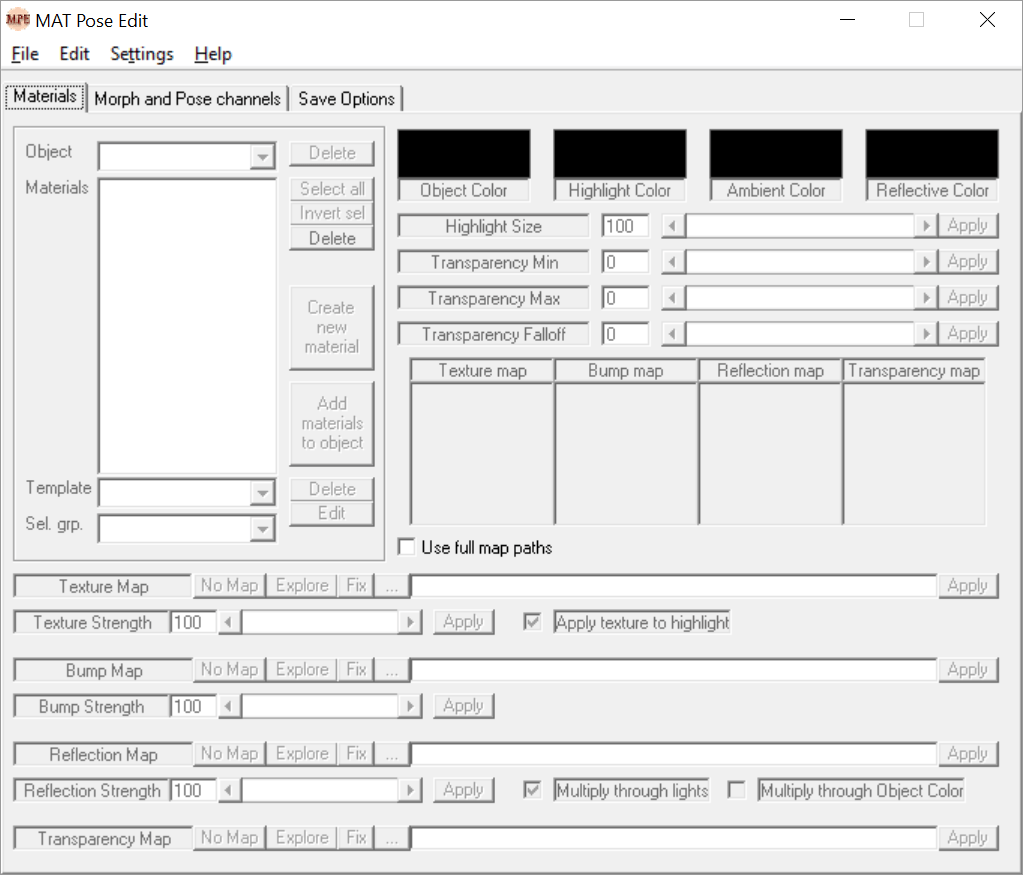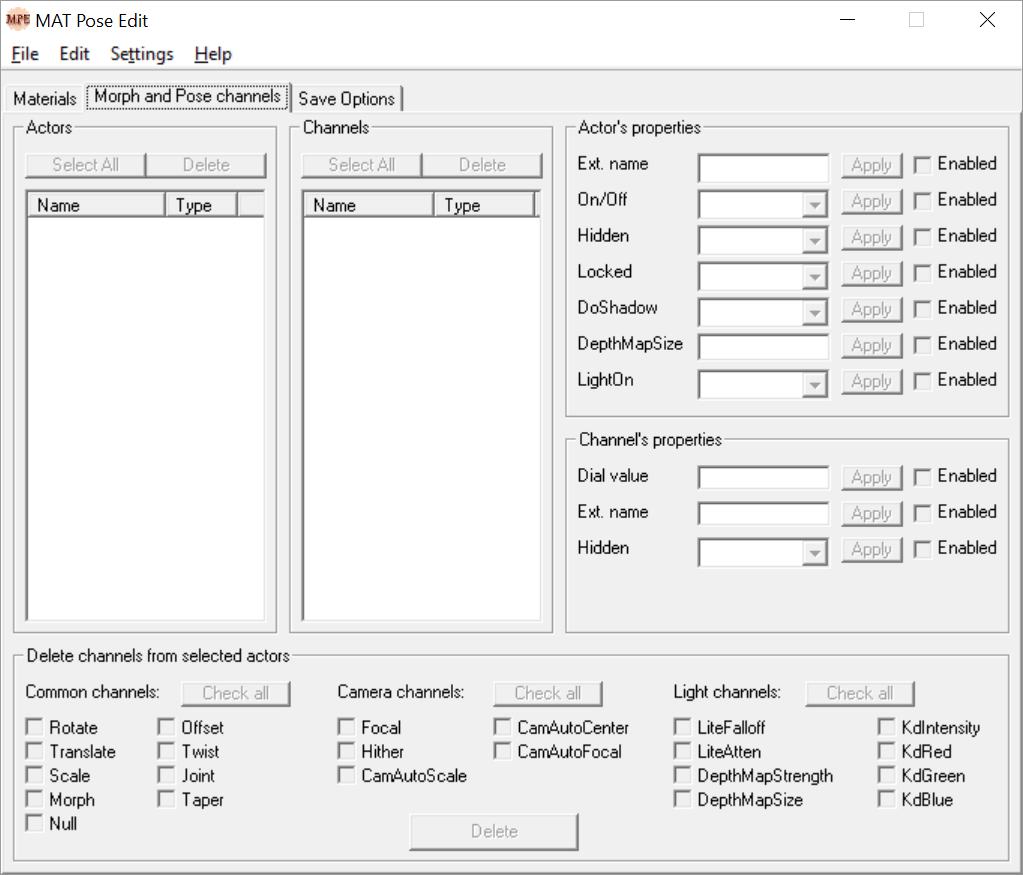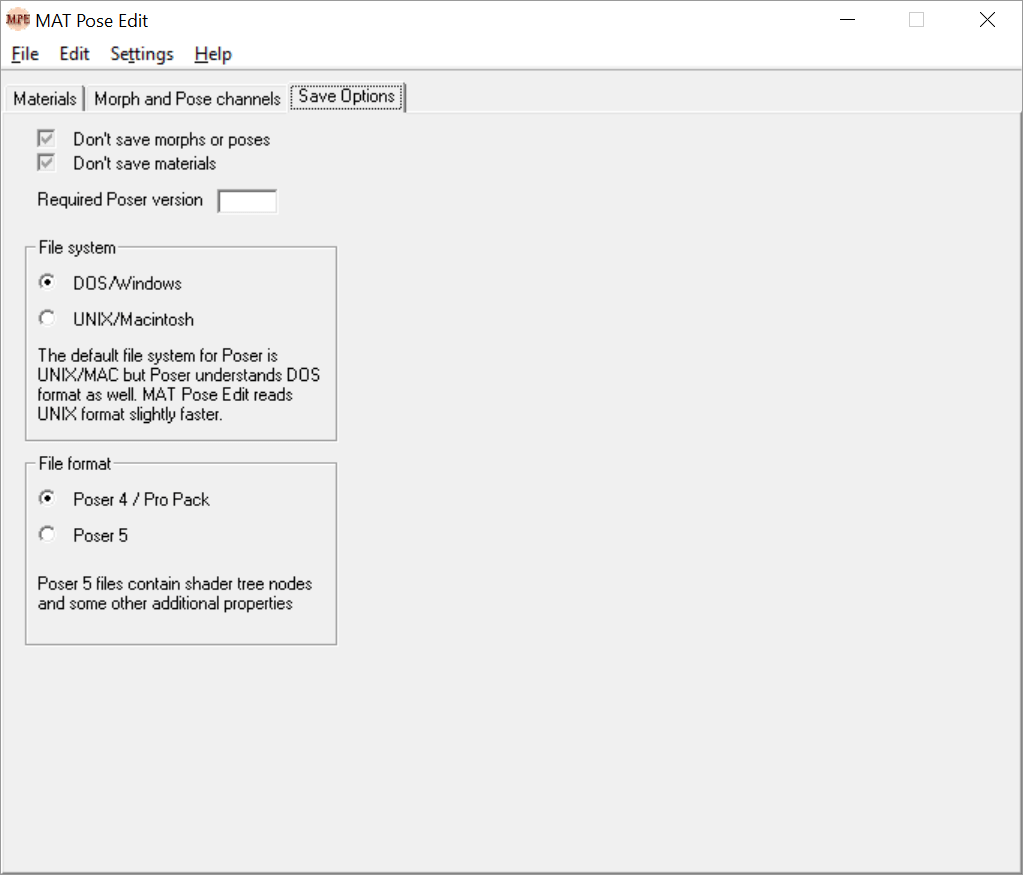This utility allows users to modify materials and textures for the Poser 3D rendering software. It is possible to create and edit various types of character poses.
MAT Pose Edit
MAT Pose Edit is a Windows program that contains instruments for editing material options in Poser files. You can change texture properties to achieve seamless blending.
Material editing
After starting the application users are prompted to import Poser files. The next step is to select the object from the drop down menu. The list of materials will be displayed in the main window.
There are checkboxes for multiplying textures through lights. This functionality is helpful for achieving more realistic rendering results.
You can create custom selection templates to speed up the work while processing multiple similar items. Flexible texture mapping parameters are available. Additionally, it is possible to manually adjust the material transparency and reflection strength.
Morph and Pose channels
This tab provides access to various advanced material settings. Users are able to change the depth map size, toggle shadows and view hidden textures. Tools for rotating, translating, scaling, morphing, twisting, offsetting and tapering individual objects are provided.
Like in DAZ Studio, you can apply custom color layers to 3D models. There are instruments for adding the shine effect to metallic textures as well.
Features
- free to download and use;
- offers you tools for modifying material properties in Poser files;
- it is possible to add shadows and reflections to 3D objects;
- users can make individual surfaces transparent;
- compatible with all modern versions of Windows.