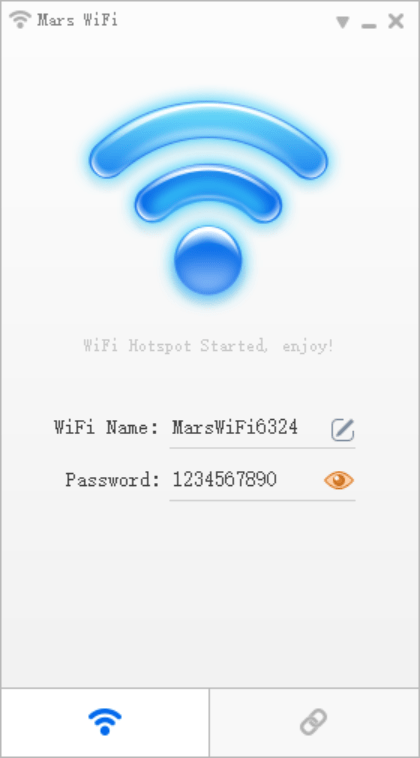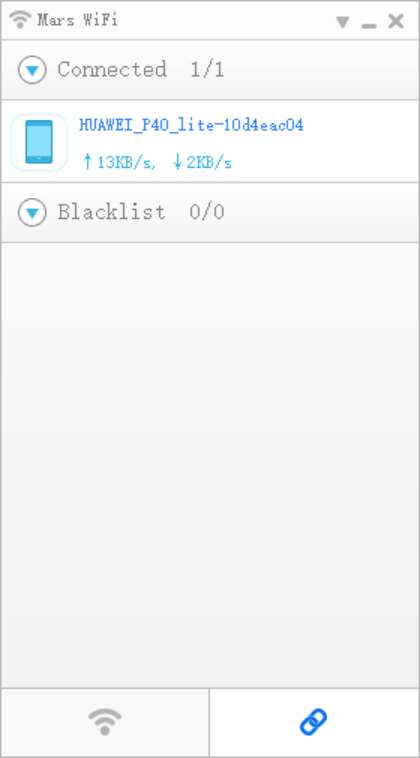This intuitive piece of software was designed to help users set up a personal WiFi zone. Additionally, it is possible to configure some security options.
Mars WiFi
Mars WiFi is a lightweight program for Windows that allows you to turn your personal computer into a wireless hotspot without having to use additional hardware components. It comes equipped with a streamlined graphical interface that may be quickly reached from the taskbar.
Brief review
After launching the application, you can establish a connection by specifying the name and the corresponding password. It is worth mentioning that there is a list of the linked devices, so you have the ability to verify if unauthorized users are accessing your wireless network as well. Similar to My WiFi Router, there is also a blacklist where you may add gadgets that have attempted to connect to your WiFi without your permission.
Security settings
Unfortunately, the tool does not offer too many features and parameters that enable you to closely observe Internet traffic consumption. It would have been convenient to have an in-built notification system that warned you when other devices are trying to attach to your hotspot.
However, the utility provides a few configurable settings to help you designate the network information that you want to share with other users. Thus, you have the option to hide or show the SSID identifier, pick the network card, and choose whether you want the NAT or ICS share mode. Last but not least, it is possible to select the wireless network frequency, either 2.4G or 5G.
Features
- free to download and use;
- compatible with modern Windows versions;
- gives you the ability to set up a WiFi hotspot;
- it is possible to configure a few security settings;
- you can view the list of attached network devices.