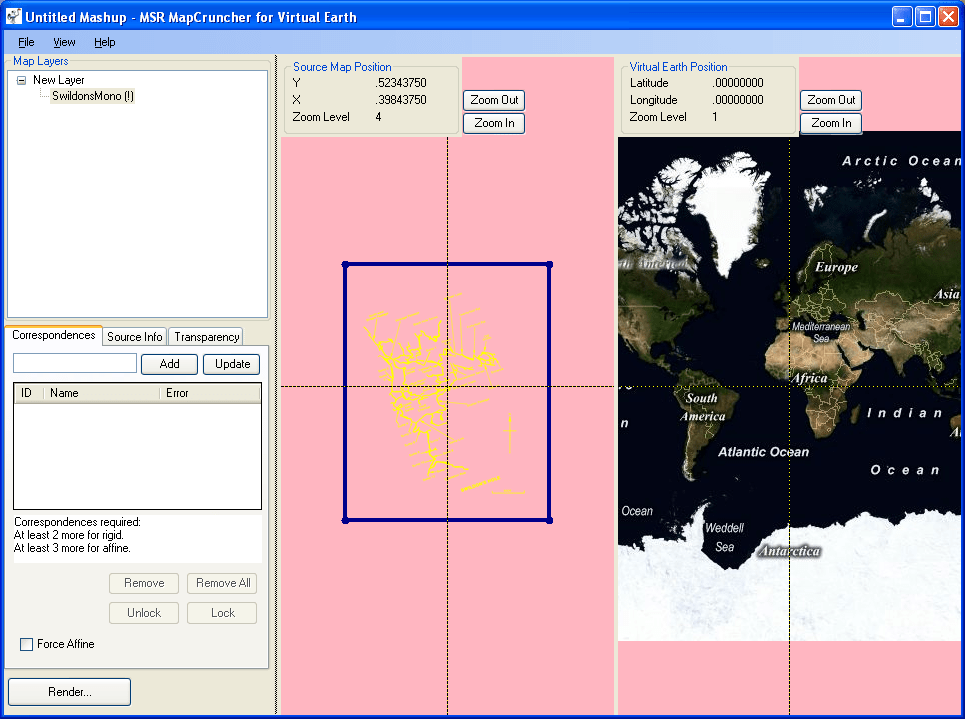This piece of software was designed to help users transform their maps for publishing on the Internet. There is also support for switching between layers.
MapCruncher
MapCruncher is a helpful program for Windows that enables you to convert maps into an online format for use with Virtual Earth. You can transform PDF and raster items by simply clicking on corresponding landmarks in both applications.
Principle of operation
The utility gives you the means to create new interactive map data that can be overlaid on top of existing imagery. It performs geographic registration and reprojection of your input, aligning it with a standard coordinate system.
What is more, the tool generates metadata that simplifies the process of locating and importing the published data for anyone on the Internet. This approach transforms maps into widely distributed, seamlessly combinable building blocks.
Drawbacks
Please note that the software comes with certain limitations. First of all, it is not intended for handling schematic maps. Secondly, it does not achieve absolute geographic precision, as the program relies on an approximation method for data transformation.
Last but not least, the app is not meant for creating maps from scratch. Its purpose is to convert existing charts into a format suitable for web viewing. It is necessary to note that the project itself is no longer supported. To draw detailed maps, you may use another utility called Global Mapper.
Features
- free to download and use;
- compatible with modern Windows versions;
- you can convert maps into an online format;
- gives you the means to add georeferences;
- there is an option to switch between layers.