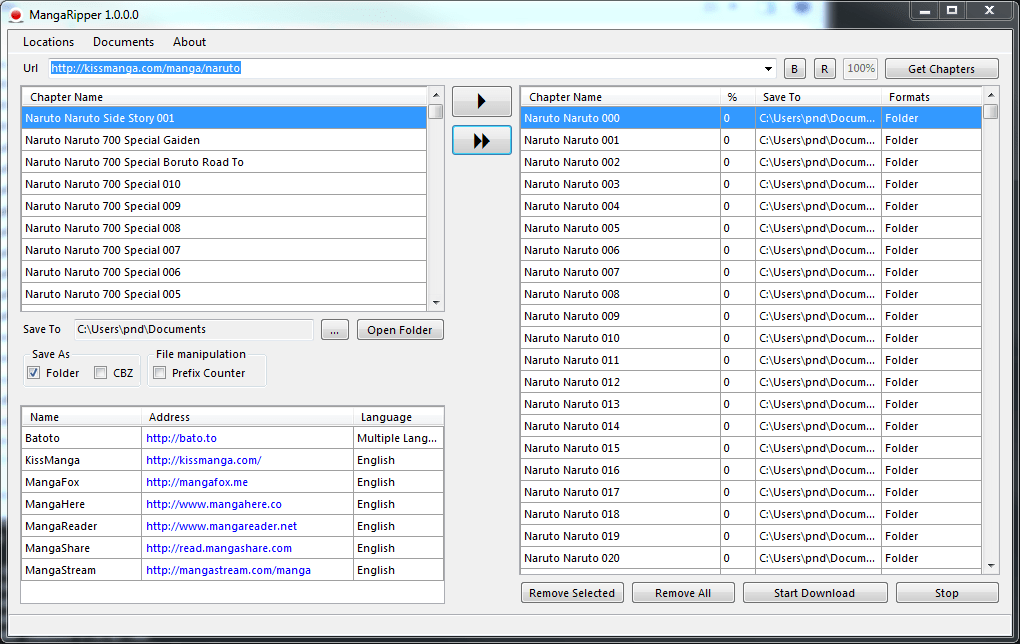The portable tool allows users to acquire manga from specialized Internet sites. Additionally, it is possible to save desired content to JPG file format.
MangaRipper
MangaRipper is a lightweight program for Windows built specifically to help you download your favorite manga from different websites. The catalog of supported sources features MangaToshokan, MangaShare, MangaFox, Otakuworks, and more.
Setup
Since this is a portable application, it is necessary to mention that it does not leave any traces in the Windows Registry. Thus, you have the ability to copy it to any USB flash drive or other storage devices. This means you can grab manga from the Internet at any time, without having to go through the installation procedure. If you want to create your own graphic novels, you may try another piece of software called Manga Studio.
Functionality
The utility comes equipped with a simple and clean graphical interface, which allows you to configure the dedicated settings with minimum effort. First of all, you need to specify a URL link, add the selected chapter or all of them to the queue. The last step is to pick the output directory.
Other impressive features worth mentioning are represented by the possibility to tweak the proxy parameters, start or stop the downloading process. It is also possible to remove received items from the list. By default, the tool saves each page in JPG file format, and you are able to open the saving folder directly from the main window.
Features
- free to download and use;
- compatible with modern Windows versions;
- allows you to get manga from specialized websites;
- you can remove received items from the queue;
- it is possible to export all or individual chapters.