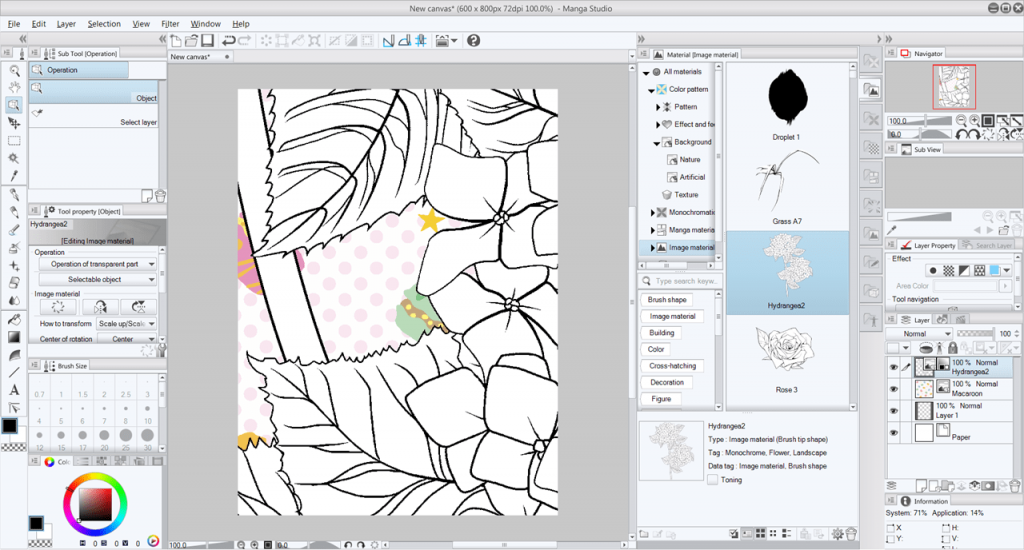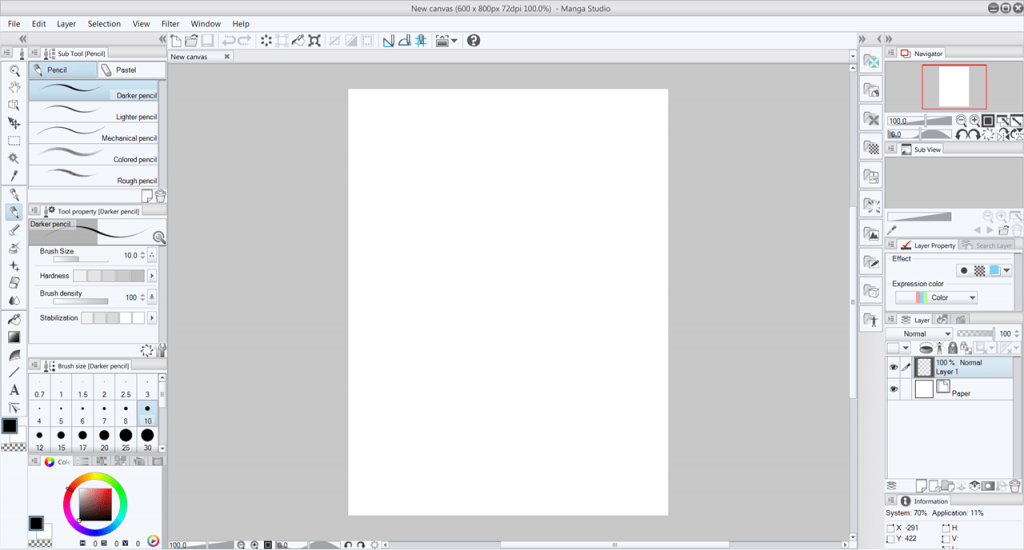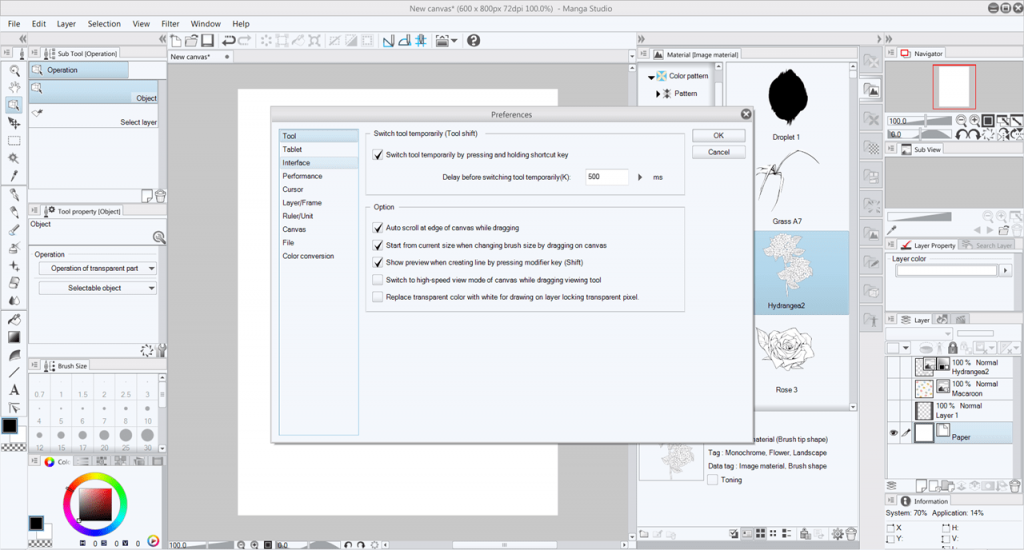The program allows users to create comics. It is possible to paint three dimensional objects in raster and vectors formats as well as work with several layers.
Manga Studio
Manga Studio is a graphical editor for Windows. The software contains a large number of tools for drawing comics and manga. Users are able to draw characters, combine scenes and upload models of three dimensional objects. There is an automatic calculation mode for spatial development.
New project
After you run the program, it is necessary to select the size and the format of the sheet. Several templates are available to create drawings or comics. The utility also allows you to customize the color scheme.
The drawing tools are located on the right side of the main window. There are various brushes of different sizes and shapes. It is possible to manually adjust the thickness and the color of the pen.
It is possible to use the application not only for illustrations, but also for three dimensional objects. You may create a model from scratch or import it. Manga Studio includes automatic alignment of certain elements regarding other objects.
Painting
There are several templates and effects to use. Thanks to the built-in library, users can choose background color as well as add ready made sketches and characters. All items are grouped by categories in order to search more conveniently.
It is possible to upload images created with help of third-party editors such as PaintTool SAI or Clip Studio Paint. The program allows you to save the project as a draft or export it in any supported format.
Features
- free to download and use;
- the utility is a graphical editor;
- it is possible to draw pictures, comics and manga;
- multi layer mode is available;
- users can upload their own images;
- program is compatible with current versions of Windows.