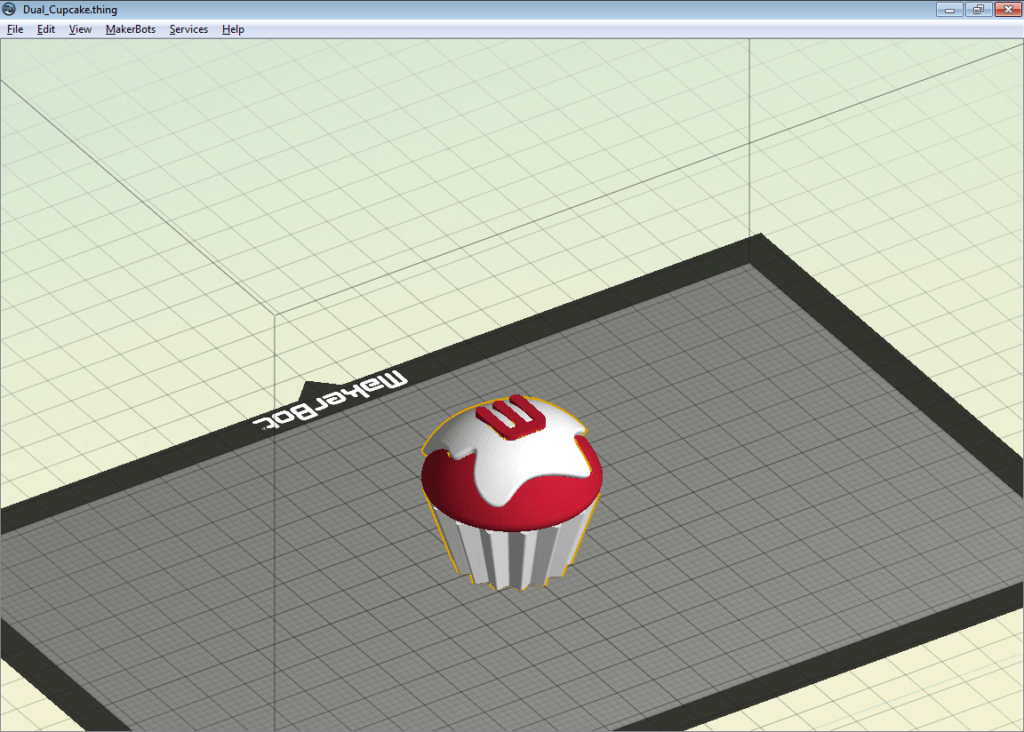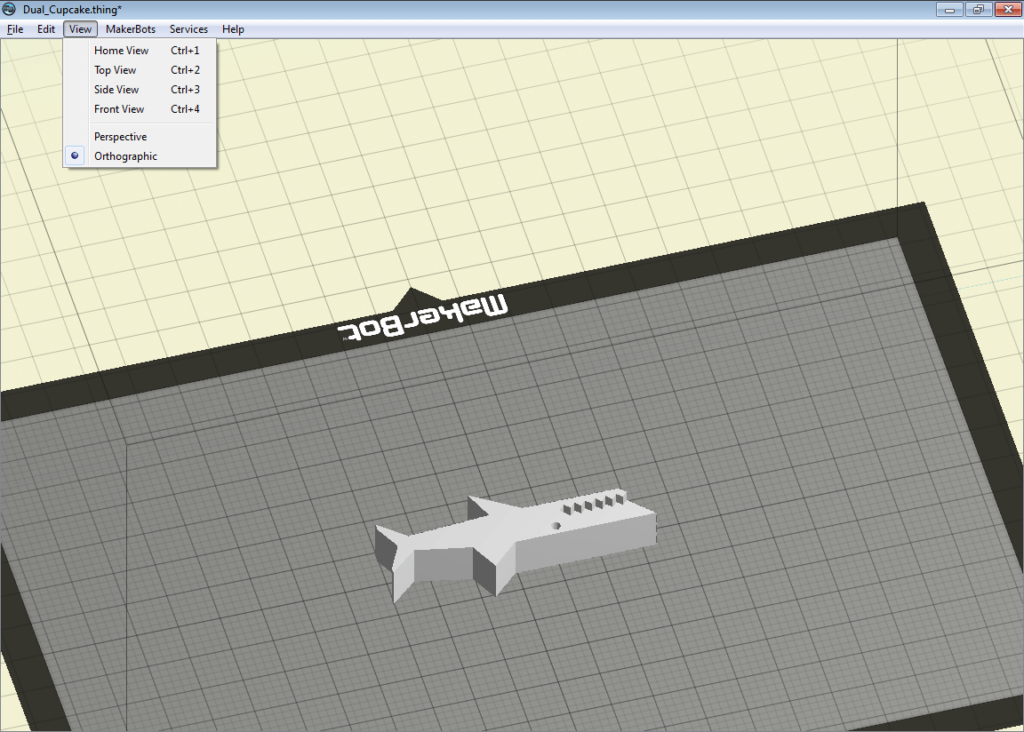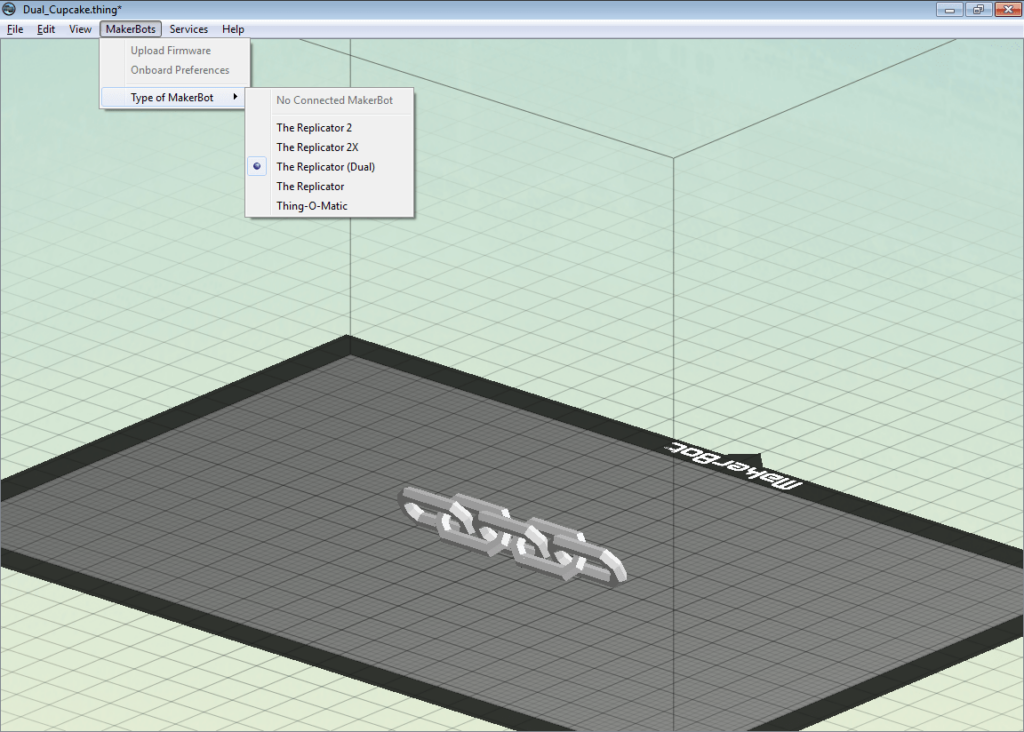This program is intended for the final processing of 3D objects before building them with a MakerBot printer. There is support for dual extrusion models.
MakerWare
MakerWare is a Windows software that lets you adjust 3D printing settings on several MakerBot devices. There are tools for remotely updating the printer firmware and changing its on-board preferences.
Main purpose
This official utility allows users to configure 3D printer parameters before building the object. Supported hardware includes various Thing-O-Matic and Replicator models manufactured by MakerBot.
It is possible to work with 3D objects in several common formats such as OBJ, STL and THING. You can switch the view between the top, front and side perspectives. Moreover, there is an option to display the isometric perspective. You are able to zoom and rotate the model with the mouse.
Please note that MakerWare supports only MakerBot devices. To tune the settings of other 3D printers users can download Cura or PrusaSlicer.
Printing settings
You are able to separately adjust the parameters of left and right extruders. There are options for selecting the filament type such as the ABS, PLA, dissolvable and flexible plastic. The printing resolution is configurable.
Quality parameters include the infill percentage, number of shells and layer height. Users can tune the filament temperature. Additionally, there is a checkbox for preheating the build plate. Extrusion speed and printing head movement velocity can be specified.
Features
- free to download and use;
- allows you to adjust the settings of any MakerBot 3D printer;
- there is support for dual extrusion;
- temperature, speed and other printing parameters can be configured;
- compatible with all modern versions of Windows.