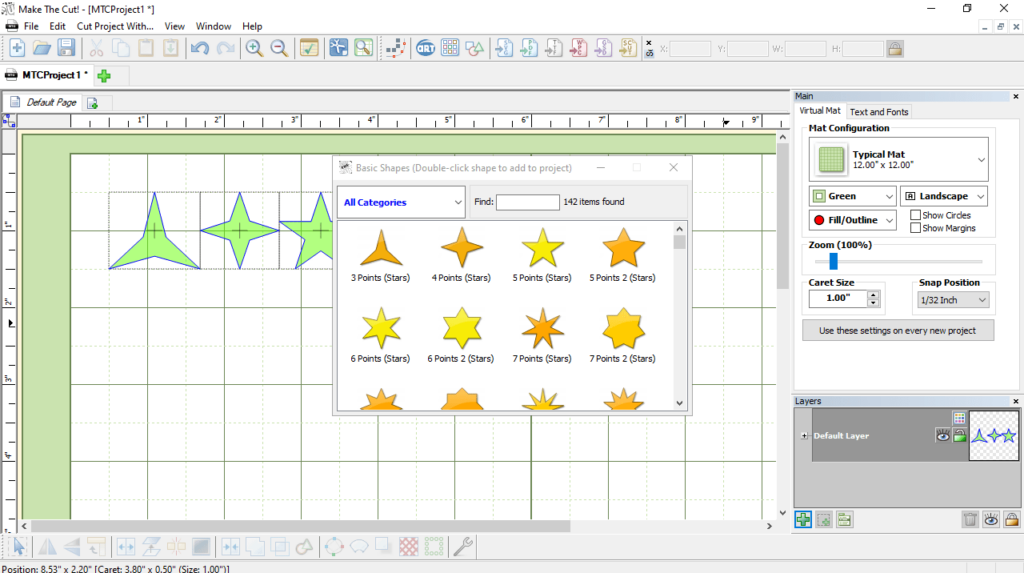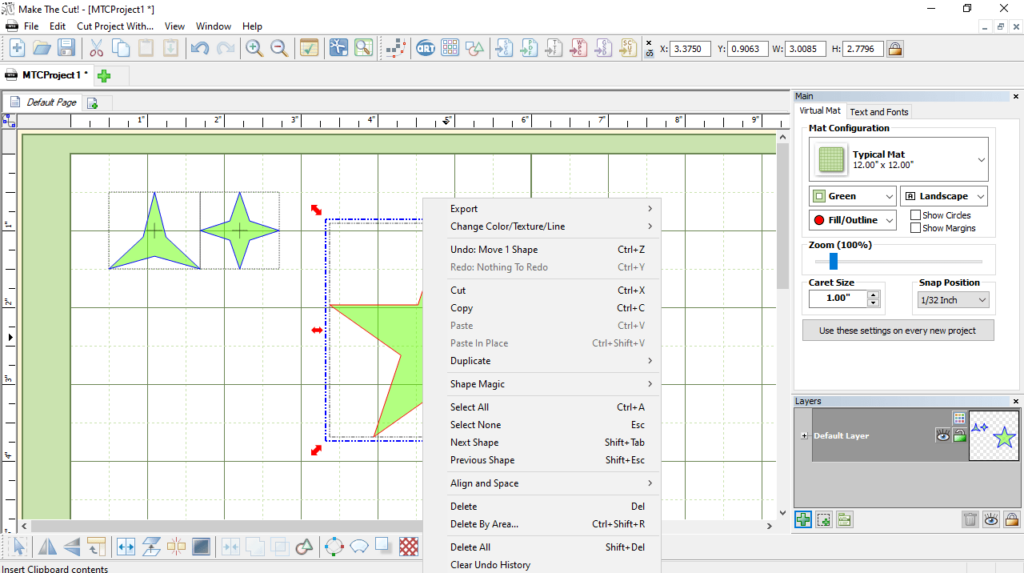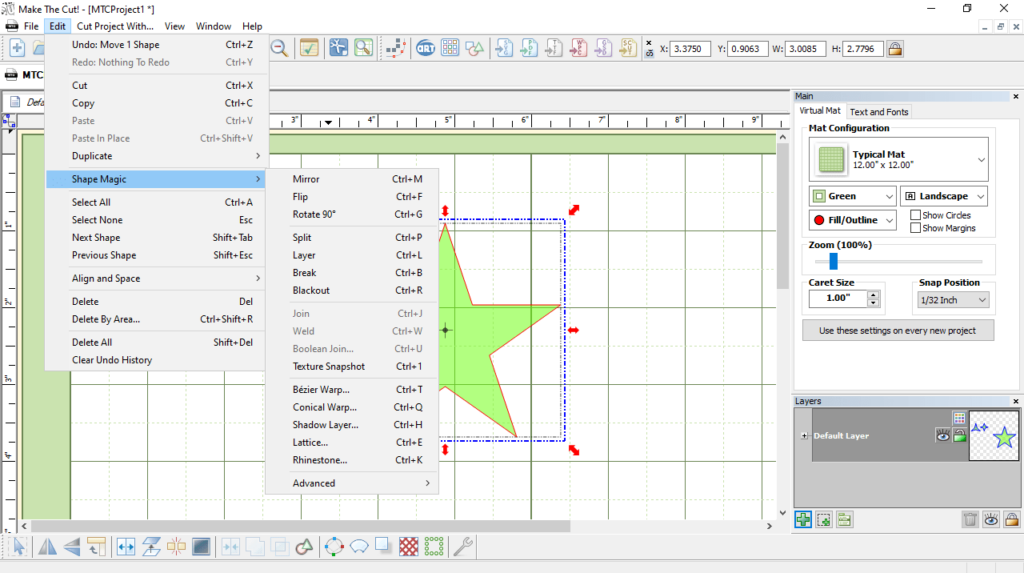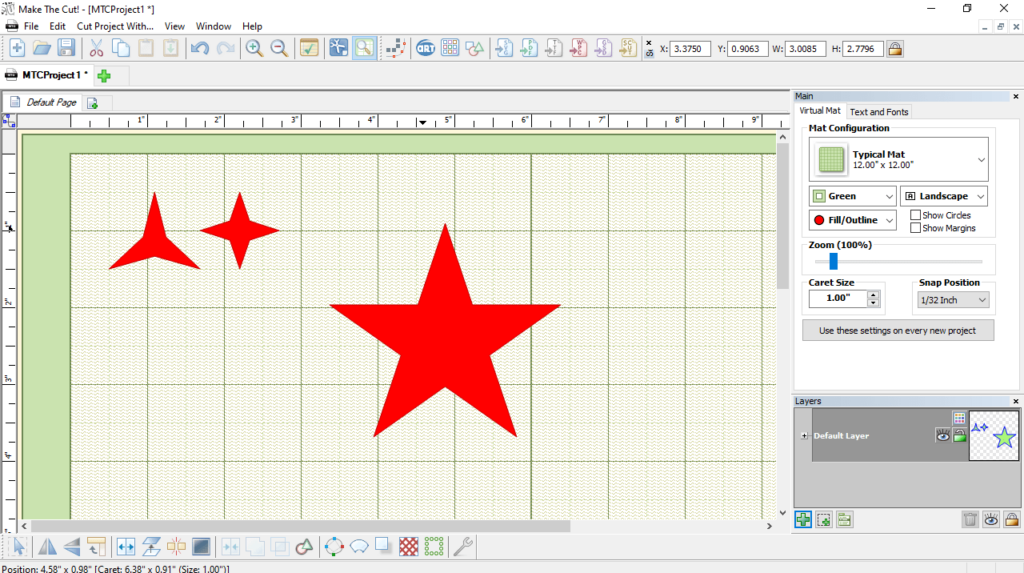Thanks to this powerful application, users can load objects from images or craft them from scratch to produce cutouts. There is support for rotation and scaling.
Make The Cut
Make The Cut is a program for Windows designed to aid in the creation and definition of objects, preparing them for cutting with a connected machine. Supporting various file formats, it eliminates constraints and operates using minimal to moderate system resources.
Import images
Upon launch, you are greeted with a welcoming GUI, intelligently presenting all features across the main window. In case you have worked with similar tools before, you will find the interface easy to understand. However, even newcomers can appreciate its intuitive design.
You can load an image from your hard disk drive or through TWAIN. The pixel trace instrument is automatically activated. It allows you to choose objects for import using pixel or color detection methods. Each added item is identified as a distinct layer group.
Editing capabilities
When it comes to editing, the only constraint is your imagination. You have the freedom to select and manipulate each side, line, or node with simple cursor movements within the workspace. Rotation and scaling are equally accessible, requiring just a few mouse clicks on the object.
The utility empowers you to craft objects from the ground up through an array of drawing tools. These encompass simple lines, spirals, shapes, as well as the ability to import sample items or characters from installed fonts on your PC. To make vinyl cutouts, you may try a program called VinylMaster Cut.
Features
- free to download and use;
- compatible with modern Windows versions;
- gives you the means to create cut out designs;
- you can import objects from digital images;
- there is support for popular file formats.