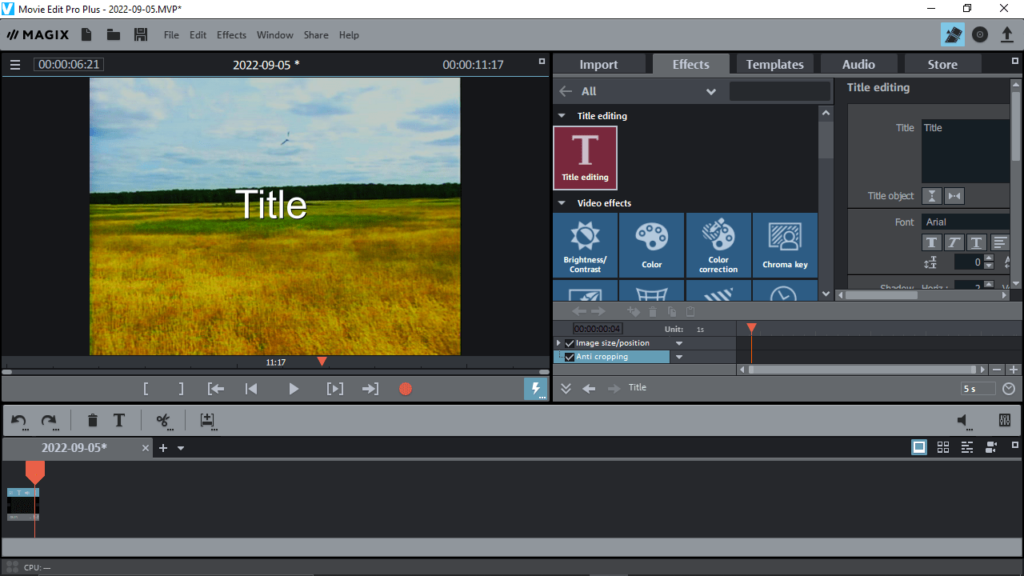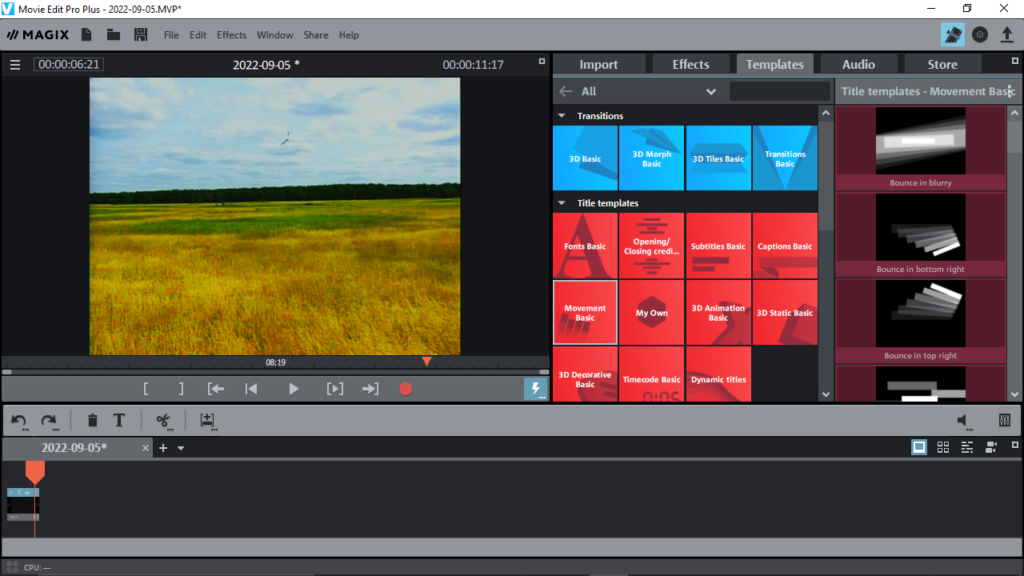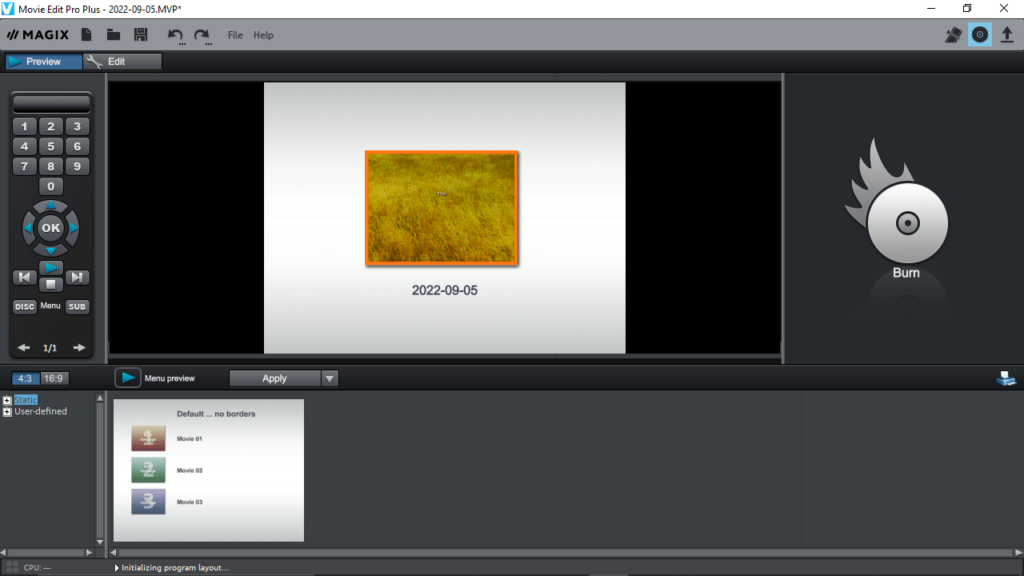This software was designed to help users to capture and modify content from different cameras. Additionally, they have the ability to add special effects and titles.
Magix Video Deluxe
Magix Video Deluxe is an excellent film editing program for Windows that includes all the necessary tools to handle videos, titles, special effects and sound.
Purpose
Due to widespread use of digital video cameras, there is a demand for simple and intuitive editing software that can work with footage from a variety of sources. Magix Video Deluxe is one of those applications. It enables you to import multimedia content from DV and HDV cameras, video tapes, as well as utilize video files stored on your personal computer.
What is more, you have the ability to create copies of CD and DVD discs. It is also possible to record video directly from your PC. This allows you to create your own menus and extras.
Operation
Once your project is loaded, the program enables you to work on it with a full-featured video editing workspace that includes image filters, transition effects, fades and titles, as well as add a background soundtrack.
Advantages
What makes this tool different from older versions of video editors such as ScenalyzerLive is that this one seems to be more professionally oriented. It supports up to 99 tracks, features complete HD workflow and is capable of syncing recording from two different cameras.
Performance and help file
While the application makes maximum use of system power while cutting, recalculating and arranging videos, it still requires a powerful computer for a smooth and seamless experience. It is also necessary to mention that you have the option to view a detailed help file which explains various in-built functions.
Features
- free to download and use;
- compatible with modern Windows versions;
- gives you the ability to capture and edit videos;
- it is possible capture content from multiple sources;
- offers a wide range of special effects and titles.