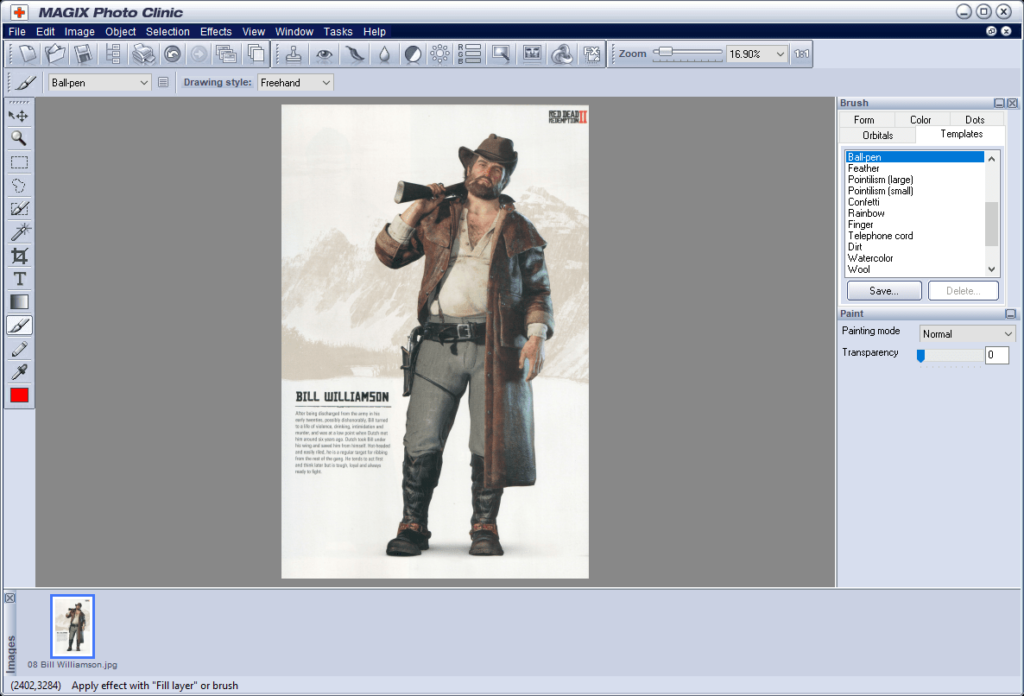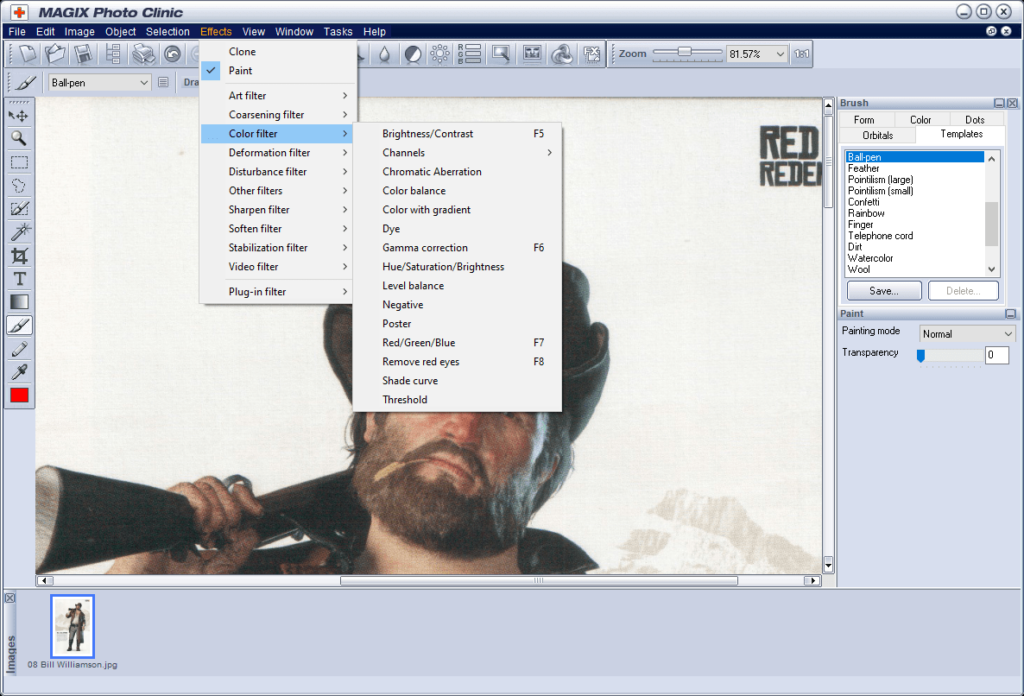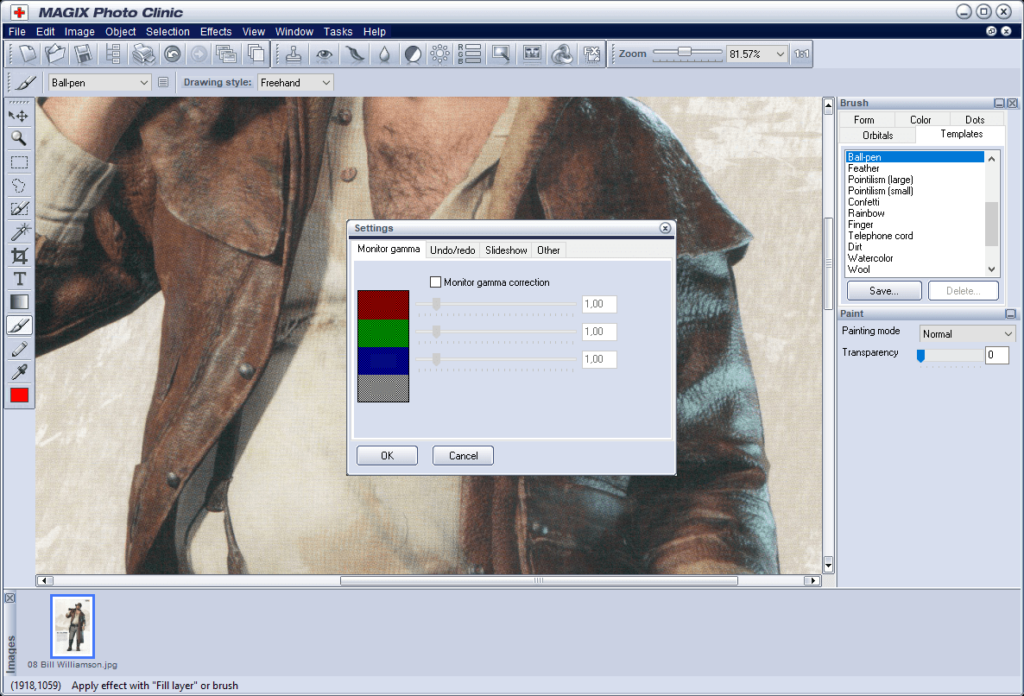With the help of this graphics editor you can crop, rotate and resize images. There are instruments for adjusting brightness, contrast and color saturation.
MAGIX Photo Clinic
MAGIX Photo Clinic is a Windows utility for photo editing. Users are able to apply a wide variety of visual filters and effects. Multiple drawing tools are available as well. All popular image file formats are supported.
Editing instruments
After starting the program you can import new pictures from the File menu or by dragging and dropping files into the workspace. It is possible to adjust the canvas size, resize the photo and change its resolution.
Users are able to select specific elements of the image and move them around. There are options for cropping the picture and filling an area with a gradient. Moreover, users can draw with various pens and brushes.
Tools for zooming in and out of the photo are provided. Additionally, you can fit the image to the window or show a full screen preview. All toolbars are fully customizable.
It is important to note that MAGIX Photo Clinic provides only limited editing capabilities. There are other applications with more robust functionality such as Ulead Photo Express.
Effects
A large collection of visual filters is included. Users are able to sharpen, soften and deform the photo. Flexible color correction and noise reduction options are provided as well. There are artistic effects like mosaic, painting, relief, etc. Third-party plugins can be installed for adding new filters.
Features
- free to download and use;
- offers you various tools for photo editing;
- there is support for most common image file formats;
- it is possible to apply visual filters to the picture;
- compatible with all modern versions of Windows.