Program allows users to connect Apple headphones to the computer or the laptop via Bluetooth. It is possible to regulate the volume level.
MagicPods
MagicPods – an application for Windows with which users can connect AirPods to the computer. It is possible to automatically detect the device and adjust volume level. There are notifications in case the battery is low.
Connection
Users can connect wireless headphones via this app. All they need is to have a Bluetooth adapter. It is possible to find the device automatically. If the synchronization between AirPods and the PC does not happen, it is necessary to reboot. The app allows users to activate debug mode and save log errors.
Using
After you connect AirPods, it becomes the default audio playback device. The program is compatible with many popular media players, including VLC Media Player. Besides, the utility allows you to switch between dark and light mode anytime you want.
You can activate notifications in case the battery gets low. MagicPods makes it possible to adjust the volume thanks to automatic ear detection. It is worth mentioning that you get notified about battery status when it gets to 10 percent.
Features
- app is available on a paid basis;
- users can connect AirPods headphones to the computer;
- it is possible to adjust the volume level;
- necessity to have Bluetooth adapter;
- headphones are able automatically switch between other devices;
- there are notifications that allow users to know about battery status.

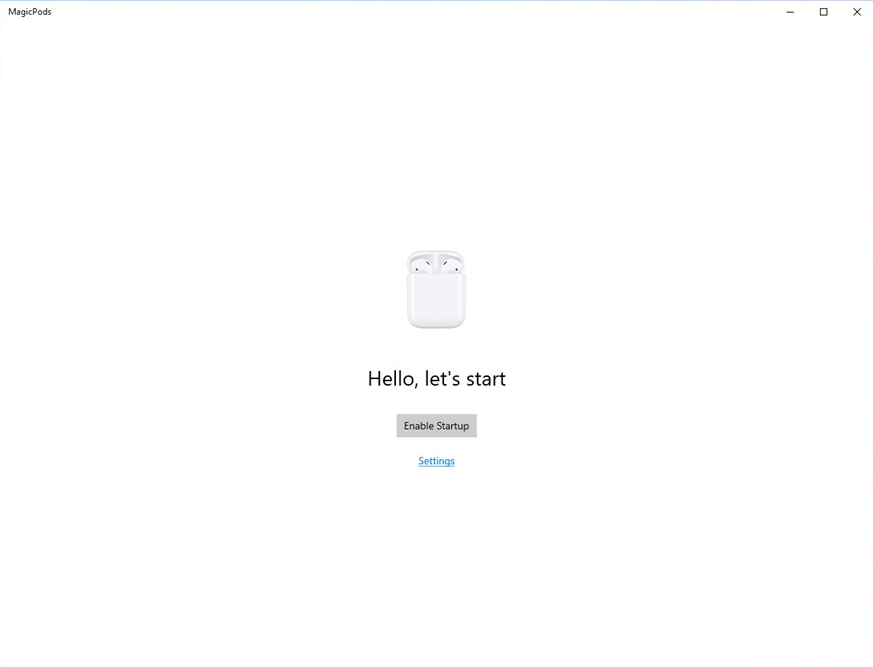
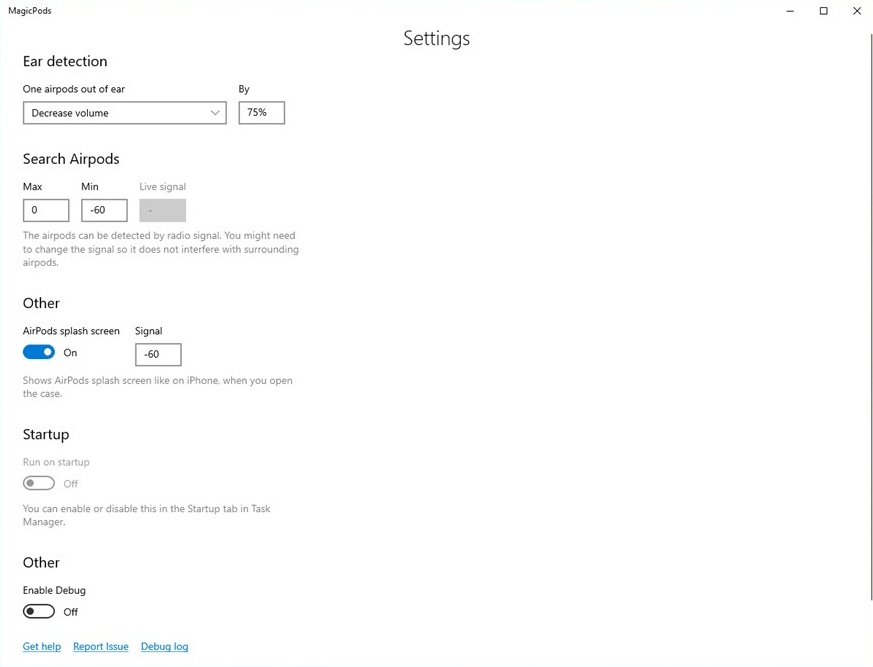
I like it