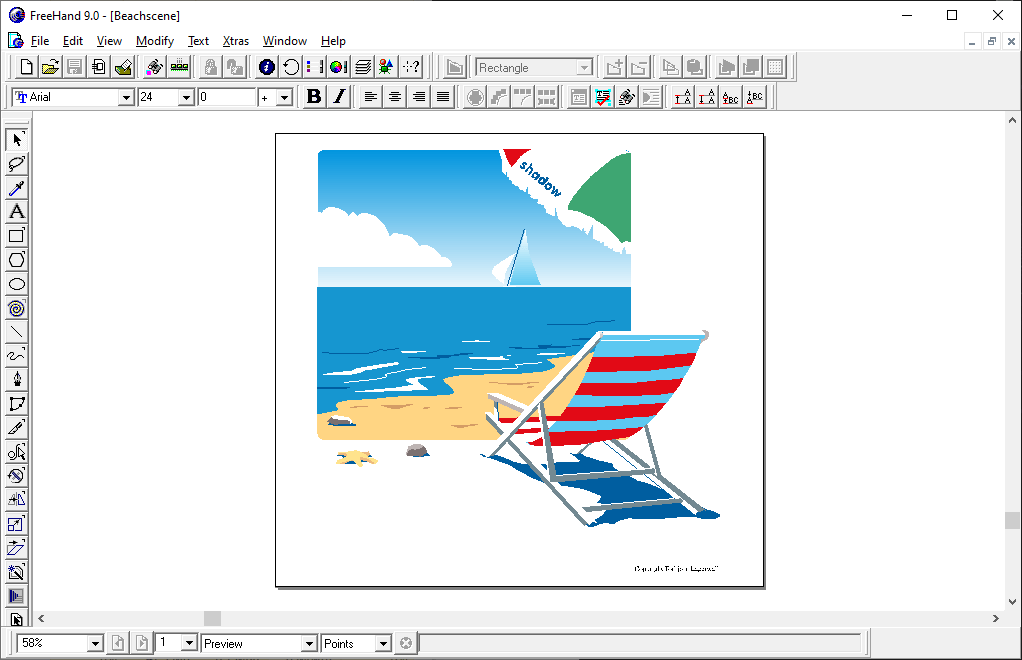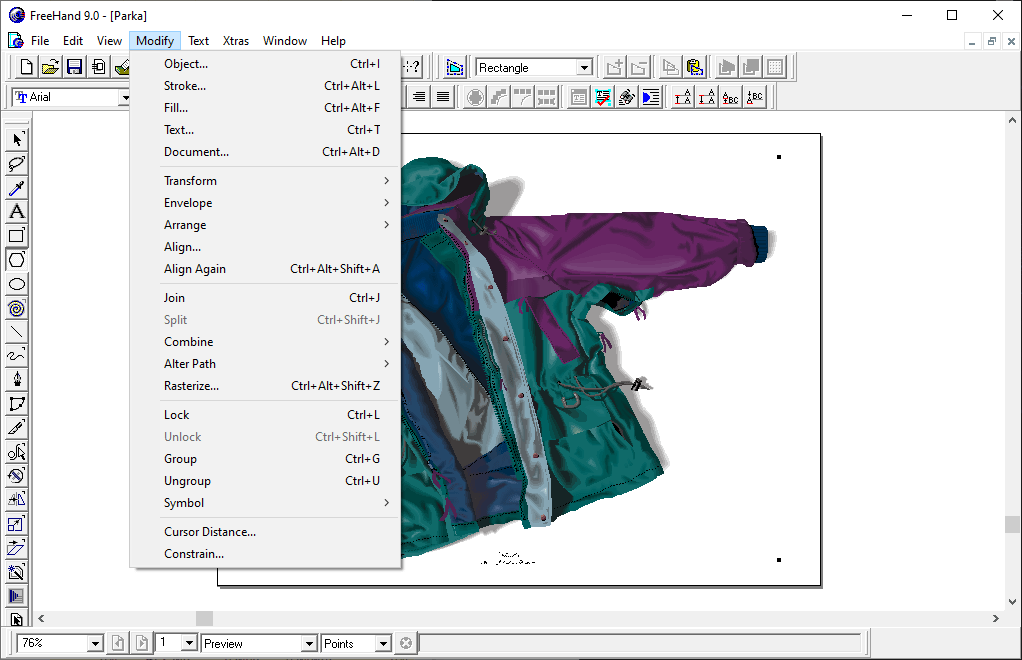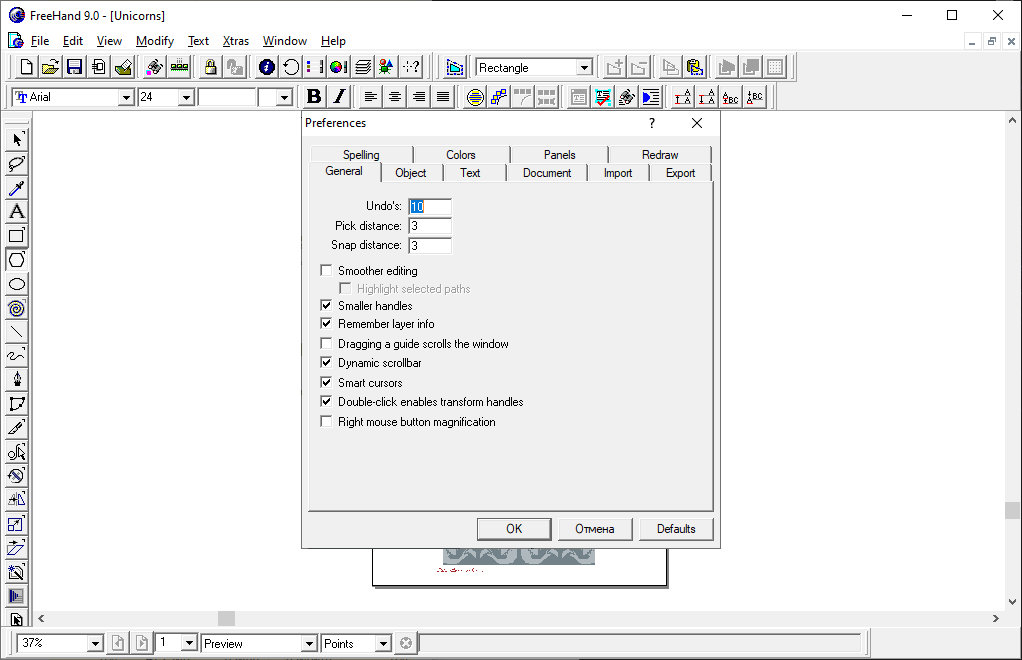With the help of this graphics editor users can draw scalable vector images. There are instruments for creating unique logos, banners and Flash animations.
Macromedia FreeHand
Macromedia FreeHand is a Windows software for designing vector-based pictures. It is possible to print the results or quickly upload the image to a website. You are able to resize, rotate and move individual objects to better fit the layout. Please note that the free version is intended for 30-day evaluation and will stop functioning after the trial period.
Drawing tools
The main window contains multiple toolbars for adding geometric shapes, text blocks and other components to the project. Additionally, there is a special pen for drawing vector lines.
Font parameters such as the size, color and style of the letters are customizable. Users can align the paragraph to any border.
Output options
It is possible to import vector pictures created in FreeHand into another graphics editor for further processing. The program fully supports integration with QuarkXpress, Photoshop and Adobe Acrobat.
Checkboxes for including invisible layers into the resulting file and splitting complex paths are provided. You can convert all RGB values to the publishing CMYK format and adjust the maximum amount of color steps. This functionality is helpful for preparing the project to be printed on professional hardware.
Features
- free to download and use;
- provides instruments for drawing vector images;
- it is possible to add lines and various geometric shapes to the design;
- there are flexible export parameters;
- compatible with all modern versions of Windows.