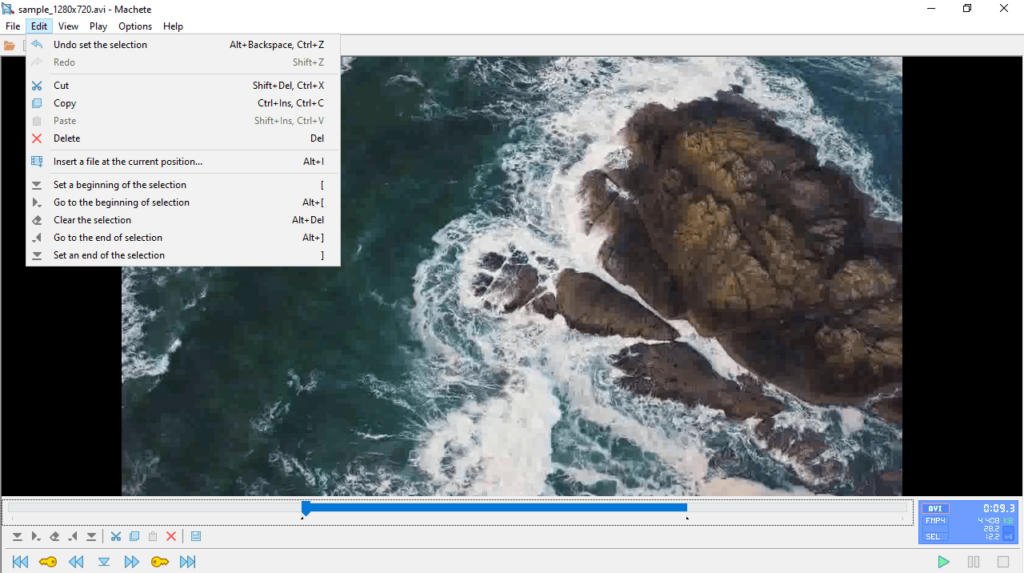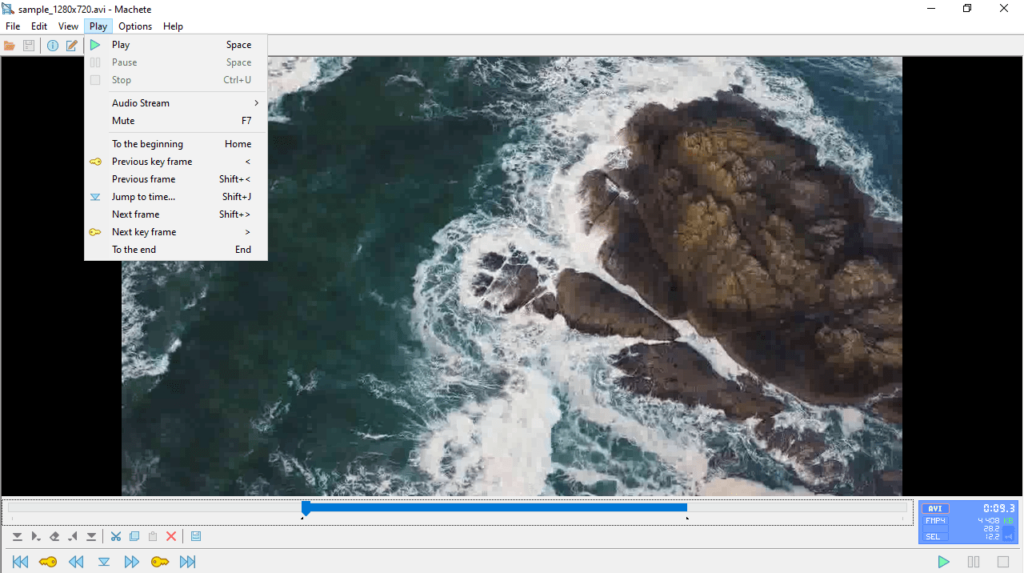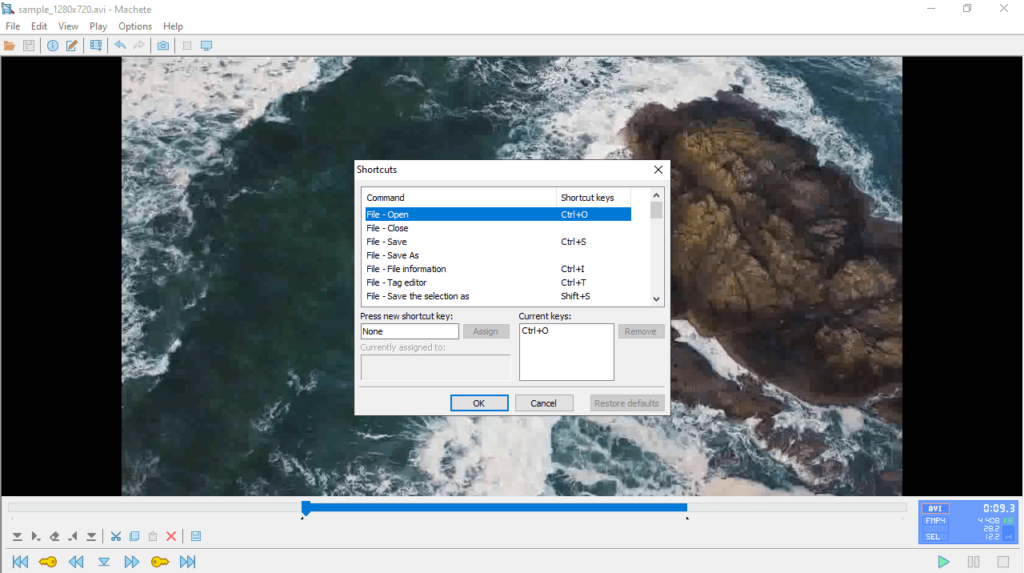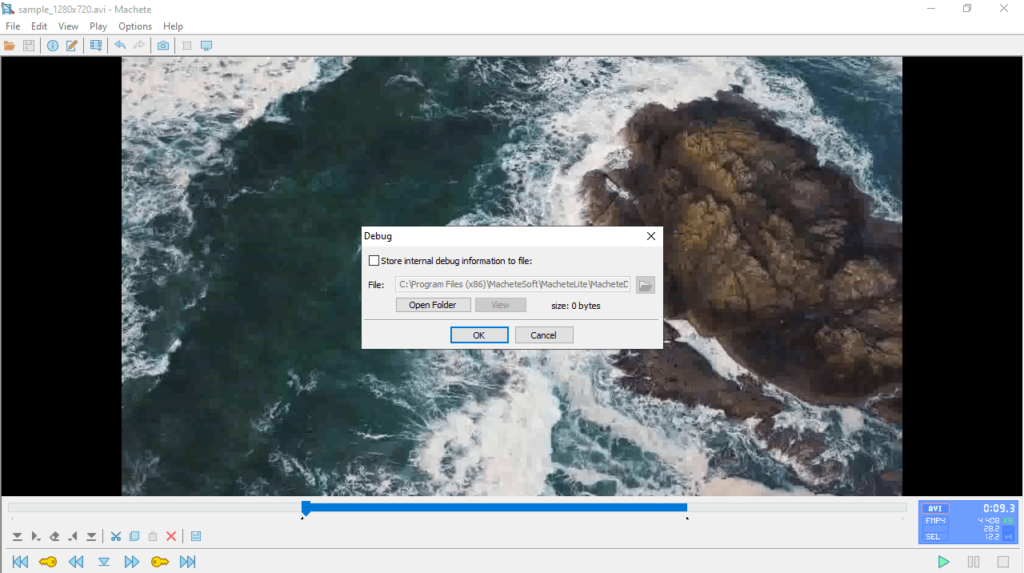The application was designed to help users cut, rearrange, and merge clips. Moreover, it is possible to edit track tags like artist, album, year, date, etc.
Machete Lite
Machete Lite is a program for Windows that comes equipped with an intuitive graphical interface. It allows you to edit videos, specifically by splitting them into smaller segments and then reassembling them. There is support for files with AVI, WMV, and ASF extensions.
Cut and merge clips
Following a quick installation, you are greeted by a standard window with various panels, namely a toolbar and a menu bar. After loading a clip, you can preview it in the integrated media player. It is possible to switch to fullscreen mode, navigate frame by frame, jump to a specific time, and use other basic controls.
To split a video into multiple segments, you need to specify the starting and ending cut points. Unfortunately, the utility does not offer the option to extract several selections within the same clip simultaneously. You can play the chosen segment and make any necessary adjustments.
Advanced capabilities
The software enables you to examine file details, including format type, audio and video attributes, time of creation, dimension, duration, and average bit rate. You may also modify track tags such as the number, title, artist, album, year, date, comments, and URL.
Additionally, you have the flexibility to extract the current frame as an image file in PNG, JPG, or BMP format. You can remove the audio from a video and replace it with a new one, or just save both streams to file. If you would like to edit and convert clips to other formats, you may try an app like Video Edit Master.
Features
- free to download and use;
- compatible with modern Windows versions;
- allows you to cut and join various video clips;
- you can investigate detailed file information;
- there is an option to edit track tags.