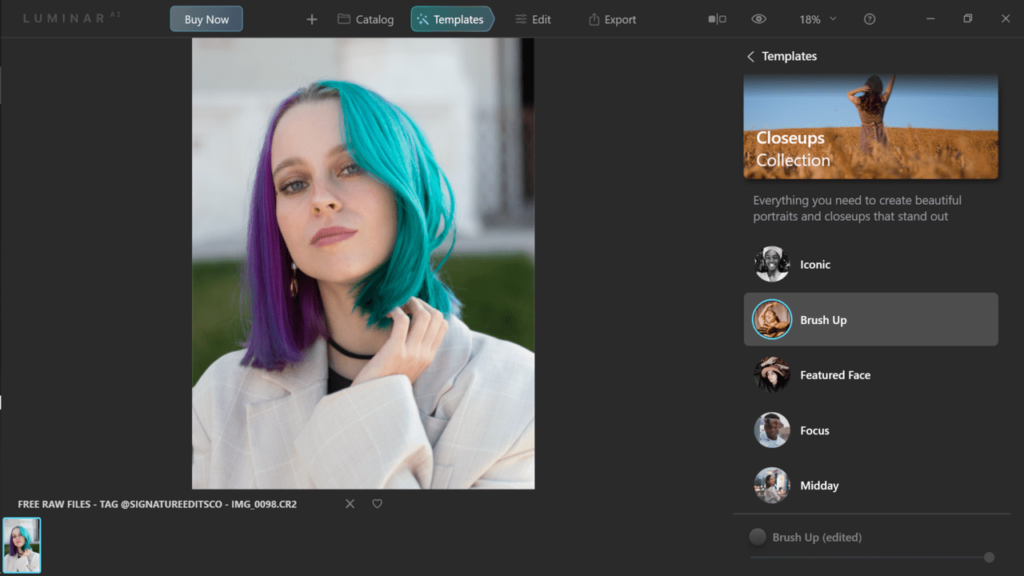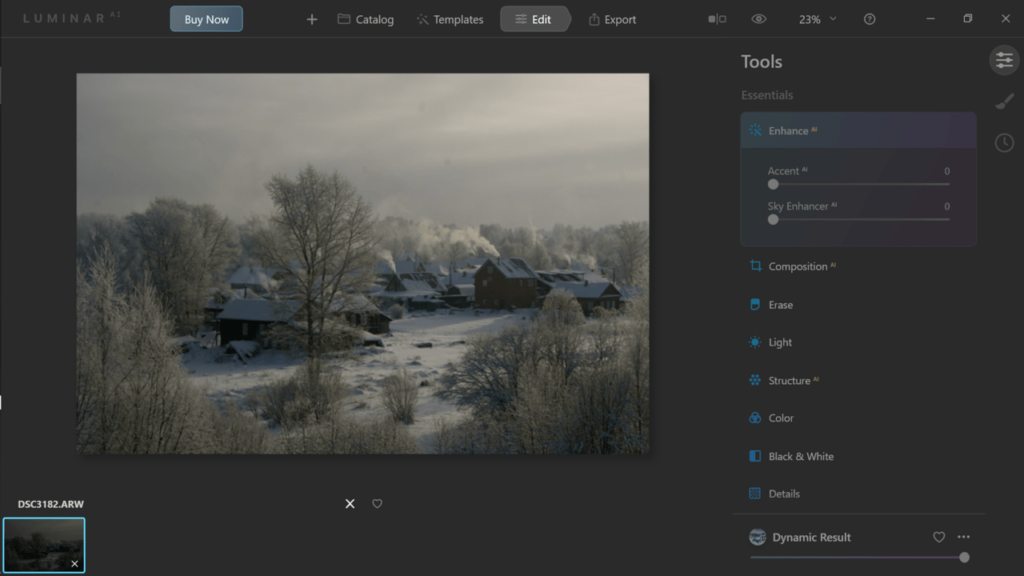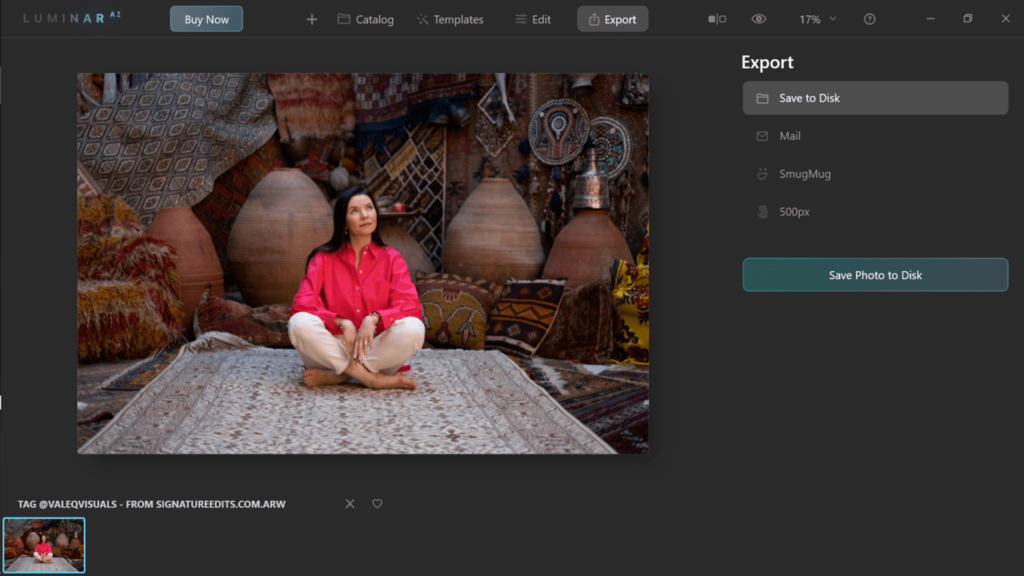With this application, users can apply filters to digital images. Moreover, they have the option to export the result in a wide range of file formats.
Luminar AI
Luminar AI is a digital image editing software for Windows. It offers a wide range of tools with which you can process pictures, making them brighter and more saturated. Moreover, this program can be used as a standalone tool or as a plugin for Photoshop.
Operating principle
The main difference between this application and other graphic editors is that it relies on artificial intelligence for image processing. The utility independently analyzes each picture and offers different filter options for each area. Additionally, it recommends the best cropping settings.
Supported formats and template selection
After launching the tool, users can select one or more images for processing. It supports a considerable amount of file formats, including BMP, PSD, PNG and JPG, as well as TIFF and RAW.
The program also allows you to choose from a wide range of preset templates. For ease of searching, all filters are divided into the following categories:
- landscape;
- nature;
- portrait;
- macro;
- cinema;
- leisure;
- aerial.
Each section provides special effects that you can apply to your photo.
Editing
You have the option to change the color temperature, white balance and other image parameters. Additionally, there are tools for correcting imperfections and evening out skin tone. After processing is complete, you are able to export the image in one of the supported formats.
Features
- free to download and use;
- allows you to edit digital images;
- compatible with modern Windows versions;
- can be used as a plugin for Photoshop;
- offers a wide range filter templates.