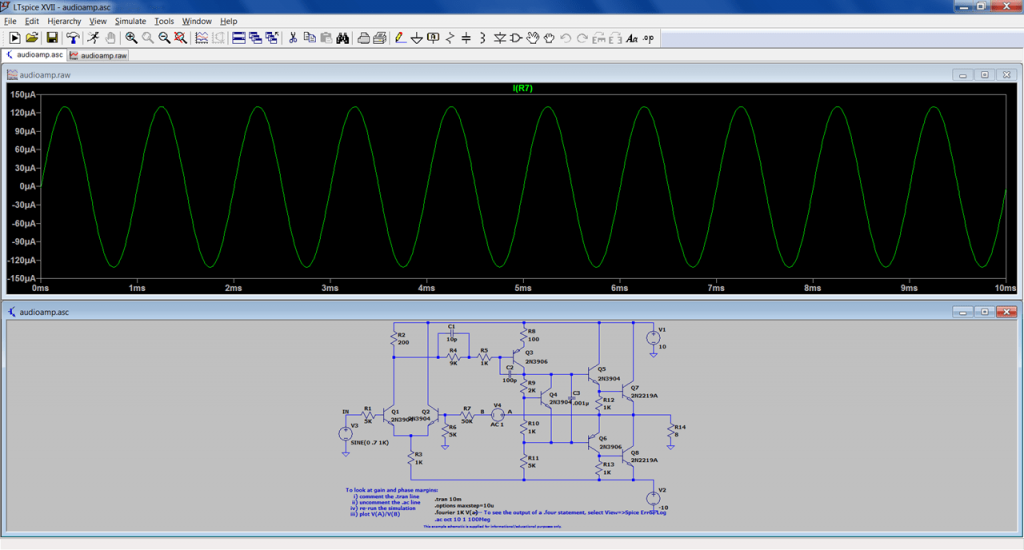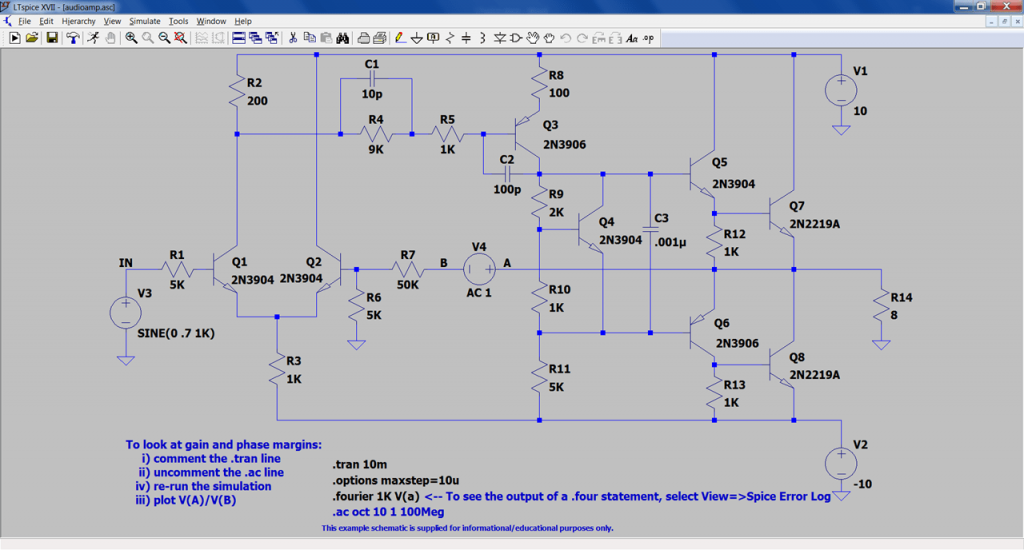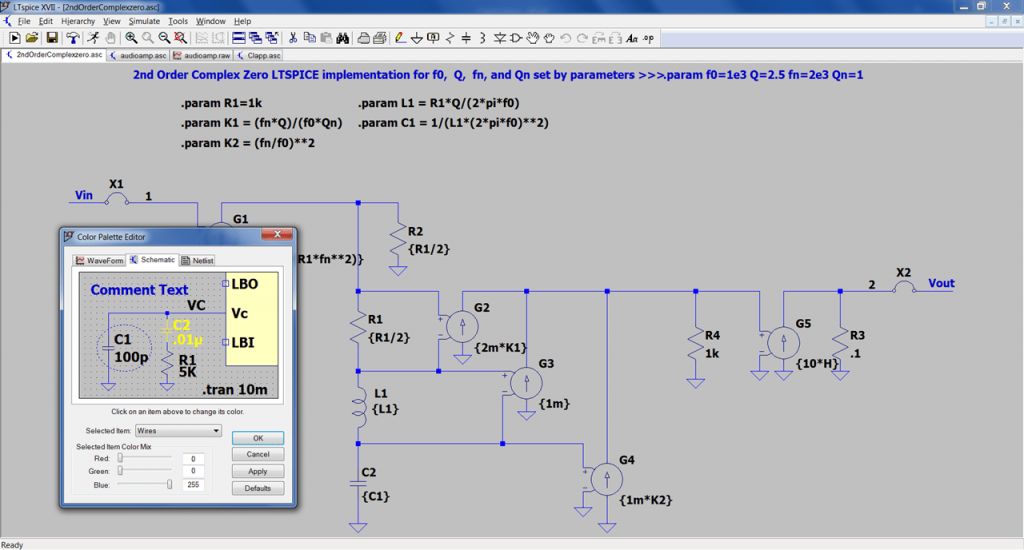This utility allows you to create electrical circuits. The app provides an option to simulate device operations, take measurements, and check circuit integrity.
LTspice
LTspice is a utility for Windows that works as a simulator for analog electronic circuits. This application offers you to model device operation, analyze output signal waveforms, and calculate component parameters. Similar to Fritzing, the app is often used for designing integrated circuits.
Schematic Editor
Upon launching this app, you can access a workspace where you can drag and drop components as well as establish connections between them. There is an integrated catalog with numerous components such as capacitors, inductors, resistors, diodes, transistors, and other fundamental parts. Additionally, users can create custom devices.
This program enables editing of component parameters. It is possible to add comments and annotations. There is a function to export the netlist to a PCB layout program.
Simulation
This utility features a simulator for electrical circuits and systems. Users can display signal waveforms on the screen. There are tools for linear analysis and current parameter calculations.
LTspice allows you to test the operation of power supply components in various modes. Additionally, simulation results can be saved to a file.
Features
- functions as a tool for simulating electrical circuit operations;
- users can utilize the built-in library of components or add custom elements;
- the program includes a device operation simulator;
- users can calculate the thermal dissipation of components;
- free to download and use;
- compatible with modern Windows versions.