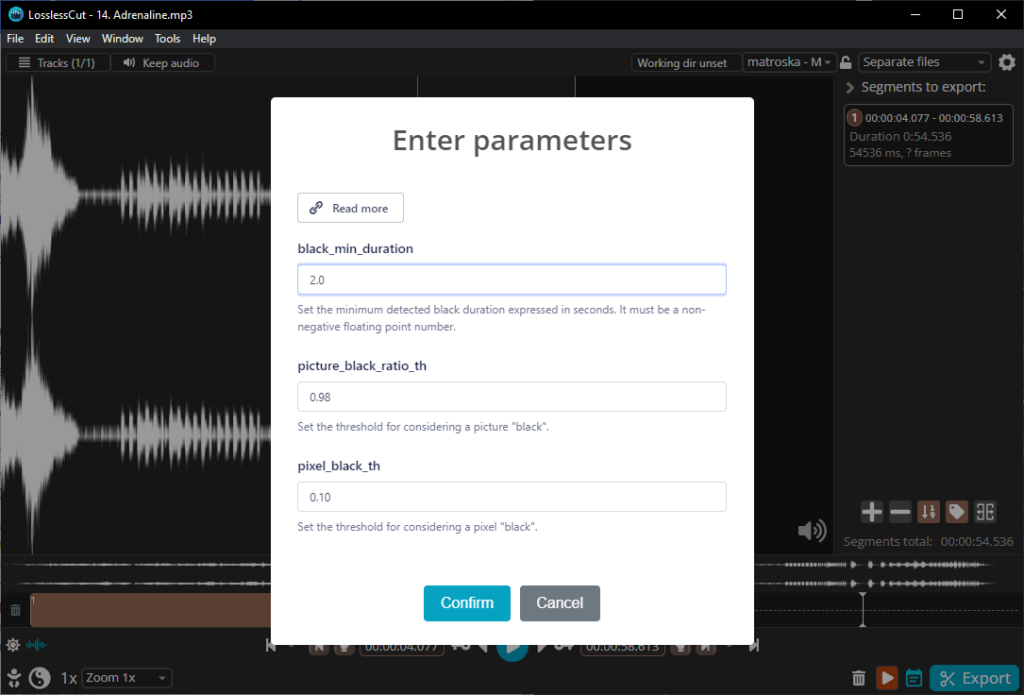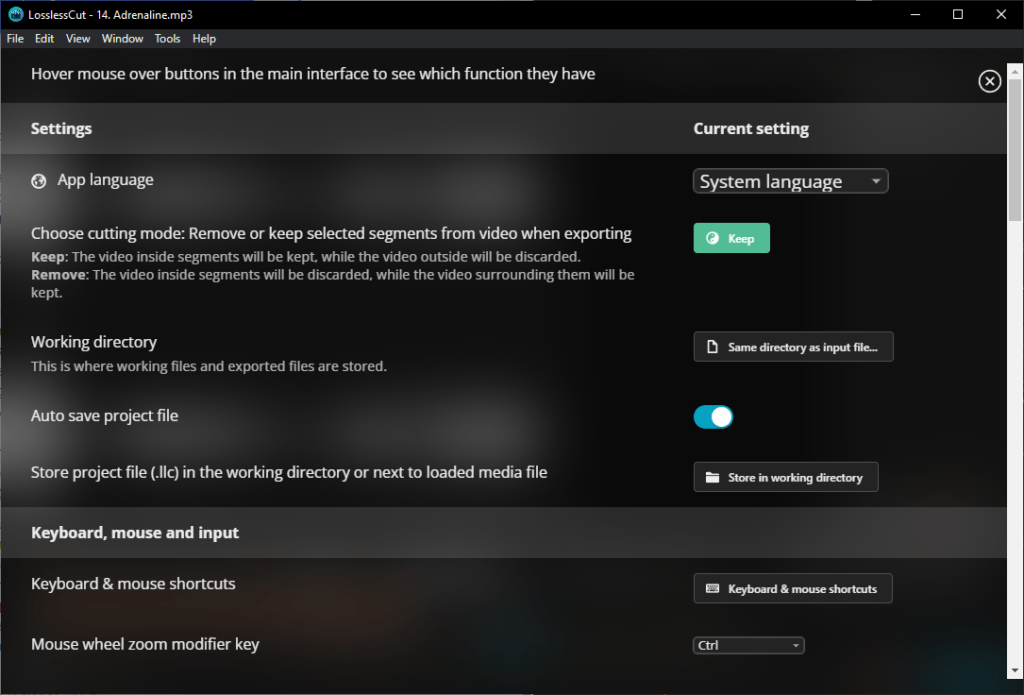Using this utility you can trim audio and video files without quality loss. There is support for a wide variety of popular input and output multimedia formats.
LosslessCut
LosslessCut is a Windows program for cutting fragments from songs and video clips. It allows users to quickly extract the good parts from hours of footage and discard unwanted segments. Additionally, tools for inserting an additional audio track or subtitles into a movie without encoding the video are provided.
Main functionality
After starting the application users can import media files by dragging and dropping them into the workspace. The timeline at the bottom of the window is helpful for scrubbing through the content to find specific sections.
It is possible to set the start and finish points of the required fragment by clicking the corresponding buttons. Moreover, you are able to enter specific timestamps. Trimmed segments can be saved to the hard drive in a variety of common formats.
Like Riva FLV Encoder, this software uses FFmpeg for working with media files.
Advanced instruments
Users can merge several songs or video clips together. There are tools for setting the default start offset timecode and skipping black or silent scenes. These functions are intended for automatically processing large amounts of files.
Features
- free to download and use;
- lets you cut fragments from songs and movies without losing in quality;
- it is possible to automatically detect and remove silent or black scenes;
- there is support for a large selection of input and output file formats;
- compatible with modern versions of Windows.