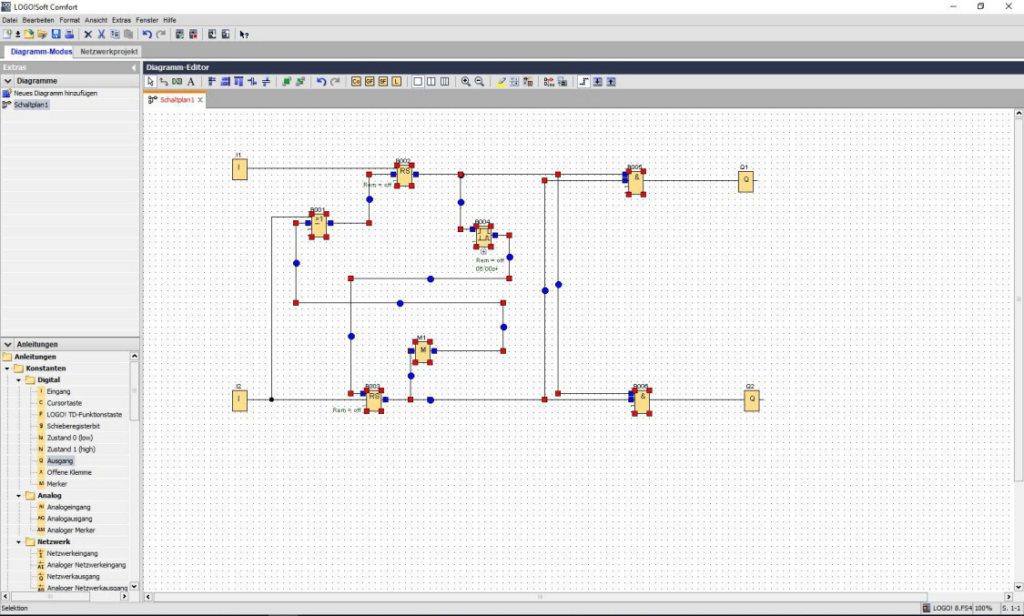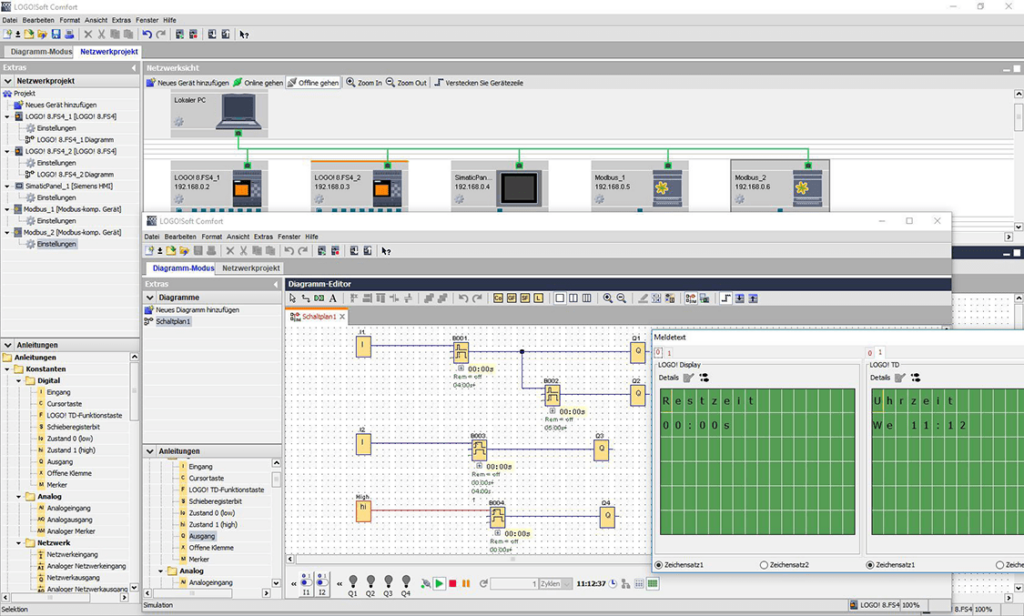With the help of this specialized utility users can develop, debug and deploy software products for programmable logic controllers manufactured by Siemens.
LOGO Soft Comfort
LOGO Soft Comfort is a Windows integrated development environment for interacting with Siemens industrial equipment. It is possible to create various circuit schemes such as ladder diagrams and user-defined functions.
Overview
This app allows you to work with complex Actuator Sensor Interface inputs and outputs for various manufacturing hardware. Like in ProWORX 32, there are tools for converting one type of circuit program to another. It is important to mention that the number of a digital or analog block is determined by the slot position of the expansion module. Developed software can be tested, debugged and deployed with the help of the included instruments.
Interface
The main window consists of a large editing section, several toolbars and a diagram tree with the detailed application structure for easier navigation. Users can easily add new elements to the logic controller and automatically test the compatibility of all components.
Diagram mode
You are able to create, modify, simulate and upload circuit automation programs. It is possible to add logical links and rearrange diagram elements on the screen. The instruction tree provides a hierarchical list of all available components.
Features
- free to download and use;
- offers you instruments for developing logical programmable controllers;
- there is support for Siemens industrial equipment;
- users can create and modify circuit automation software;
- compatible with modern versions of Windows.