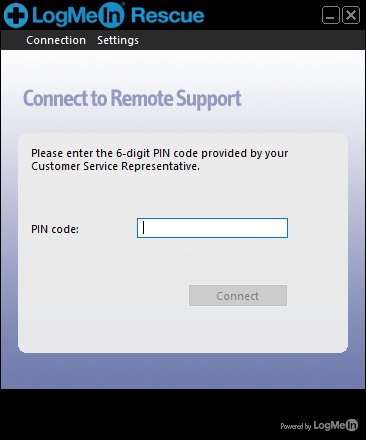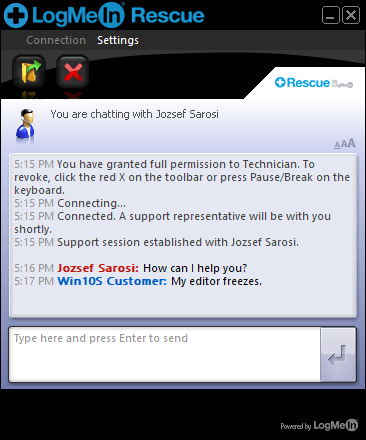This software solution gives you the means to remotely troubleshoot issues with PC stations. You can view detailed information about hardware and send messages.
LogMeIn123
LogMeIn123 is a dependable remote assistance program for Windows computers aimed at tech support personnel. It stands out as a valuable asset, offering a console that is both user-friendly and efficient, diverse connection methods, and compatibility with mobile devices.
Technical support
At the core of the solution lies the Technical Console, serving as the focal point for overseeing support sessions. It presents a comprehensive working environment bundled with efficient instruments. You can use different connection methods for requesting remote access to customers.
The software generates a unique 6 digit code, requiring customers to enter it on the official website. Alternatively, you may share a designated URL, either through email or any other convenient means. If you want to control multiple computers at once, you may try a tool called mRemoteNG.
Remote control
Upon accessing the link on the remote workstation, the download of the customer applet commences. It serves various purposes, including chat functionalities, file sharing, and control management. Importantly, the program is automatically removed at the conclusion of the session.
The incorporated File Manager showcases a dual sided interface, allowing immediate entry to the contents of a remote PC. You can reboot the workstation in both normal and safe modes, execute scripts, and examine details about the computer.
Features
- free to download and use;
- compatible with modern Windows versions;
- allows you to connect to remote workstations;
- you can troubleshoot issues and share files;
- there is an option to reboot the computer.