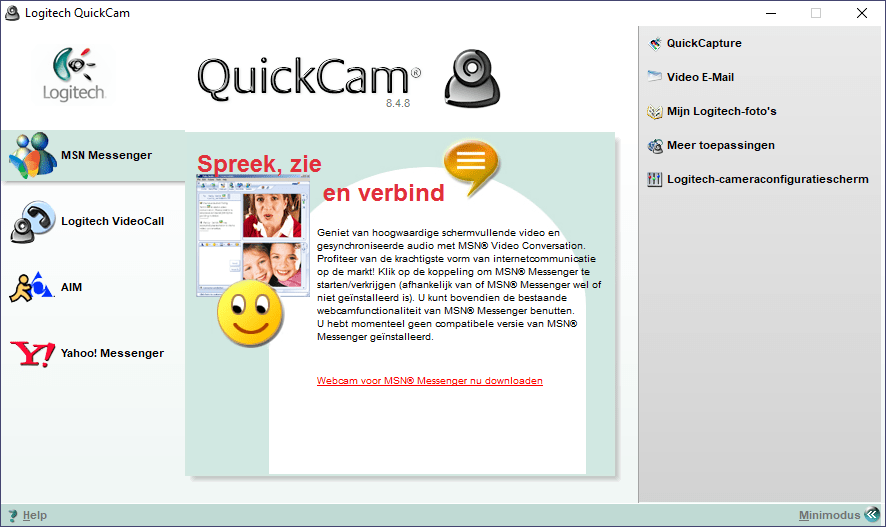This intuitive application was designed to help users control and configure some Logitech products. Moreover, it is possible to broadcast videos to YouTube.
Logitech QuickCam
Logitech QuickCam is a program for Windows that gives you the ability to select from multiple resolutions for both still images and videos captured with your webcam. Higher values result in clearer pictures, but also consume more bandwidth on your Internet connection. Photographs taken with these parameters are also bigger, both in pixel count and file size. If you want to customize Logitech mouse and keyboards, you may use another tool called SetPoint.
Overview
First of all, you need to launch the software solution by clicking on its desktop icon. After that you are guided through the Microphone and Speaker Setup Utility and Audio Tuning Wizard. These modules allows you to perform the following:
- select the audio input and output devices;
- enable background noise suppression;
- specify microphone and speaker volume;
- test audio settings.
Main capabilities
The utility provides a variety of features for using your webcam. For instance, you can make free video calls to friends and family. It is necessary to mention that to use this function, you need to install a dedicated messaging app. You also have the option to take still photos and record videos to share via email. Moreover, it is possible to add clips to your Ebay auctions and broadcast content to YouTube with a few clicks.
Features
- free to download and use;
- compatible with modern Windows versions;
- gives you the ability to control Logitech webcam products;
- it is possible to adjust microphone and speaker volume;
- you can take still photographs and capture videos.