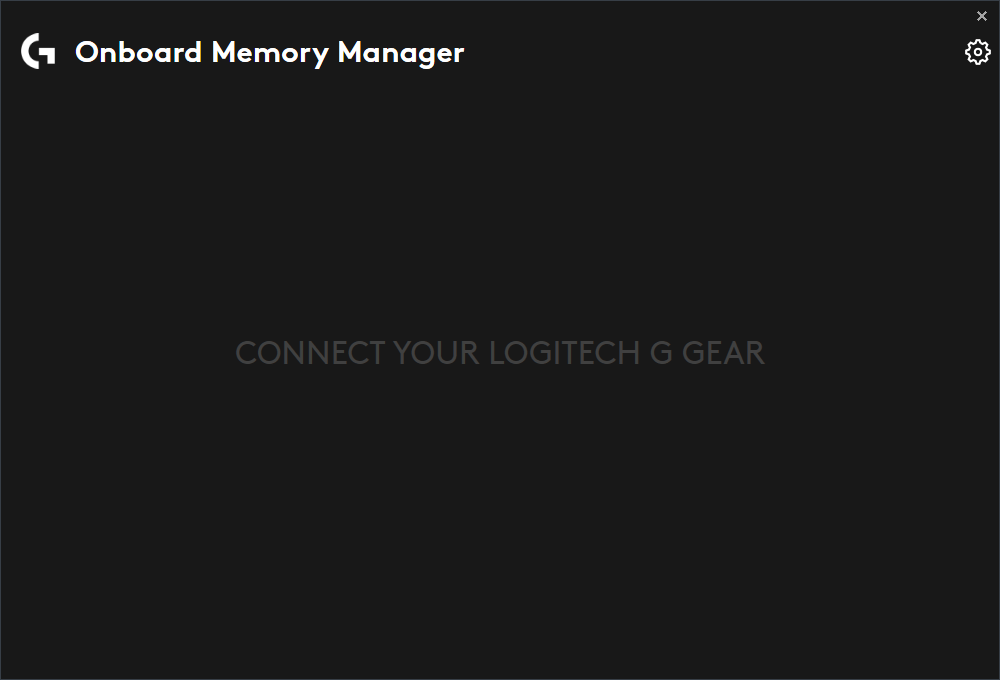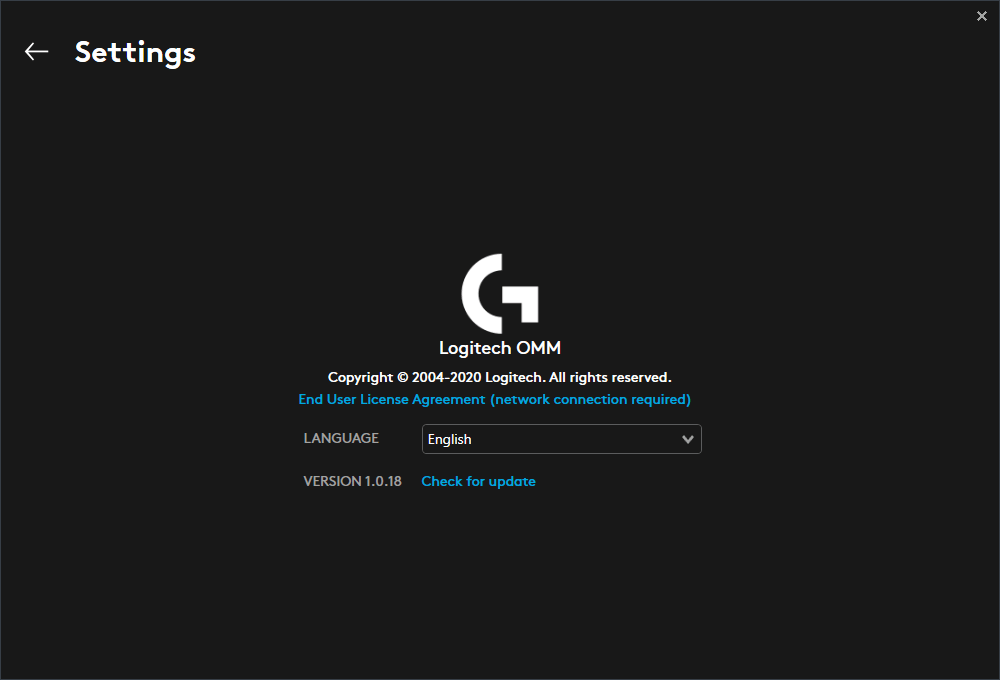The software solution was designed to help you configure Logitech peripheral devices. Moreover, you have the option to create macro sequences and adjust backlight.
Logitech G102
Logitech G102 is an official program for Windows with which you can customize the operation of keyboards, computer mice, speakers, game controllers and other devices from the Swiss manufacturer of consumer electronics. It is possible to assign actions to keys, control LED lights, adjust input sensitivity and even create profiles for different games and applications.
Intuitive configuration
After launching the utility, you will be greeted by a list of available options that depends on the type of connected device. You are able to create multiple configurations each with different parameters. For instance, you have the option to increase the sensitivity of the mouse or game controller, as well as choose the backlight flicker effect. There are several ready-made profiles for such game titles as Call of Duty, Civilization V, Warframe, Dota 2, and more.
Remap keys
The tool allows you to assign actions to keys and create macros to automate their execution. The function of saving scenarios to the internal memory of the device is supported. You can adjust the strength of vibration and recoil of a game controller. In addition, you have the ability to tweak the response time and brightness of the backlight. Alternatively, you may try another Logitech program called SetPoint.
Features
- free to download and use;
- compatible with modern Windows versions;
- allows you to remap buttons and tweak device behavior;
- you have the ability to automate actions via macros;
- it is possible to adjust sensitivity and vibration.