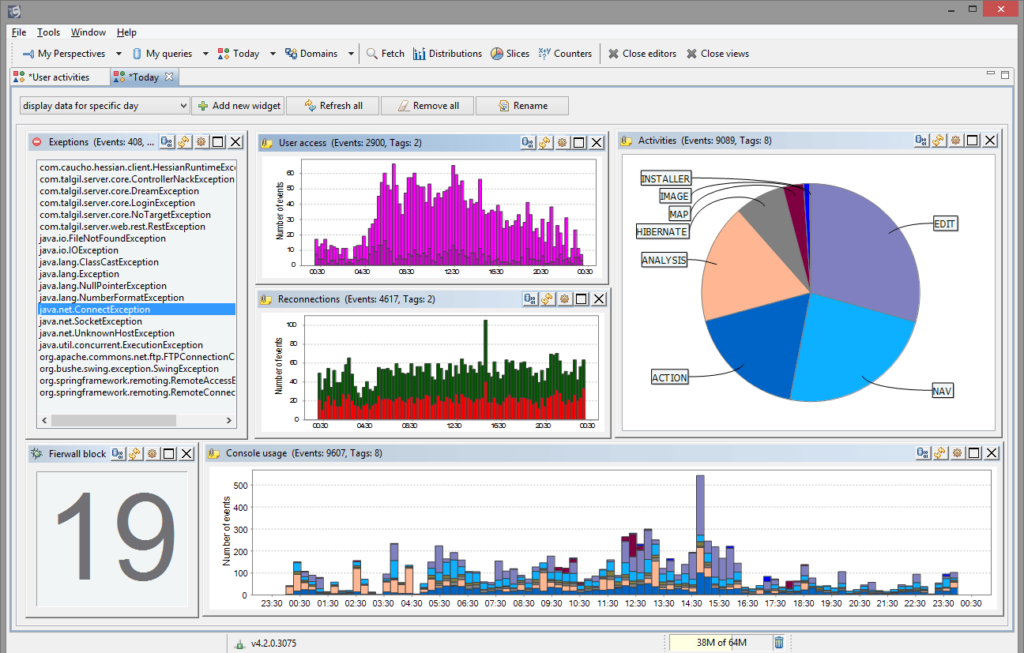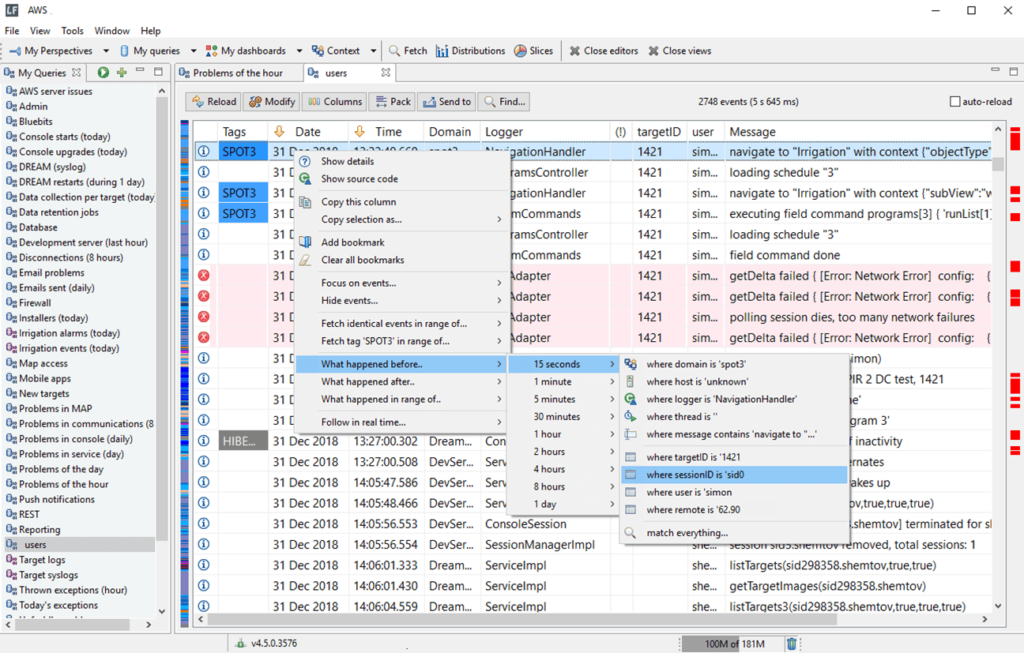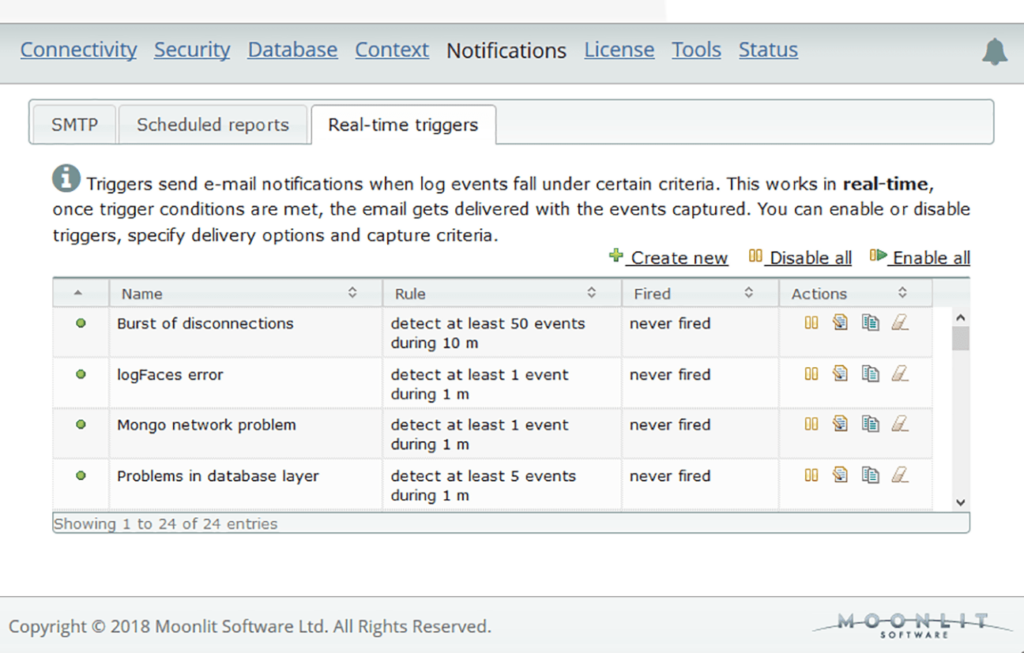Using this utility you can manage, monitor and analyze event logs created by various third party applications, identifying potential technical issues.
logFACES client
logFACES client is a Windows app for working with automatically generated logs collected by logFACES server. It enables users to keep track of important events across the local network, which is crucial for immediately responding to arising problems.
Real time monitoring
The program excels at displaying log data as it streams from remote machines connected to the same network environment. You are able to create tailored views to filter and group incoming messages based on various attributes such as:
- Priority;
- Tags;
- Domain, etc.
It is possible to search for specific keywords or regular expressions, quickly pinpointing relevant events. This helps users focus only on relevant data, streamlining the workflow.
Visualizations
You can generate graphical representations of individual logs, including charts and timelines. There are instruments to identify trends, patterns and anomalies over time. Additionally, resulting images may be exported to the hard drive for further analysis in another application or sharing with network administrators over email.
Features
- free to download and use;
- empowers IT professionals to automatically gather history logs from multiple PCs;
- you can analyze received messages and automatically highlight relevant information;
- tools to convert collected information to charts and graphs are available;
- there are robust search and filtering capabilities;
- compatible with modern versions of Windows.