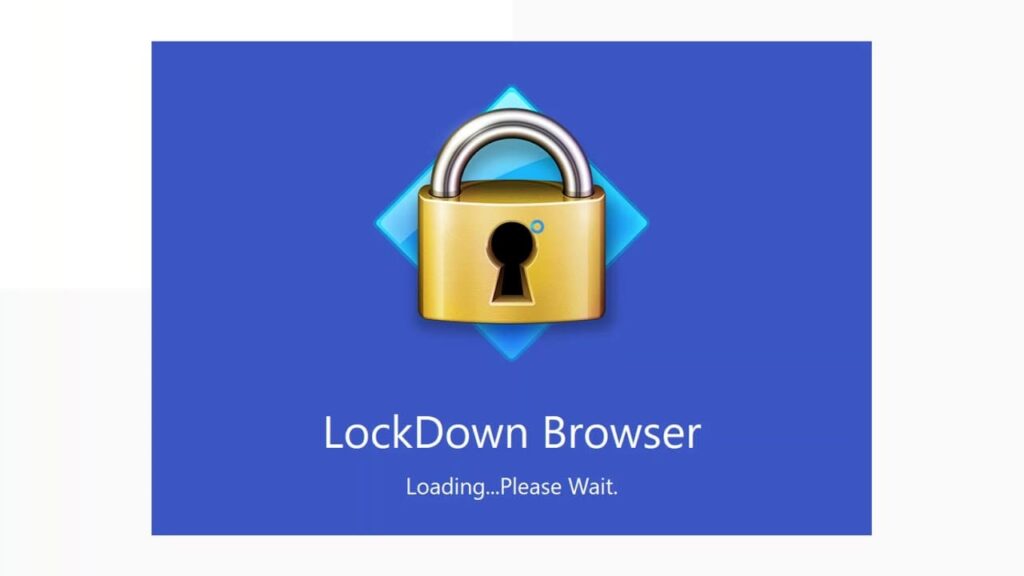Using this advanced application, you can lock various browser functions on computers. In addition, you have the option to disable printing and screen capture.
LockDown Browser
LockDown Browser is a program for Windows designed to secure the testing environment within a learning management system. Adopted by a considerable number of higher educational institutions, it ensures the protection of online exams conducted in classrooms or proctored settings.
Main purpose
The software restricts browser functionality on both computers and tablets. This prevents students from copying, printing, accessing other apps, or visiting external websites during an online exam. In addition, it is possible to block numerous common and sophisticated digital cheating methods.
For instance, you can counteract the use of virtual machines, remote desktops, screen sharing, instant messaging, screen recording, etc. There is an option to identify and disable a wide range of browser cache exploits.
LMS integration
It is necessary to mention that the utility integrates with popular learning management systems such as Blackboard, Brightspace, Canvas, Moodle, Sakai, and Schoology. The solution is adopted by over two thousand institutions.
Please note that the tool is distributed on a paid basis. There is a free two month trial version available. The annual licensing feature ensures unlimited use of the application within your higher education institution.
Features
- free to download and use;
- compatible with modern Windows versions;
- allows you to prevent cheating during online exams;
- you can lock browser functionality on remote PCs;
- it is possible to counteract digital cheating methods.