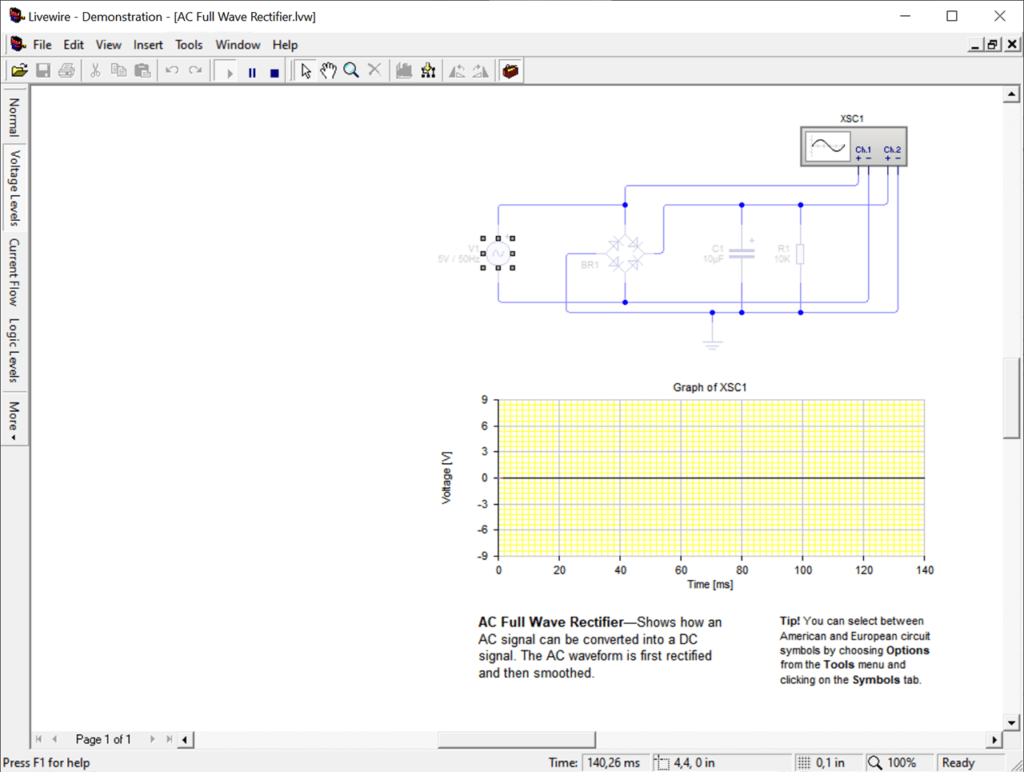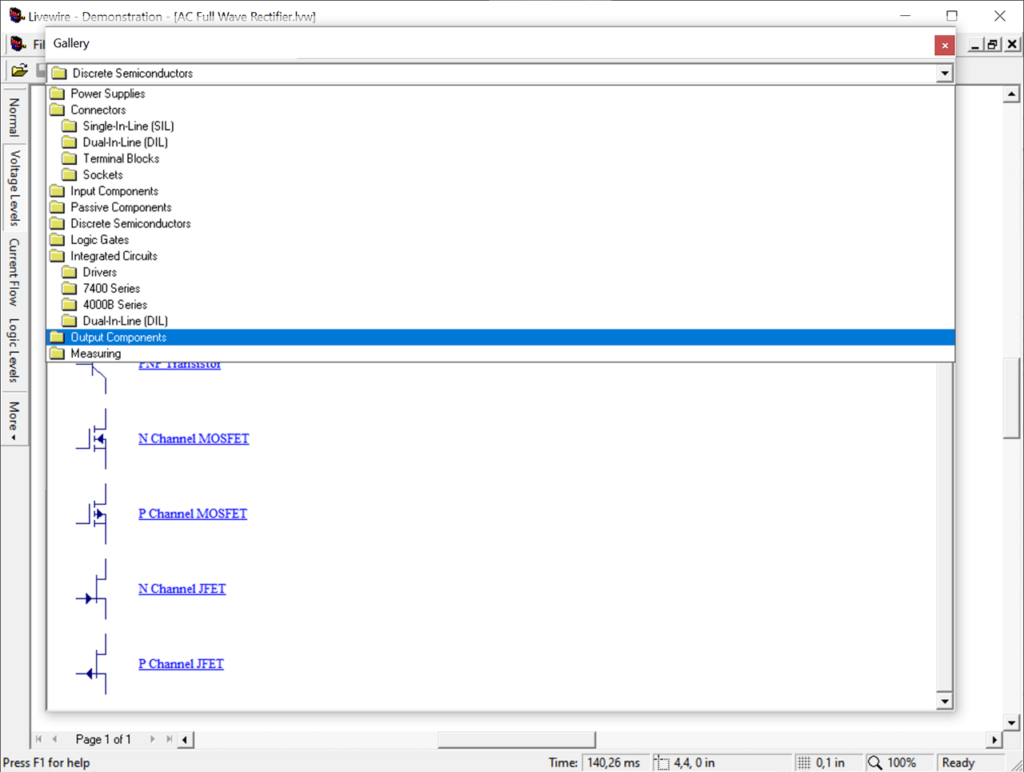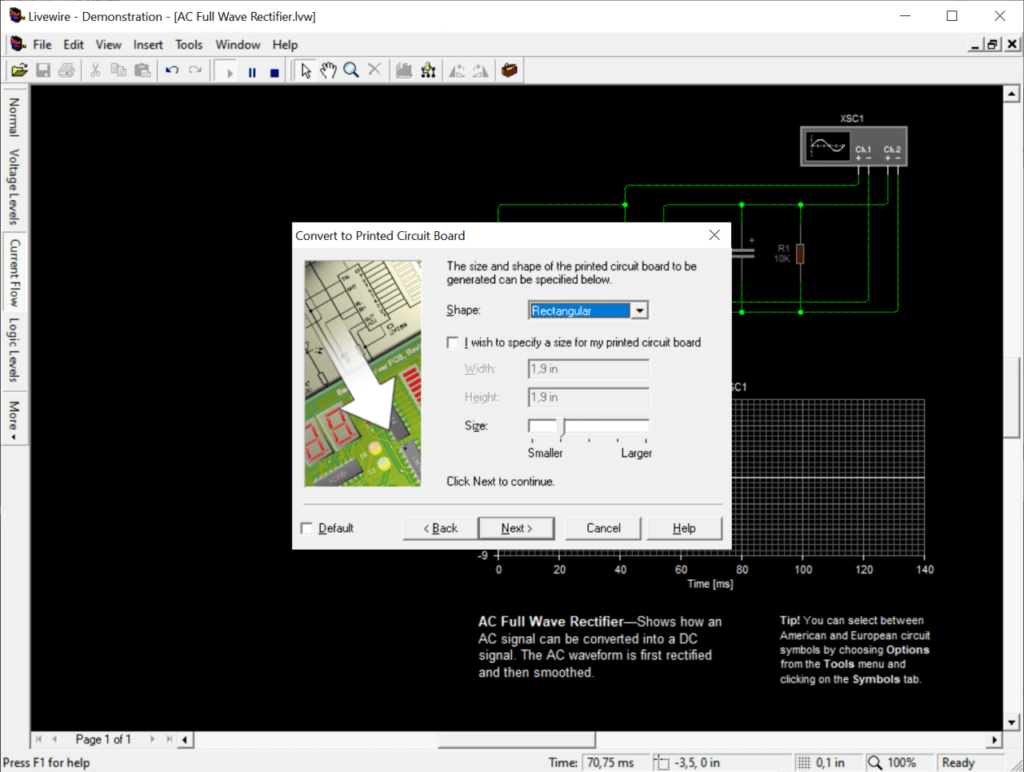Using this tool you can design complex electrical circuits and simulate the current for testing purposes. There are various transistors, diodes and other components.
LiveWire
LiveWire is a Windows program for building and testing electrical circuits. Users are able to link together multiple elements with various voltage, current and charge values. Drawing instruments for designing the layout and connection scheme are available.
Circuit creation
The main window contains an editor window and several buttons for performing basic operations. You can open additional panels for easier navigation.
The Gallery section includes all available electrical elements. It is possible to drag and drop them to the workspace to start designing the circuit. Similar to PCB Artist, users have access to a wide range of components that are grouped in the following categories:
- power supplies;
- connectors;
- discrete semiconductors;
- logic gates;
- and other types.
There are options to rename any element and attach a personal comment to it. You can rotate components to better fit the layout and connection scheme. The next step after placing all necessary items is to wire them together with the help of included drawing instruments.
Additional tools
This application allows users to simulate the voltage for testing circuit integrity. There is an option to insert animated voltage graphs with sound effects. This functionality is helpful for teaching students basic electrical principles.
Features
- free to download and use;
- contains instruments for designing complex electrical circuits;
- a large library of components is available;
- there is an option to simulate the voltage for testing purposes;
- compatible with all modern versions of Windows.