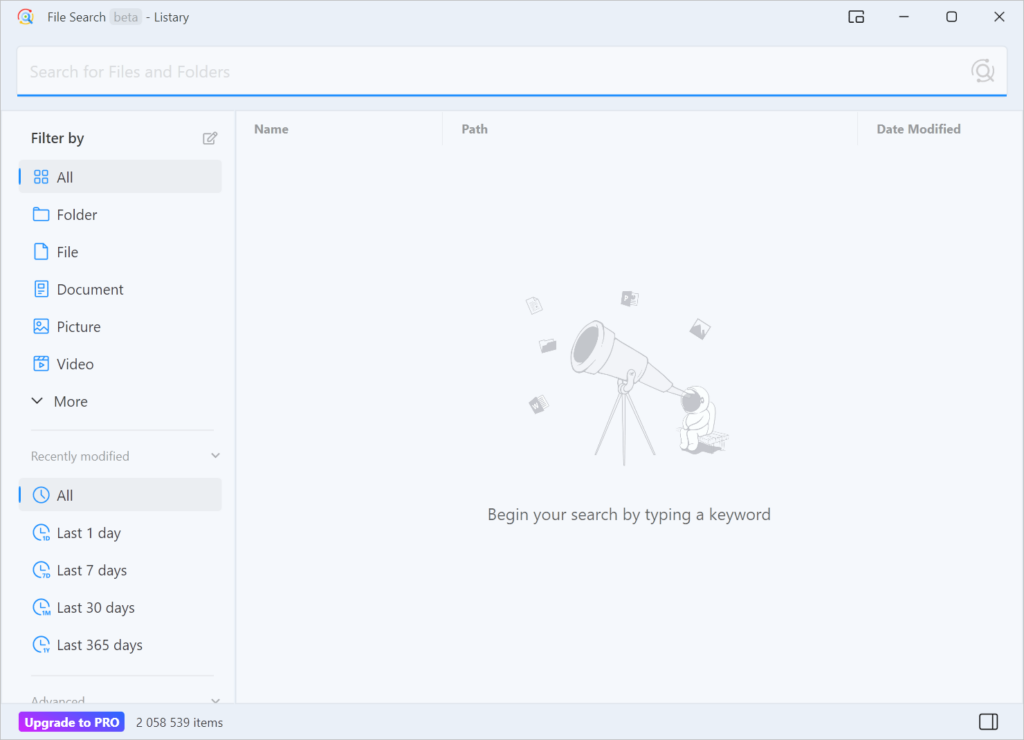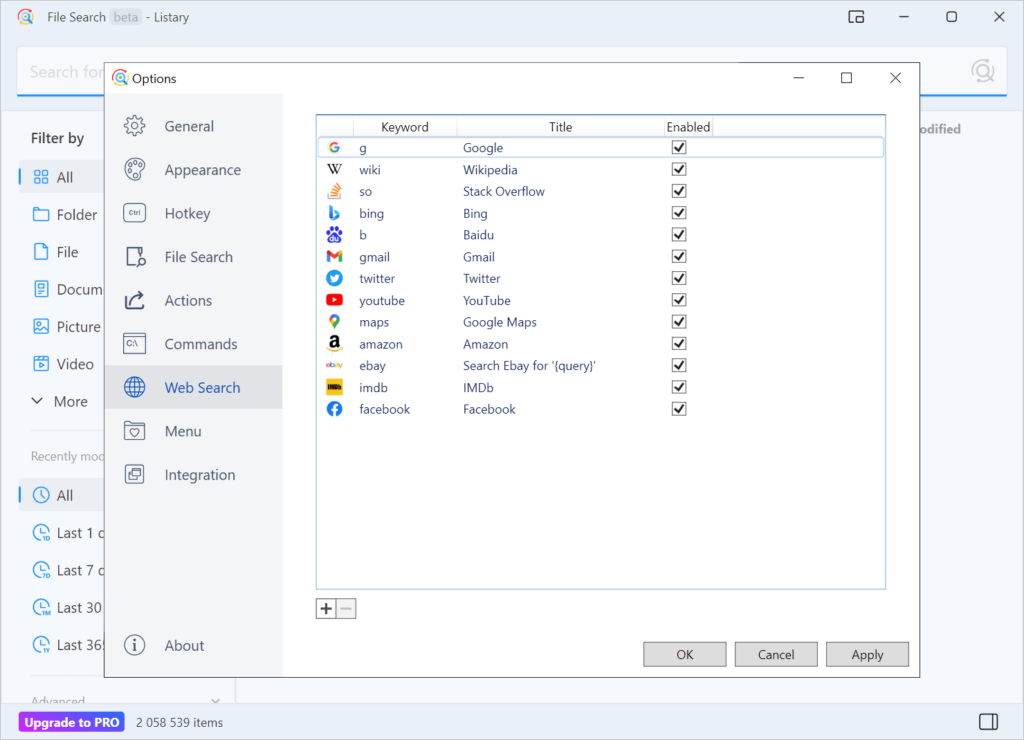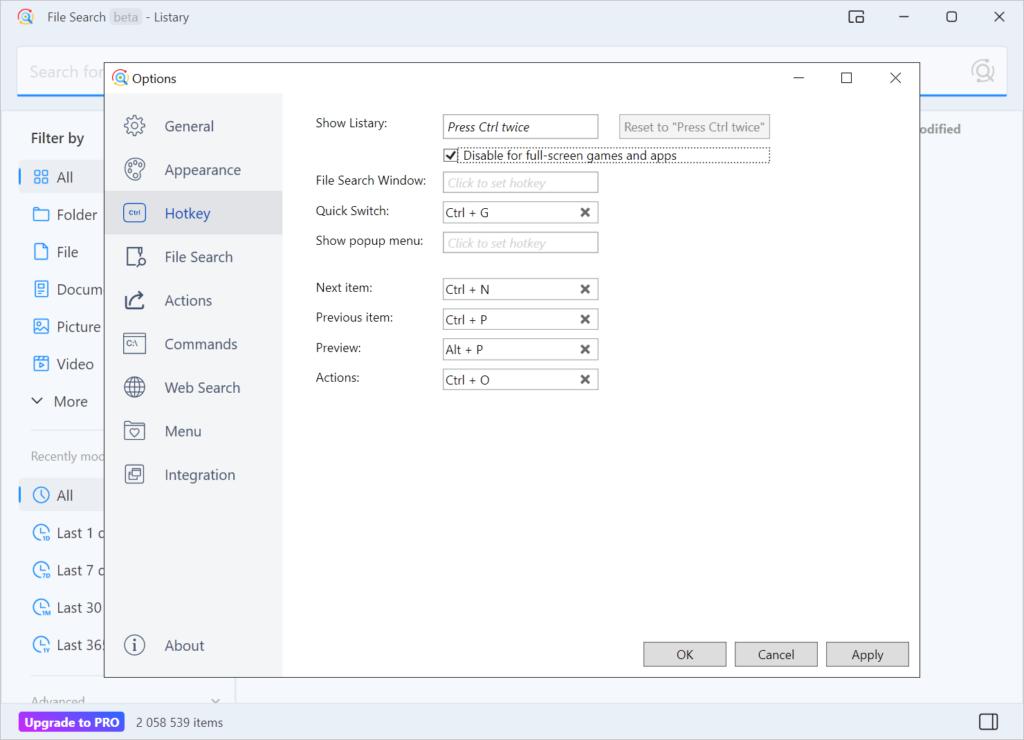Using this utility you can enhance productivity by streamlining file navigation and management. There are tools to search for specific items on the hard drive.
Listary
Listary is a Windows tool that enables users to quickly locate any file on the computer. Additionally, it is possible to streamline the workflow by assigning custom hotkeys to frequently accessed actions and commands. Please note that the free version of Listary has limited functionality.
Instant search
You can open the main window via the system tray icon or press the Ctrl key two times to bring up the text input field. The next step is to start typing any part of a file or folder name, and the results will be displayed immediately. This is especially advantageous for quickly finding specific items in a massive dataset.
An option to look up information online is provided. Users are able to choose from a variety of popular search engines such as:
- Google;
- Bing;
- Baidu, etc.
Configuration
The Settings menu lets you change the visual appearance of the interface. Customizable keyboard shortcuts for simplifying navigation are available. Moreover, it is easy to integrate listary with Total Commander, AutoCAD, XYplorer and other third party applications. Personal preferences can be imported and exported as well, which ensures seamless migration from one machine to another.
Features
- free to download and use;
- contains instruments for searching files and folders on the desktop;
- you can look up any information in various online sources;
- it is possible to configure custom hotkeys for frequently required actions;
- compatible with modern versions of Windows.