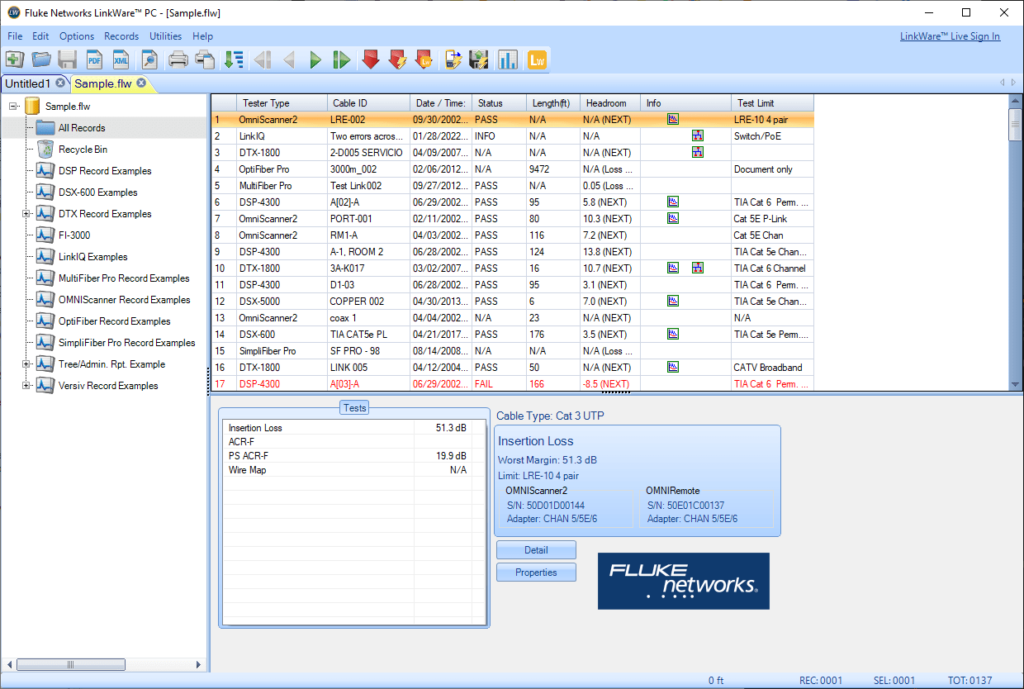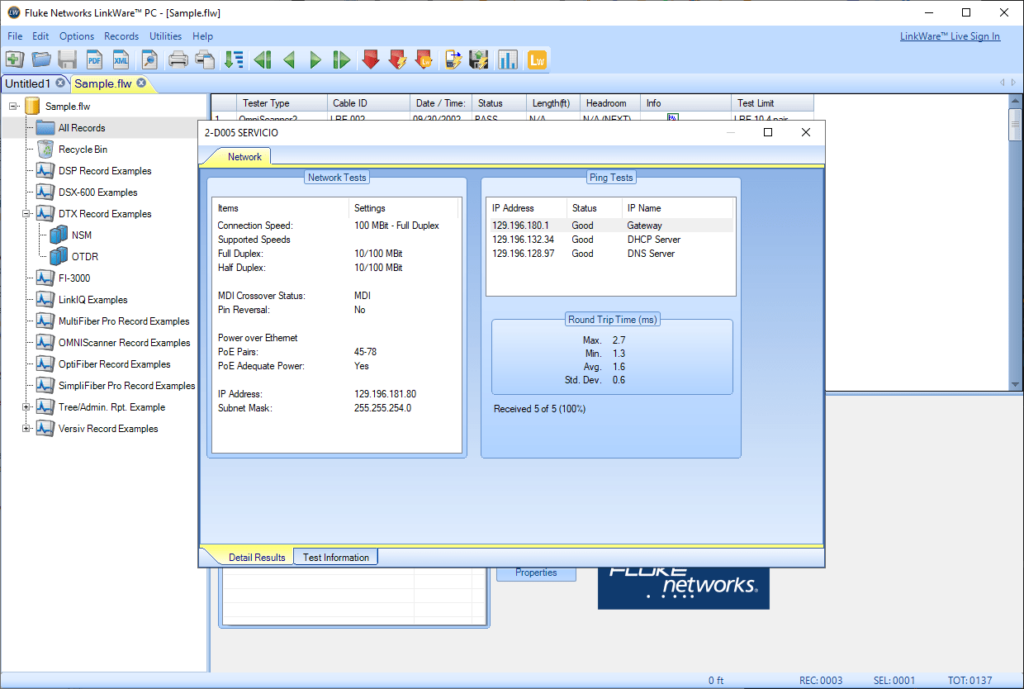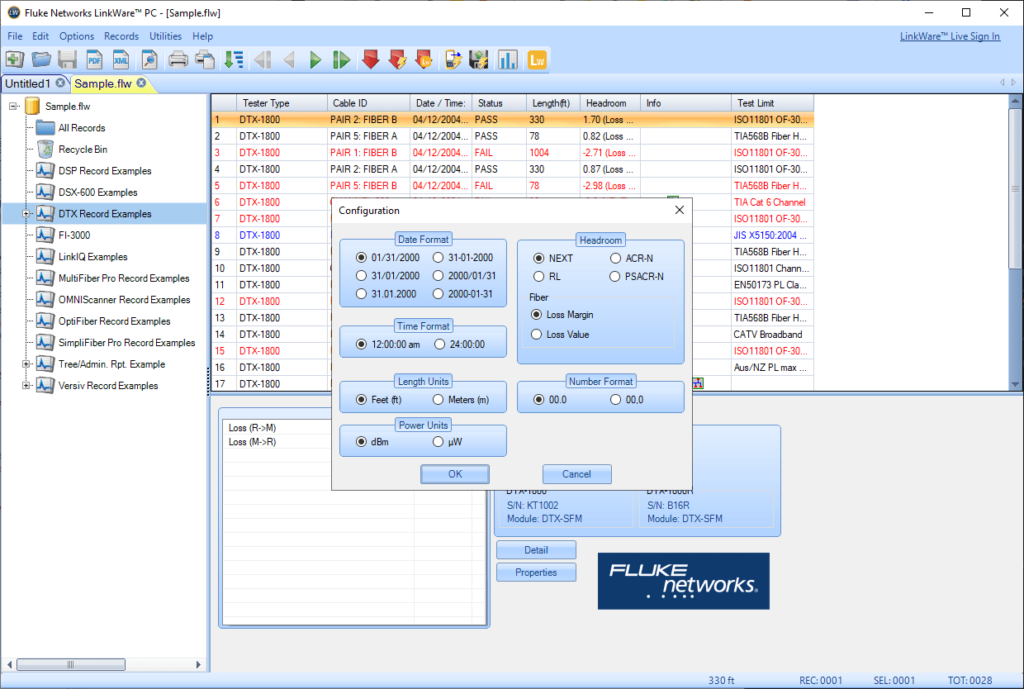This application helps you manage certification results from multiple Fluke Networks cable testers. It is possible to create detailed summary reports.
LinkWare
LinkWare is a Windows software for organizing, editing and processing test results from Fluke cable certification devices. Additionally, there are instruments for adjusting hardware parameters such as the display language, measurement units, number format and time-out duration.
How it works
After starting the utility users can import test data from the File menu. Supported Fluke devices include DSX Cable Analyzer, OMNIScanner, OptiFiber and MultiFiber Pro. Connection settings like the port and transfer speed are customizable. Alternatively, there are options for importing information from TXT and FLW files.
The results can be sorted by device type, ID, timestamp, status, cable length and other attributes. You are able to open detailed test information by double-clicking any entry. An option to quickly detect and delete all duplicate records is provided.
It is important to note that LinkWare is not compatible with Fluke thermal cameras. Users can download Fluke SmartView to work with these devices.
Tester configuration
There are tools for changing hardware properties. Users can install new firmware versions, clear up internal memory and access operation logs for troubleshooting potential issues.
Features
- free to download and use;
- offers you tools for importing and analyzing examination results from Fluke cable testers;
- it is possible to find and erase all duplicate records;
- users can free up internal device memory;
- compatible with modern versions of Windows.