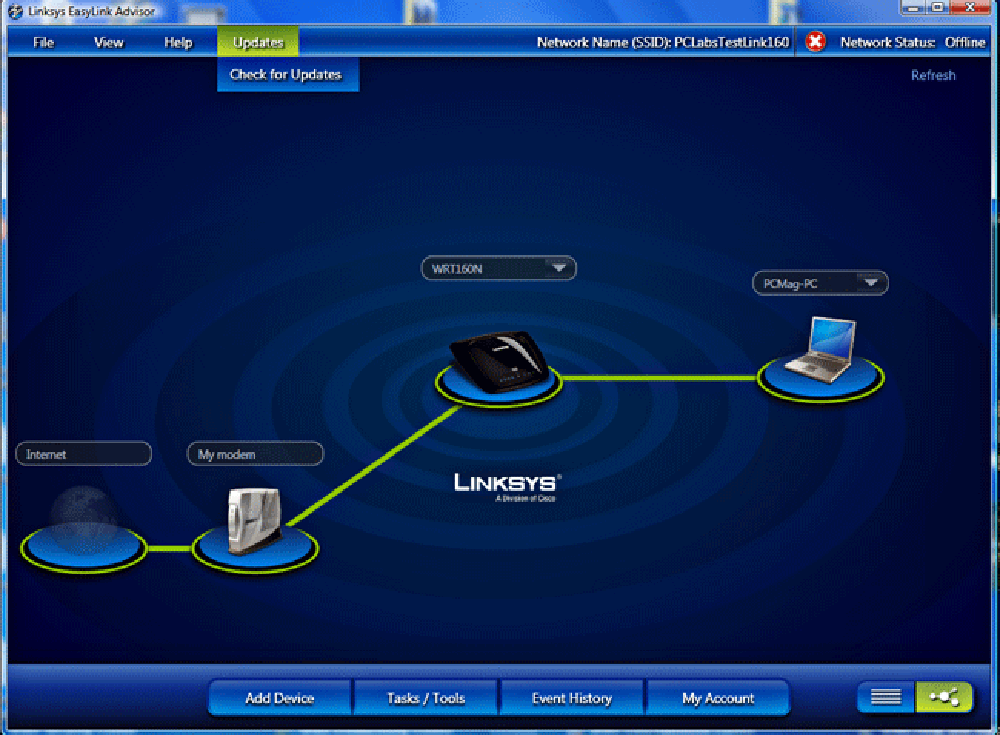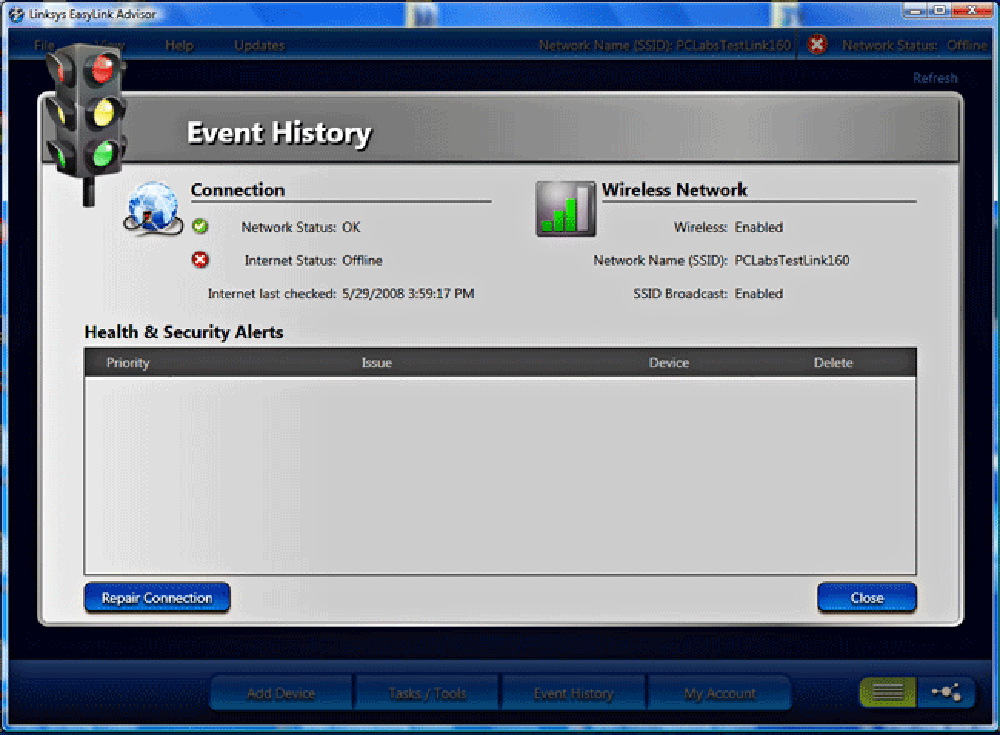Using this program you can set up and manage multiple wireless networks. There is support for various types of routers, access points and switches made by Linksys.
Linksys EasyLink Advisor
Linksys EasyLink Advisor is a Windows utility for configuring Wi-Fi networks. It contains instruments for managing security parameters and parental controls.
Network setup
After starting the software users can view the list of all available wireless connections. Every option is displayed with its unique name and security method. Alternatively, it is possible to connect to hidden networks by entering the correct SSID and passkey.
Please note that some adapters like Linksys WPC54G and WUSB54G require official system drivers to function properly.
Map
You are able to visualize all active devices to better understand the topology of the network. A solid green line between the router and the client indicates a wired connection, while the dotted pattern means that the hardware is using the Wi-Fi module. The other two colors, gray and red, signal various connectivity issues.
Additional functionality
The application offers users tools for configuring parental control settings. There is an option to enable guest access to the network as well.
Advanced Quality of Service parameters are included. They are helpful for improving the connection speed and stability by adjusting internal traffic routing rules.
Features
- free to download and use;
- provides instruments for configuring complex wireless networks;
- it is possible to visualize all connected devices in the form of a topology map;
- you can enable various parental control options;
- compatible with all modern versions of Windows.