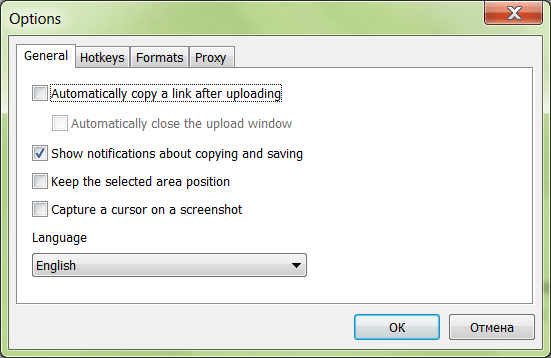This tool is designed for effortless screenshot capture and editing. Users can select screen areas and annotate images with text, arrows, and other elements.
Lightshot
Lightshot is a Windows program developed for easy screenshot creation. Users can select screen areas and annotate images with text or other elements.
Saving screenshots
In order to take a screen capture, you need to press the PrtSc key on your keyboard. In updated versions of Windows, sometimes it’s necessary to assign different hotkeys for Lightshot. To do so, please open the program settings, switch to the Hotkeys tab, and choose a suitable option.
This tool is significantly more convenient than standard software. All you have to do is click the screenshot creation button and select the screen area with the cursor. Afterward, options for further actions will appear on the screen.
You can instantly save the screenshot by specifying the folder for saving. The utility works in the background, so you can access it anytime.
Other Options
The captured image can be edited according to your preferences. It is possible to adjust the size of the screened area and then share the file on social platforms or messengers.
There is an option to save the screenshot in cloud storage, which can help you save space on your device. Additionally, you may share a link to the screenshot.
If necessary, users can add pointers to specific areas of the screenshots. Lightshot offers tools such as a pencil, line, arrow, rectangle, marker, and text. Images are saved in png or jpeg formats.
Features
- similar to Super Screen Capture, you can easy create screenshots;
- you can edit the images adding text or other elements;
- customizable hotkeys for screenshot capture;
- background operation for convenient access
- free to download and use;
- compatible with modern Windows versions.