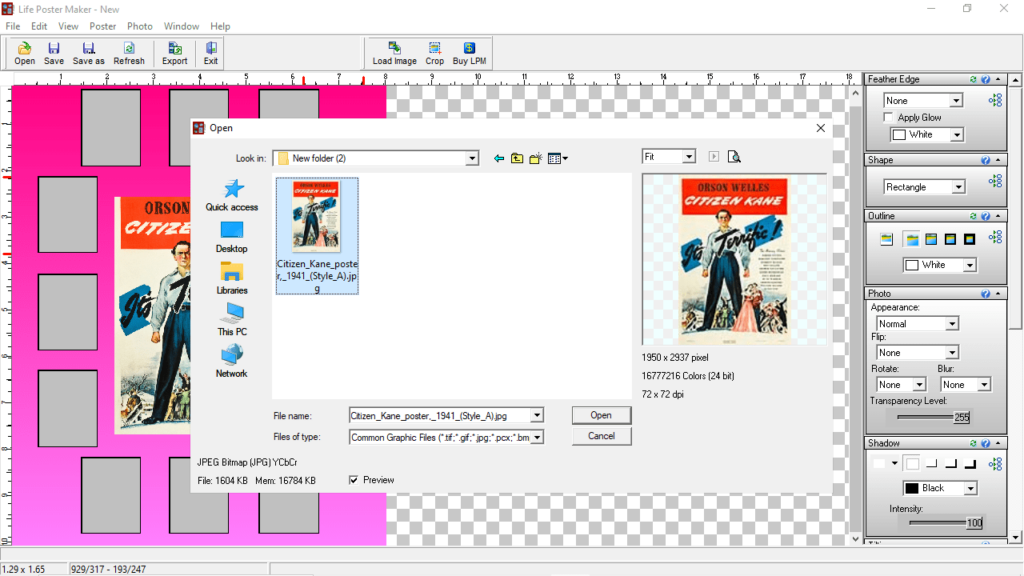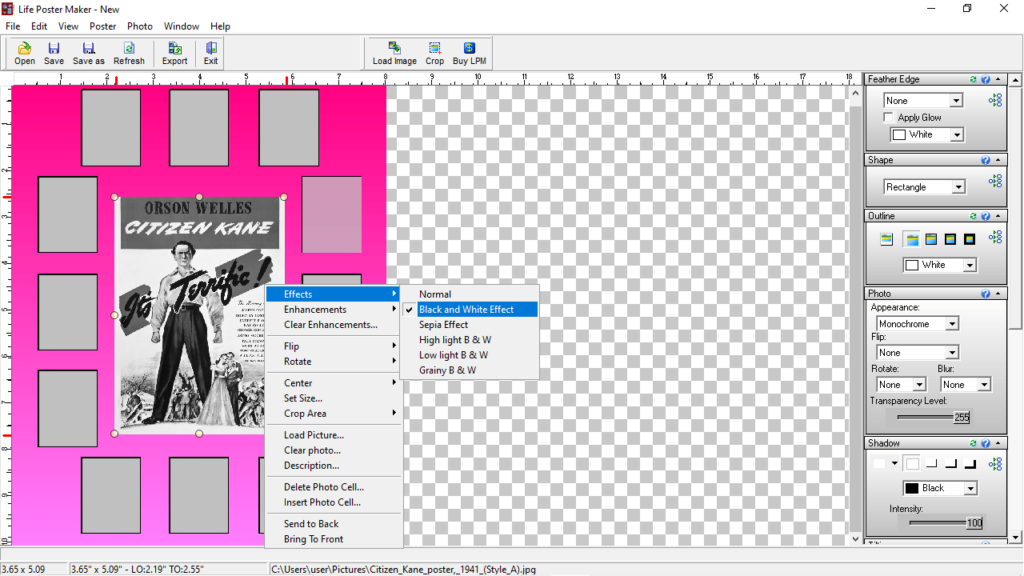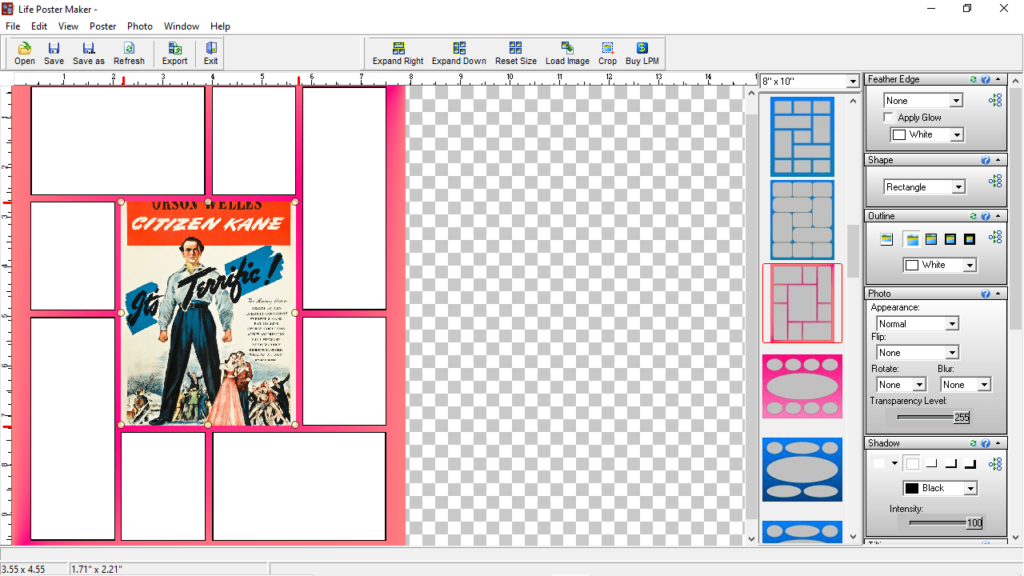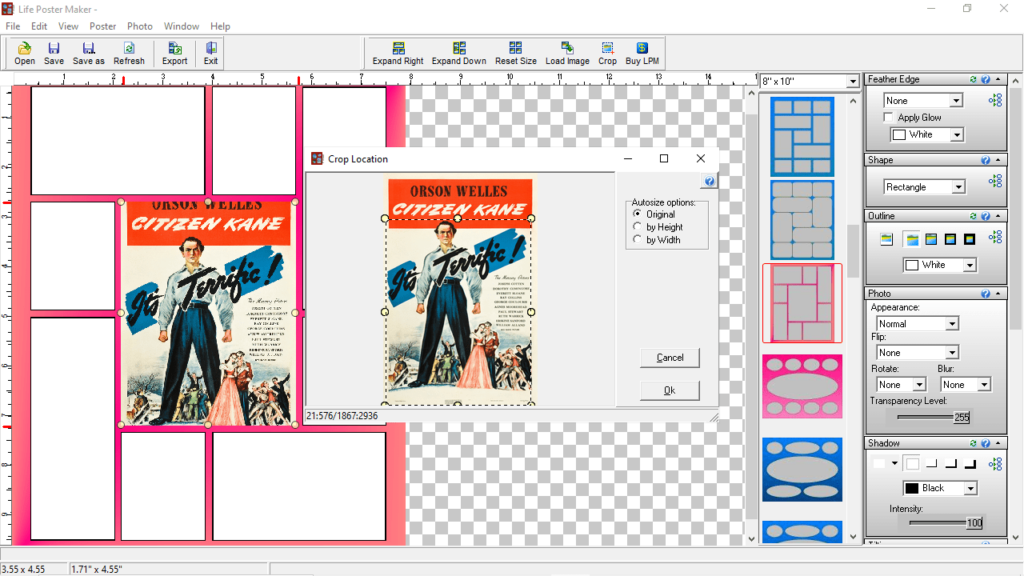The powerful application gives users the necessary means to make a variety of posters. There is support for enhancing images by applying visual effects.
Life Poster Maker
Life Poster Maker is a robust program for Windows designed to help you create custom layouts to include your pictures, add special effects and text. This way, you can produce a considerable number of posters.
Preset layout templates
The utility neatly organizes all available features within a clean and intuitive graphical interface. A large canvas is at your disposal, providing ample room to explore various images, arranging possibilities, and layout adjustments. You can access properties via the context menu or through a side panel.
Upon launch, you are presented with a frame template selection window. Here you can choose several presets to experiment with. You also have the option to craft a custom template by defining the number of cells, their positioning, and shapes. To create large posters, you may try a tool like Easy Poster Printer.
Image enhancement
As posters presuppose working with pictures, the initial step involves loading them. To do this, you need to double click the desired cell on the layout and locate the image by using the navigation dialog. There is support for a vast array of formats, including TIF, GIF, JPG, BMP, PNG, ICO, and others.
If you did not modify your pictures prior to incorporating them into your poster, you can use various effects and enhancement options. These enable you to apply tone effects like sepia or black and white, add shadows, insert captions, and much more.
Features
- free to download and use;
- compatible with modern Windows versions;
- enables you to make posters from presets;
- you can add images and apply special effects;
- there is an option to create custom templates.