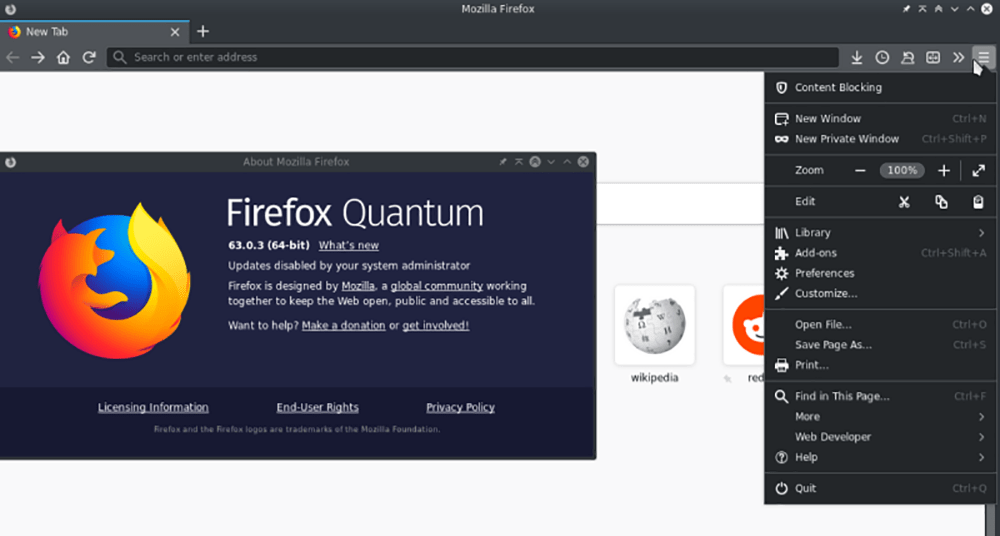Using this modification for the popular Firefox web browser you can minimize online tracking, security risks and unauthorized data collection by third parties.
Librefox
Librefox is a Windows utility that helps users modify the Mozilla Firefox browser to be more privacy oriented. It automatically blocks telemetry, tracking and other potentially malicious activities during web surfing.
How to install
The first step is to obtain and set up the latest official version of Firefox. After that you are instructed to find the main browser directory on the system drive, which may differ depending on the current operating system. Finally, it is necessary to copy the contents of the provided package to the located folder. Existing files have to be overwritten.
Enhanced security
All online surveillance attempts by unknown actors are automatically blocked. Mozilla data collection services are disabled by default as well. Moreover, users are not required to create an account for synchronizing personal data across several devices. This significantly reduces the risks associated with sensitive information being stored on remote servers.
Browser parameters are protected and cannot be changed by extensions or updates. You can manually edit configuration files to make any necessary adjustments.
Features
- free to download and use;
- intended for enhancing the basic capabilities of Firefox;
- focuses on personal privacy, blocking both external and internal tracking attempts;
- personal settings are locked to avoid unauthorized manipulations;
- compatible with all modern versions of Windows.