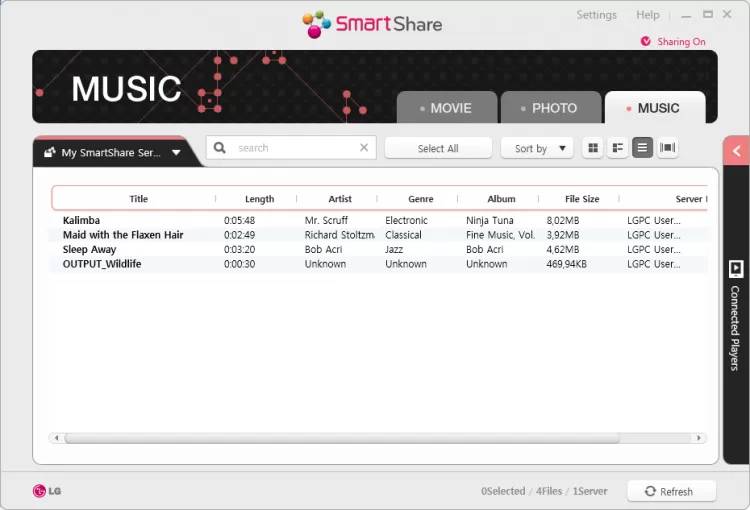The program allows you to stream music, movies, and images to your television. The app requires a connection to a local network and Smart TV technology support.
LG SmartShare
LG SmartShare is a Windows software that helps you to stream images and music from a computer to a television. Thanks to this application, you may select folders for shared access. It is possible to configure connection settings. Please note that the program is designed to be used with an LG television that supports Smart TV technology.
Connection
After installing the utility, both devices need to be linked to the same local network. Users can establish a wired connection or use WiFi. Next, it is necessary to select the folders on the computer that will be accessible from the television. The software also allows setting a server name.
Streaming
Thanks to LG SmartShare, there is an option to view images and videos from your computer on the television. Additionally, the app supports streaming music compositions in real-time.
Users can sort files based on different criteria such as creation date, name, duration, and size. Furthermore, it is possible to block specific devices connected to the local network at any time.
Features
- similar to Samsung AllShare, this utility allows using your computer as a DLNA server to transmit content;
- it is possible to stream images, videos, and music to the television;
- users can grant shared access to directories and files;
- requires an LG TV with Smart TV technology support;
- free to download and use;
- compatible with modern Windows versions.