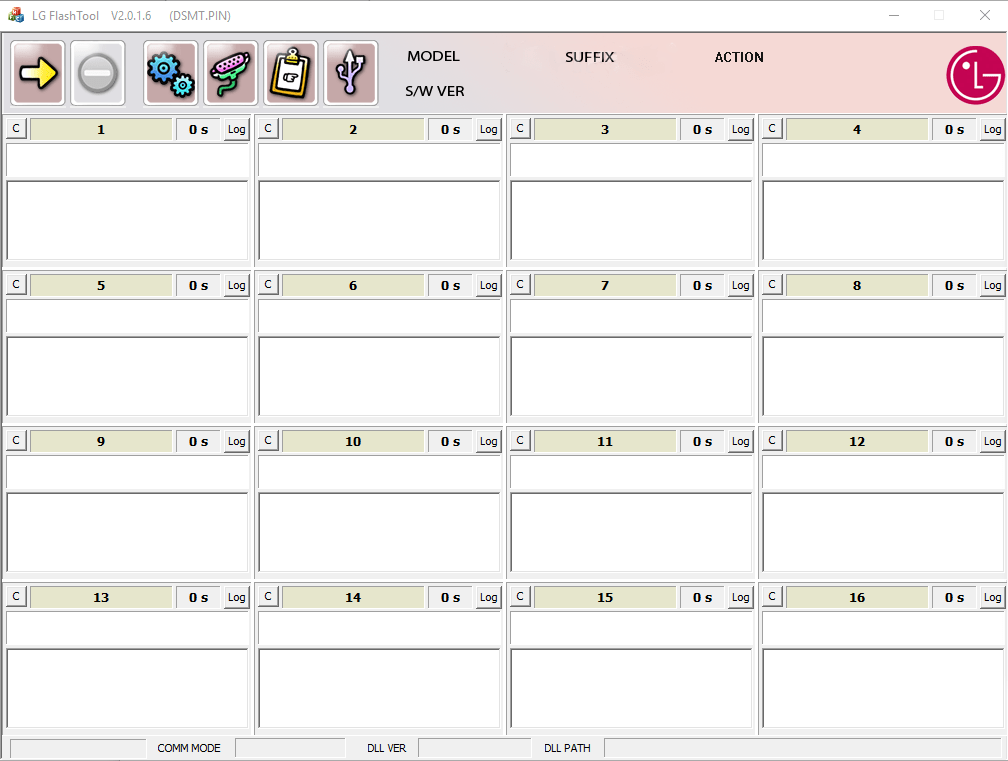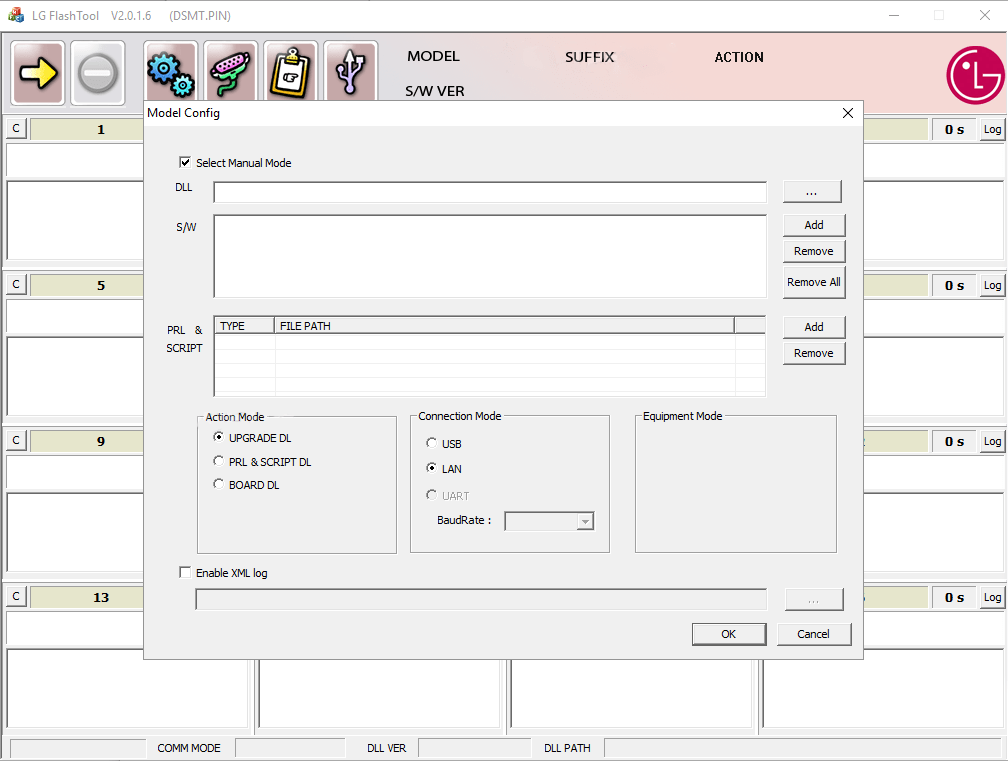Using this program you can flash custom firmware onto various legacy mobile devices made by LG, potentially fixing technical issues and improving performance.
LG Flash Tool
LG Flash Tool is a Windows utility that empowers users to update, downgrade or reinstall the internal firmware of their LG smartphones and tablets. It is compatible with a wide range of popular models.
How it works
The first step is to connect the target device to the computer via USB cable. After that you can launch the software to automatically identify the currently installed firmware version and begin the flashing process. Please note that KDZ files containing the necessary system modules are not included in the package. They may be downloaded from different online sources.
Troubleshooting capabilities
With the help of this tool users are able to downgrade to a previous version for improved stability in case of issues with the latest release. Moreover, updating mobile devices may fix common software issues such as:
- Boot loops;
- Bricking;
- Interface glitches.
Similar to LG Mobile Support Tool, you can completely erase all personal data from the smartphone and reset it to factory state. This is particularly beneficial when configuring second hand devices or attempting to bring damaged gadgets back to life.
Features
- free to download and use;
- contains instruments for flashing new firmware onto LG smartphones and tablets;
- you might resolve a wide variety of common issues by reinstalling internal system files;
- there is an option to reset the hardware to factory state;
- compatible with all modern versions of Windows.