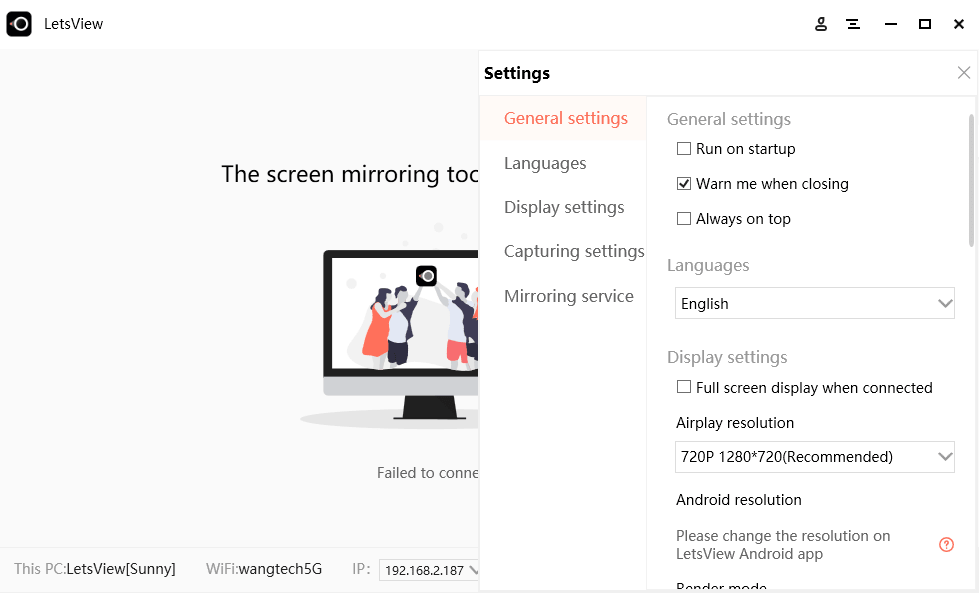This program is designed for screen mirroring between a mobile device and a computer. The app requires both devices to be connected to the same WiFi network.
LetsView
LetsView is a Windows program that offers screen mirroring of mobile devices or computers using Miracast technology. This software is utilized for presentations and educational purposes.
Connection
For successful image transition, both devices need to be connected to the same WiFi. After this step, you have to install the program on your computer and smartphone. Upon launch, the utility will automatically detect nearby devices for linking.
Pairing can be done automatically or manually. In the latter case, it is necessary to scan a QR code or type in a password.
Screen Mirroring
With this utility, there is an option to mirror the screen of your desktop device to a smartphone and vice versa. When using the computer version, you can access tools for recording screen video and screenshots.
LetsView works with devices on both iOS and Android platforms. Please note that the application does not allow remote control of smartphones or tablets. Thus, users can only view the screen of other gadgets after connection. Thanks to this program, it is possible to display presentations, videos, photos, and slides.
Furthermore, multiple mobile devices can be connected to a computer simultaneously, with each screen displayed in a separate window.
Features
- allows screen mirroring of mobile devices to a computer;
- includes tools for taking screenshots and recording screen video;
- requires connection to the same wireless network;
- supports simultaneous operation with multiple devices;
- free to download and use;
- compatible with modern Windows versions.