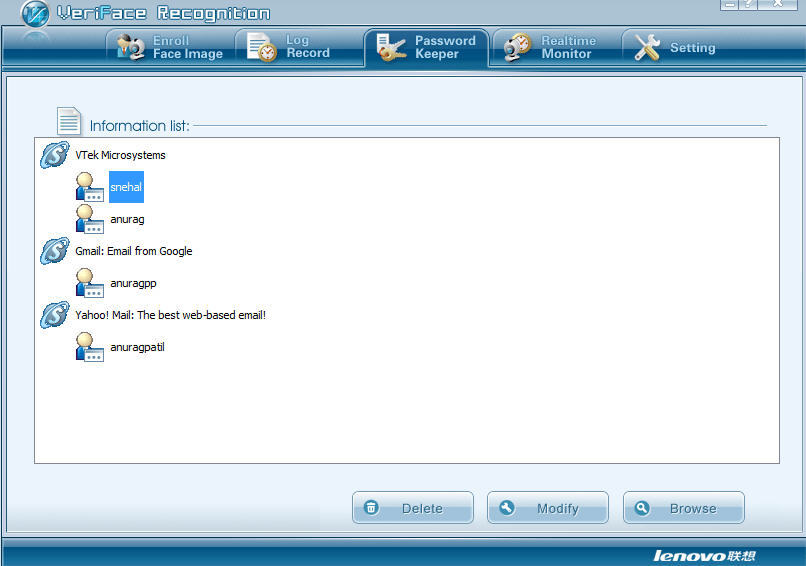Using this tool, you can enable a face recognition access control system in your Lenovo PC. It is necessary to note that it requires a webcam to work.
Lenovo VeriFace
Lenovo VeriFace is a special program released by Lenovo that enables you to replace regular password encryption with a more advanced method of protecting important data on laptops. This means it will be possible to enter the system only in case of successful face recognition. In order to use the software, you need to have a webcam.
Drawbacks
One of the main disadvantages of the utility is that it also recognizes photographs. For example, if you bring a passport in front of the webcam, you can gain access to your laptop. However, the developers note that the newest version has more accurate detection algorithms. If you want to manage, edit and share personal picture collections, you may use another application called Lenovo Photo Master.
How to disable
In the program settings there is a special option which allows you to turn off face recognition. In case the tool does not work when the computer boots up, you may try turning on the webcam manually using the FN+Esc key combination. If you do not want to use this method of authentication, you can simply uninstall it. Alternatively, you have the ability to remove the corresponding process from the startup menu.
Features
- free to download and use;
- compatible with modern Windows versions;
- allows you to set up an advanced access protection method;
- automatically recognizes faces in photographs;
- requires a webcam device to use properly;
- developed specifically for Lenovo laptops.