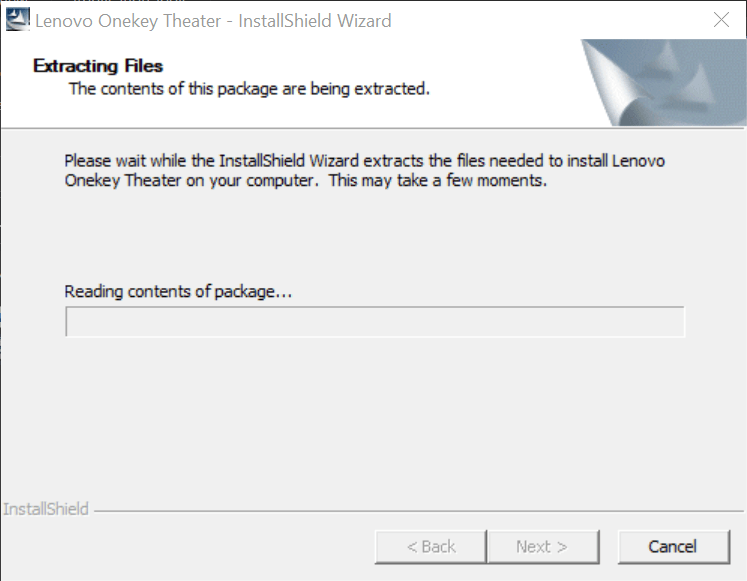Using this application, you can quickly switch between different viewing modes on a Lenovo computer. Moreover, you have the ability to configure audio settings.
Lenovo Onekey Theater
Lenovo Onekey Theater is a program package for Windows that allows users to install official multimedia software on various IdeaPad Z560 and 460 Lenovo PC models.
Brief review
The application gives you the ability to enhance your audio and visual experience. After launch, you can simply press the OneKey button and adjust the computer’s display as well as various sound effect settings. It is also possible to switch between various viewing options on the go to optimize the picture while watching TV shows or playing video games. Alternatively, you may use such tools as Display Tuner.
Functionality
With this utility, you can choose from a total of five modes, such as Normal, Movie, Music, Picture and Auto Select. These present different scenarios your computer can use to improve the overall audio and visual quality.
It is necessary to note that you are able to select presets manually. In order to do this you need to press the OneKey button to display the available options, then press and release the key until the desired mode is highlighted. Please note, if you choose the Auto Select option your PC will switch between the Picture and Music mode automatically.
Features
- free to download and use;
- compatible with modern Windows versions;
- gives you the ability to switch between various display modes;
- the program can be installed on specific Lenovo computers;
- it is possible to configure different audio and video settings.