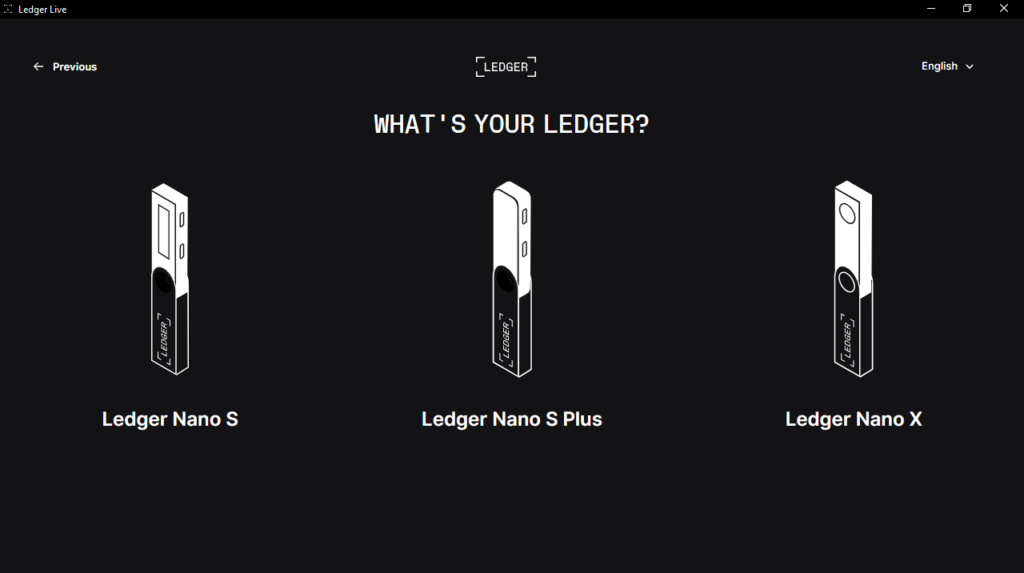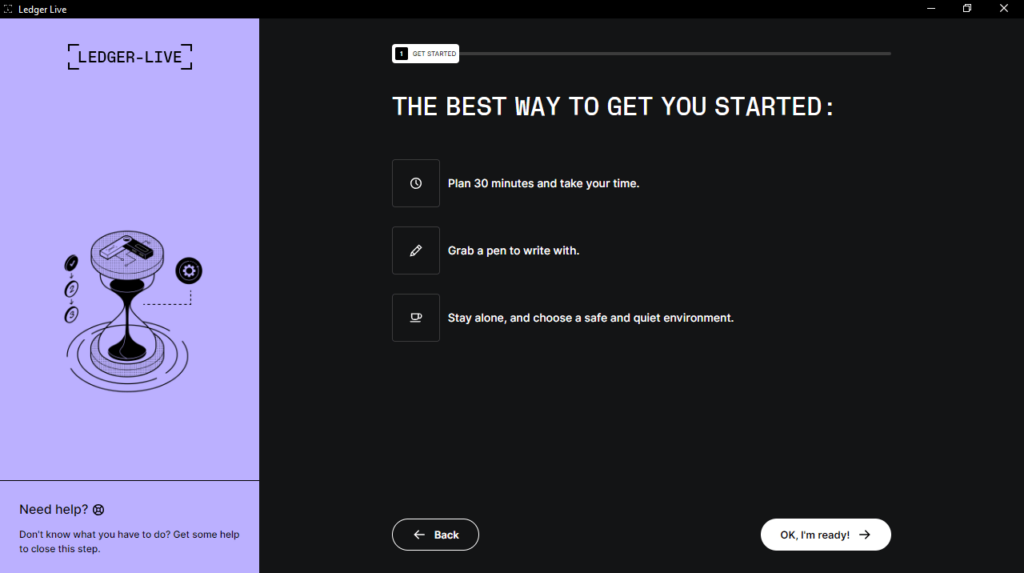Thanks to this reliable utility, you can manage the cryptocurrency stored on your hardware wallet. Moreover, you may choose between three interface themes.
Ledger Live
Ledger Live is a comprehensive program for Windows intended for use with your Ledger device. It consolidates all the functionalities of the previous Chrome based apps into a unified package. There are additional features like multi-account support, instant balance updates, and easy onboarding.
Overview
To begin with, the utility simplifies the management of over 23 cryptocurrencies and approximately 1250 ERC-20 tokens directly from your computer. It provides an overview of your crypto portfolio, allowing you to monitor balances and asset distribution in real time.
The client is designed to streamline the user experience, especially for the average Ledger hardware wallet holders. Setting up a new device is a straightforward process which can be done via a dedicated wizard. It is also possible to import existing accounts.
Crypto management
After establishing the connection to your device, the software presents an intuitive graphical interface. The GUI comprises six significant sections, namely Portfolio, Send, Receive, Manager, Exchanges, and Settings. If you prefer a browser extension approach, you may try apps like Safepal or MetaMask.
In the Portfolio, you can access a summary of all your accounts, including total balance, counter value, and potential value changes over time. The Manager section enables you to customize and manage your hardware device, while the Settings menu allows for configuring general functionalities.
Features
- free to download and use;
- compatible with modern Windows versions;
- allows you to manage your hardware wallet;
- you can send and receive cryptocurrency;
- there is an option to import an account.