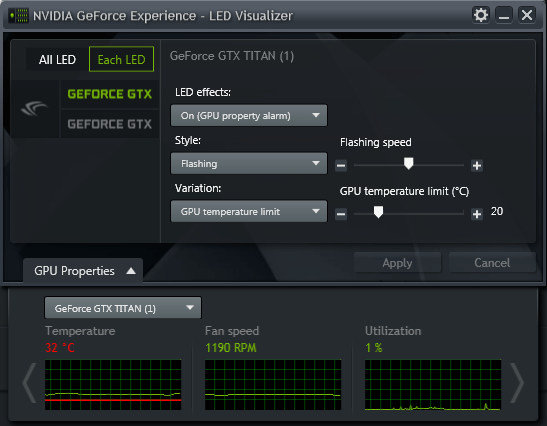Thanks to this piece of software, you are able to configure LEDs of various NVIDIA graphics processing units. It is also possible to monitor hardware performance.
LED Visualizer
LED Visualizer is a special program component that allows users to customize various lighting effects of compatible graphics cards. It is necessary to note that it is possible to run the application on a wide range of Windows OS versions.
Purpose
Since several GPUs released by NVIDIA Corporation feature illuminated LEDs, the developers decided to give you the ability to control and configure these elements via an official software solution such as NVIDIA GeForce Experience. However, it is worth mentioning that the LED Visualizer component is missing from newer releases.
Configure LEDs
The program enables you to toggle the LEDs to be turned to a brightness level of your choosing or to flash in a number of different patterns across multiple light-emitting diodes.
What is more, you can configure the speed of available animation designs to correspond to a graphics processing unit’s activity level, such as temperature, clock, speed, fan speed or utilization. If you select a balanced brightness level and no flashing, then the values will change as the GPU status changes.
In addition, it is possible to set the LEDs to respond to audio. This is especially useful when playing games. Alternatively, you are able to configure the lighting elements to act as an alarm, for example, when a graphics card’s temperature or fan speed threshold has been reached.
Features
- free to download and use;
- compatible with modern Windows versions;
- gives you the ability to configure GPU’s lighting effects;
- it is possible to apply different animation patterns;
- you can monitor hardware performance.