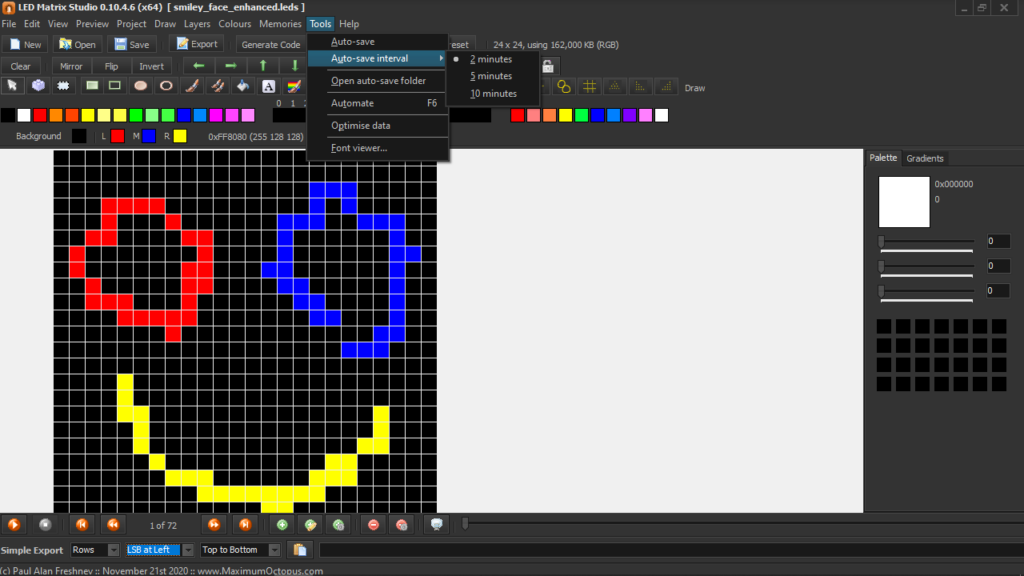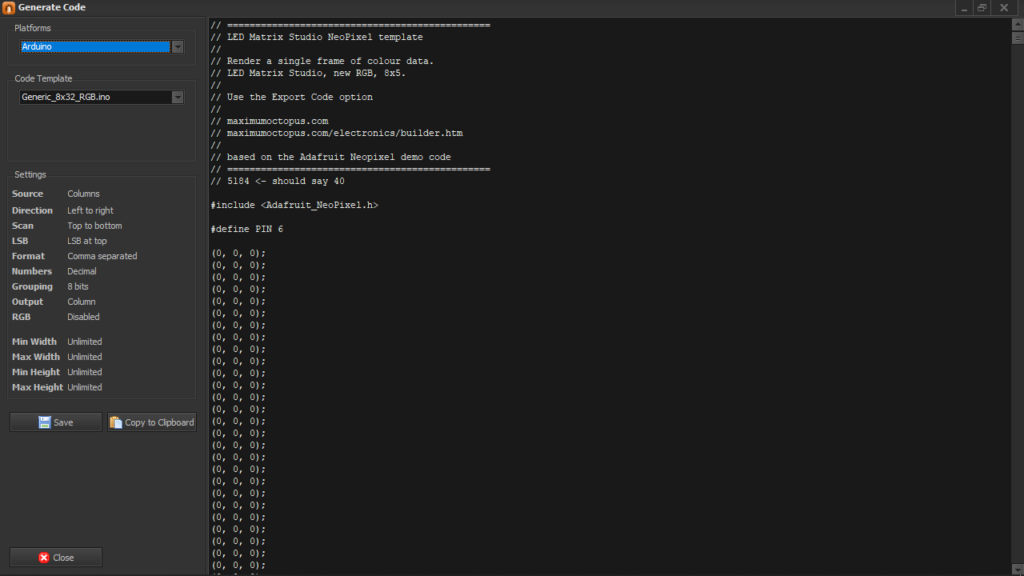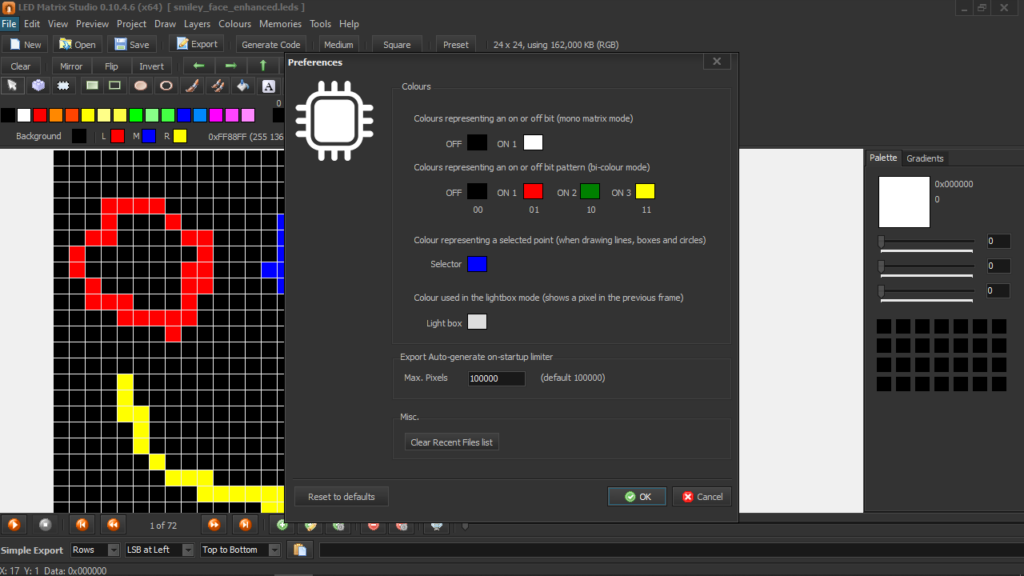This straightforward utility provides functionality for building numerous LED projects. It is possible to create presets for incorporation into multiple designs.
LED Matrix Studio
LED Matrix Studio is a Windows program that you will be interested in if you are passionate about electronics. With its assistance, you can make models for different lighting schemes. It might serve as the ideal foundation for the project you have to submit to the class.
Main capabilities
The actual software appears more like a game. However, bear in mind that it is not, so it is recommended to exercise caution while working. You can determine the column and row spaces. In order to construct your layout, you are able to invert, flip, or mirror the LED parts. If you plan to use your designs in multiple projects, you may create presets.
Customization and conclusion
The application allows you to decide on the LED coloring, selecting one or more colors. You have the option to set the program to automatically save progress periodically for security purposes. There is support for interactions with several layers.
In case you have specific requirements, it is possible to alter the backdrop hue. The number of projects you are able to build with this utility is innumerable. It can assist you in getting the results you need, provided you are aware of the technological constraints of your designs. Alternatively, you may use a tool called Led Player.
Features
- free to download and use;
- compatible with modern Windows versions;
- gives you the means to design lighting projects;
- you can select the colors of individual objects;
- changing the background hue is possible.