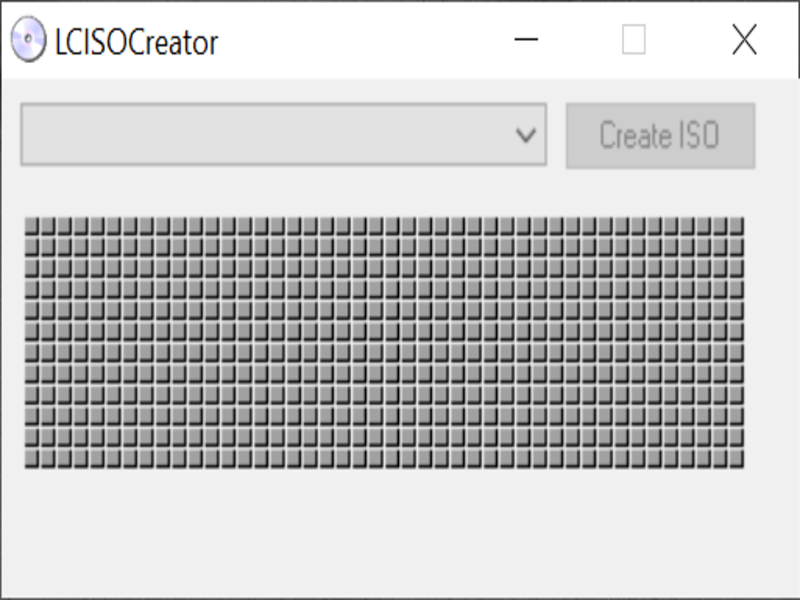This compact application allows users to quickly create ISO files from compact discs. Additionally, it displays the elapsed time and a helpful progress bar.
LC ISO Creator
LC ISO Creator is a straightforward Windows program designed to help users create image files from CD and DVD discs. The interface is minimal, since the tool only has one function.
Brief review
This application provides one of the simplest methods of creating an ISO file. After launch, the program automatically recognizes any available compact disc drives connected to your computer. Then you are prompted to select the disc you want to use and press the corresponding button to make the image file. There are no additional options included in the utility, so you are not allowed to configure anything.
Pros
A big benefit of this lightweight program is its speed. Creating an ISO file usually takes just a few minutes. Additionally, you are able to view the progress bar, as well as the elapsed time.
Cons
On the other hand, the lack of configurable options can very well become a disadvantage. It is not possible to adjust the compression rate nor the size of the output image file. Furthermore, the utility does not allow you to process discs with any form of copyright protection. If you want a similar compact tool that offers more features, you can try Small CD Writer.
Features
- free to download and use;
- compatible with modern Windows versions;
- gives you the ability to create image files from compact discs;
- displays elapsed time and a progress bar;
- does not provide any configurable options;
- requires a working CD drive function properly.