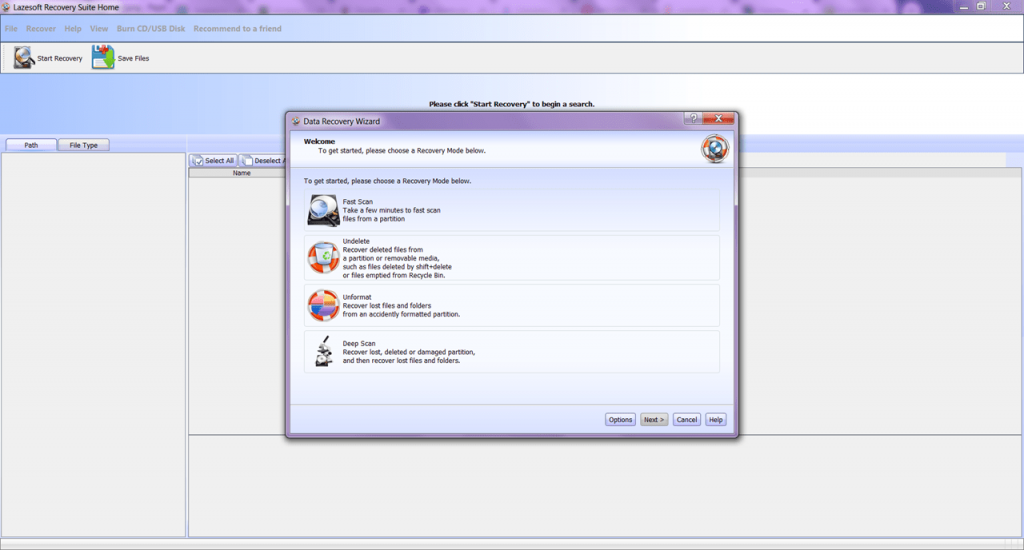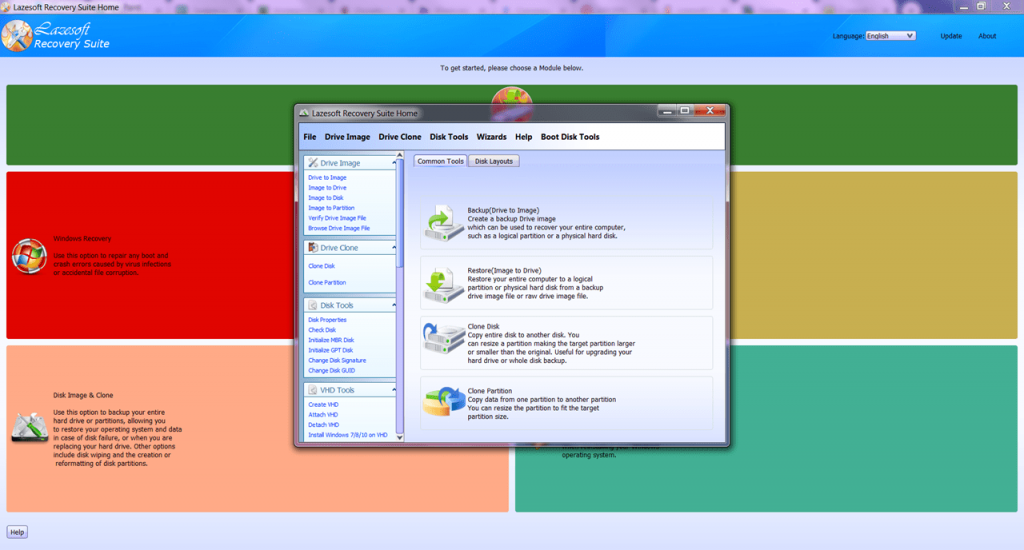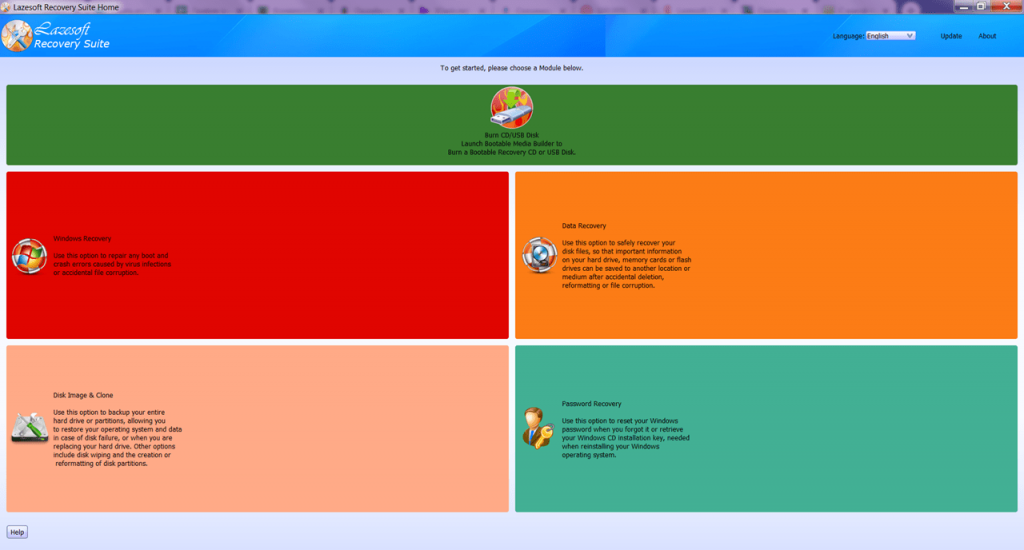This application is a tool designed for recovering damaged files and system data. Additionally, the utility offers features for creating disk images and backups.
Lazesoft Recovery
Lazesoft Recovery is a Windows utility that offers you to recover deleted files as well address issues related to the operating system’s functionality. This application also provides an option to create bootable disks.
Data Recovery
This program allows users to recover damaged or accidentally deleted information. The app works with all types of storage media, including USB flash drives, hard drives, and memory cards. Additionally, it is possible to find data even after the drive has been formatted.
Both quick and deep scan modes are supported. Users can sort search results by name, size, modification date, and other parameters.
Password Reset
Another useful feature is account password recovery. This option works after you create a bootable device by writing an image to a USB drive or a CD. Thus, Lazesoft Recovery enables the reset of an old administrator password or disables the account.
Backup
This desktop software allows you to create backups of important data. Additionally, the app provides the ability to clone hard drives or partitions. You can create images for recording on media.
System Recovery
Lazesoft Recovery helps you fix issues with the operating system’s boot process. There is an option to restore the functionality of a computer after damaging the boot sector or a virus attack.
Features
- this tool is for data recovery, similar to EasyRecovery;
- offers to create backups of files;
- you can reset operating system login passwords;
- free to download and use;
- compatible with modern Windows versions.