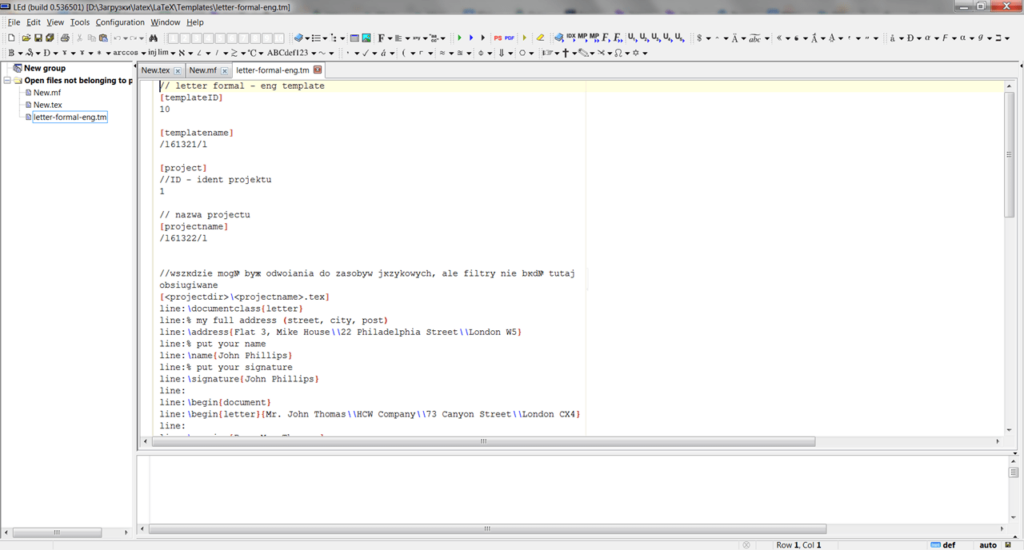This text editor allows users to lay out complex documents. The app also provides options for text placement on the page as well as the creation of formulas.
LaTeX
LaTeX utility for Windows that offers you a text editor functionality for working with the TeX typesetting system. Thanks to this application, you may edit and create documents with complex structures and cross-references. There is an extensive selection of tools for creating formatting styles, designing templates, and writing formulas.
Editing
Unlike the majority of text processors, where the output is immediately visible, this application offers you to define text structure with an integrated markup language. This approach stands out because the document will appear the same on any device, regardless of screen parameters.
There is no need to install LaTeX on your computer. Upon launching, all you have to do is to create a new file or open an existing one. Additionally, the utility supports automatic spell checking.
Formulas
This application also allows you to use commands for inserting mathematical expressions and functions. Thus, you may create complex formulas.
References
LaTeX handles cross-references and supports citation mode, which helps in organizing library card structures. Furthermore, the app offers tools for creating and executing various scripts.
Features
- similar to WinEdt, this app helps you create and edit documents using the TeX system;
- it is possible to insert formulas;
- there is an option to data export to other formats;
- free to download and use;
- compatible with modern Windows versions.